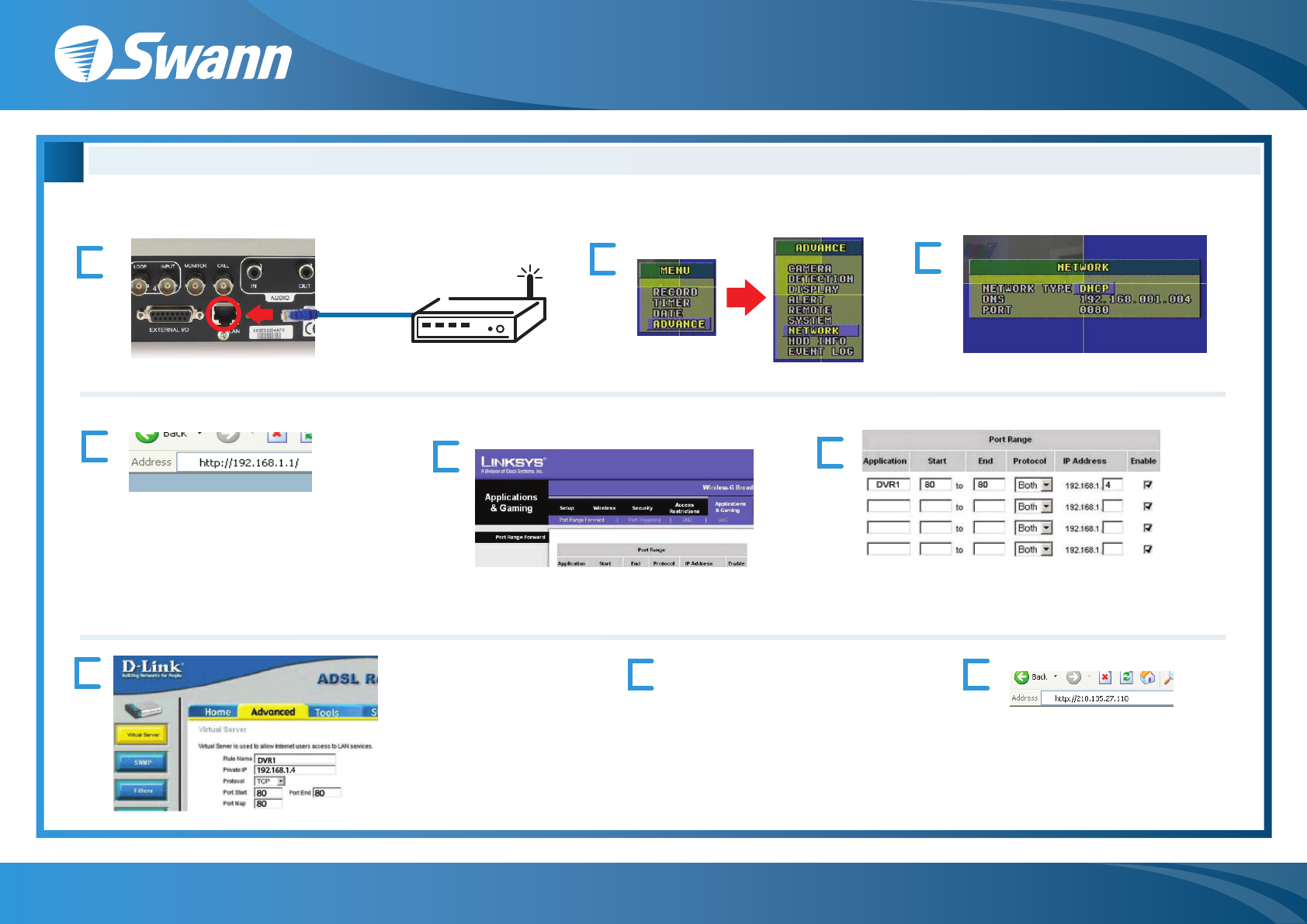
Remote Viewing Setup Guide
D
This is a general setup guide for preparing the DVR for viewing over a network/inernet. This guide will assume a common setup for PC or MAC, connected to a router/modem which is
connected to the internet. If the general router settings below differ from yours, contact your router manufacturer or visit www.portforward.com for more specific information
Login to your router by typing the “Default Gateway” in Internet
Explorer or Safari. In our example this is 192.168.1.1 another
common gateway is 10.1.1.1
For most Linksys routers you will find Port Forwarding options
in “Applications & Gaming” under “Port Range Forward”
Connect the Ethernet Cable from the back of the DVR into your Router
Press the MENU button and go to ADVANCE and then NETWORK
Set the NETWORK TYPE to DHCP. Restart the DVR and go back to the
NETWORK settings. The DNS is the IP address assigned to your DVR
For some D-Link routers, port forwarding
can be found under “Advanced” > “Virtual
Server” Make a rule for port 80 and ensure
“Port Start, End, Map” are set to 80. Save
the rule and apply it to the IP address of the
DVR, i.e. 192.168.1.4 in our example
Create an entry for the DVR port to be forwarded. By default, the DVR is set to port 80. Create
a name in “Application” such as “DVR1”. Start and End ports must be set to 80. The IP address
will be the IP address given to your DVR as in step 3. Do not forward the port in a range
To login remotely we will need to find your internet IP
address. You can find this at www.whatismyip.com This
will NOT be the same as your IP address or Default
Gateway in step 3
Finally, back in Internet Explorer/Safari - type in
your IP address found in step 6. Your IP will be
different from the above. Follow the prompts
to automatically download and login to the DVR
If you are unfamiliar with networking or forwarding ports
we recommend you contact your router manufacturer or
internet provider as router options and features vary by
model. The following are general steps for the most
common routers
Your IP Address Is ***.***.***.***
1
2
5a
4
5a
6 7
3
5b
NOTE:
www.swannsecurity.comSwann Communications • Toll Free Technical Support: USA - 1-800-627-2799, 1-877-274-3695, Australia - 1300 13 8324 • Email: tech@swann.com.au
DVR4 - PRO-NET, 4 Camera & LCD
Easy Setup Guide




