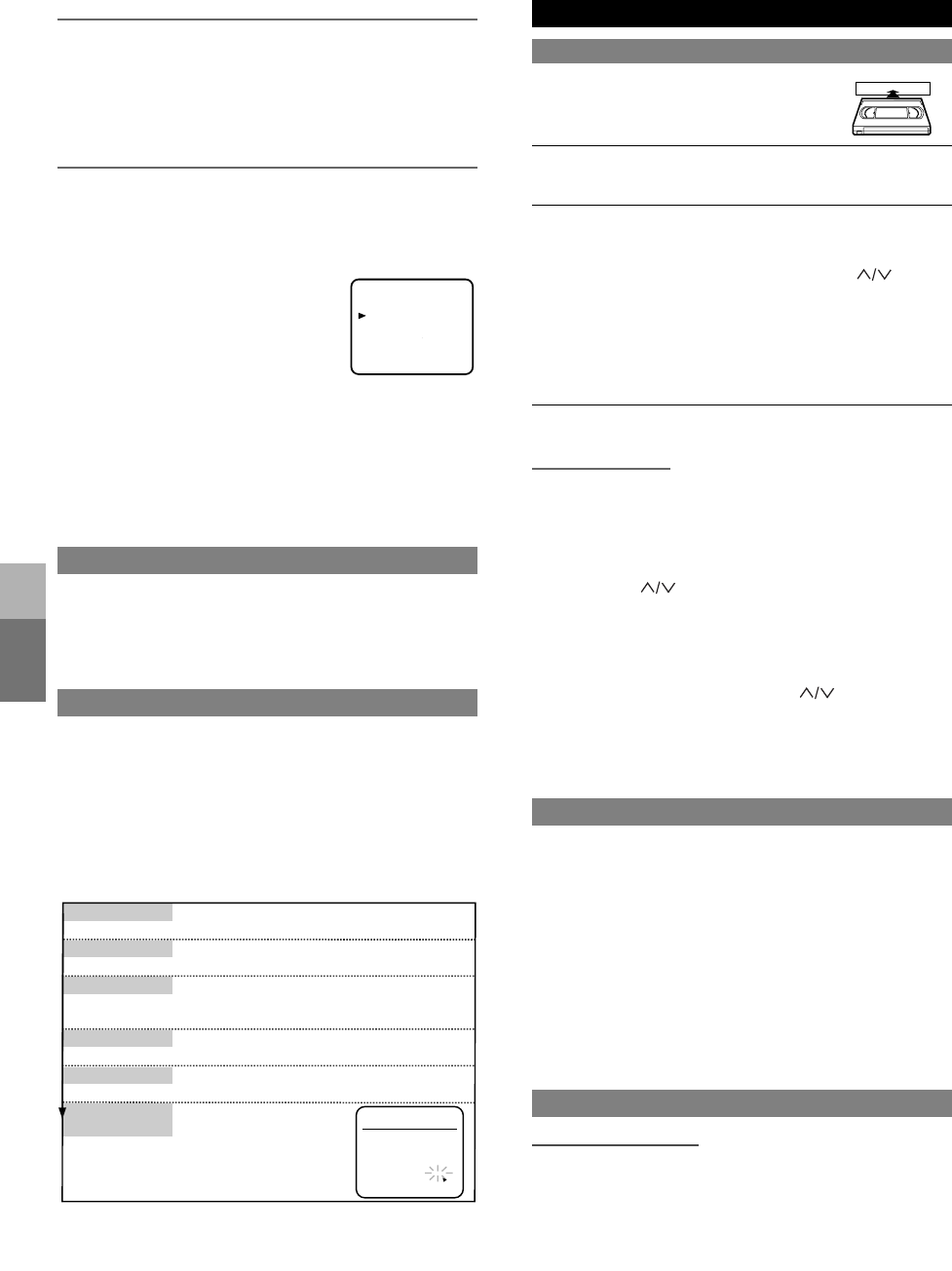
– 4 –
EN
SETUP
PLAYBACK
FUNCTION
Set the clock accurately for proper automatic timer
recording. We suggest that you use a TV or radio
station as your time source.
1 Select main menu by pressing [MENU].
(If the clock is not set, the CLOCK SET menu
appears first. In this case, follow step [3].)
2 Select "CLOCK SET" by pressing [PLAY] or
[STOP]. Then, press [F.FWD].
3 Set the clock.
CLOCK SET
MONTH DAY YEAR
03 / 18 MON 2002
HOUR MINUTE AM/PM
05 : 40 PM AM
PM
Press [PLAY] or [STOP]repeatedly.
Then, press [F.FWD].
Press [PLAY] or [STOP] repeatedly.
Then, press [F.FWD].
The day of the week will appear automatically.
Press [PLAY] or [STOP] repeatedly.
Then, press [F.FWD].
Press [PLAY] or [STOP] repeatedly.
Then, press [F.FWD].
Press [PLAY] or [STOP]
repeatedly.
Press [PLAY] or [STOP] repeatedly.
Then, press [F.FWD].
Set the month
Set the day
Set the year
Set the hour
Set the minute
Set the AM
or PM
CLOCK SET UP
1
Insert the prerecorded tape. The
VCR will turn on. If the safety tab has
been removed, the VCR will start
playback automatically.
2
Turn on the TV and set the TV to channel 3 or 4.
Now set the CH3/CH4 switch on the back of the
VCR to match the channel selected on the TV.
3
Begin playback by pressing [PLAY].
• Tracking adjustment will be set automatically (Digital
Tracking function) when you start playback. To adjust
the tracking manually, press [CHANNEL ] on
the VCR.
• When a tape has reached the end, the VCR will
rewind the tape to the beginning, eject the tape, and
turn off the VCR automatically.
• S-VHS Quasi Playback (SQPB):This unit allows you
to view a tape recorded in S-VHS format. (Noise
lines may appear on the picture.)
4 To stop playback, press [STOP].
(
)
• To go back one step, press [REW].
4 Start the clock by pressing [EXIT/RESET] or
[F.FWD].
STILL/SLOW
You can freeze the picture on TV screen by pressing
[PAUSE/STILL] during playback.
• You can advance the picture by one frame at a time
by pressing [PAUSE/STILL] during the still mode.
• If the picture begins to vibrate vertically during the still
mode, stabilize the picture by pressing
[CHANNEL ].
• If the picture is distorted or rolling vertically, adjust the
vertical hold control on your TV, if equipped.
You can see the slow motion by pressing [SLOW]
during playback or the still mode.
• If the noise bar appears on the TV screen, you can
reduce it by pressing [CHANNEL ].
• After the VCR has been in Still/Slow mode for 5
minutes, it will stop automatically to protect the tape
and the video head from damage.
• To return playback, press [PLAY].
(
)
(
)
This feature allows you to play a tape over and over.
1 Select main menu by pressing [MENU].
2 Select "AUTO REPEAT" by pressing [PLAY] or
[STOP].
3 Begin auto repeat playback by pressing [F.FWD] so
that [ON] appears next to "AUTO REPEAT".
• If the on-screen menu still remains, press
[EXIT/RESET] exit the menu.
• To cancel the Auto repeat mode, press [F.FWD] at
step [3] so that [OFF] appears next to "AUTO
REPEAT".
• When you set the Auto repeat mode to [ON] while the
Counter memory mode is ON, the VCR will exit the
Counter memory mode automatically.
PICTURE SEARCH
If you want to skip or repeat a scene during playback,
press [F.FWD] or [REW].
• Press it again and the VCR will now search in super
high speed. (in the LP/SLP modes only)
AUTO REPEAT PLAYBACK
SEARCH FUNCTIONS
1 Press [MENU] until the main menu appears.
2 Select "CHANNEL SET UP" by pressing [PLAY] or
[STOP]. Then, press [F.FWD].
3 Select "AUTO SET UP" by pressing [PLAY] or
[STOP]. Then, press [F.FWD]. After scanning, the tuner
stops on the lowest memorized channel.
T
O PRESET THE CHANNEL AGAIN
T
O CHANGE THE ON-SCREEN LANGUAGE
PLAYBACK FUNCTION
NORMAL PLAYBACK
When the VCR automatically program the tuner to scan
only the channels you receive in your area, some
channels may be skipped due to weak signal.You can
manually add the channel in the VCR memory.
1 Press [MENU] until the main menu
appears.
2 Select "CHANNEL SET UP" by
pressing [PLAY] or [STOP].Then,
press [F.FWD].
3 Select "MANUAL SET UP" by
pressing [PLAY] or [STOP].Then,
press [F.FWD].
4 Enter the desired channel number by pressing
[PLAY] or [STOP].
5 Add or Delete it from memory by pressing [F.FWD]
or [REW] so that "ADD" or "DELETE" flashes on the
TV screen accordingly.
6 Exit the Preset mode by pressing [EXIT/RESET].
TO ADD/DELETE CHANNELS
- MENU -
TIMER PROGRAMMING
AUTO REPEAT
CHANNEL SET UP
CLOCK SET
LANGUAGE SELECT
AUDIO OUT
TV STEREO
SAP
[OFF]
[ON]
1 Press [MENU] until the main menu appears.
2 Select "LANGUAGE SELECT" by pressing [PLAY] or
[STOP]. Then, press [F.FWD].
3 Select "ENGLISH" or "ESPAÑOL" by pressing [PLAY]
or [STOP]. Then, press [EXIT/RESET].










