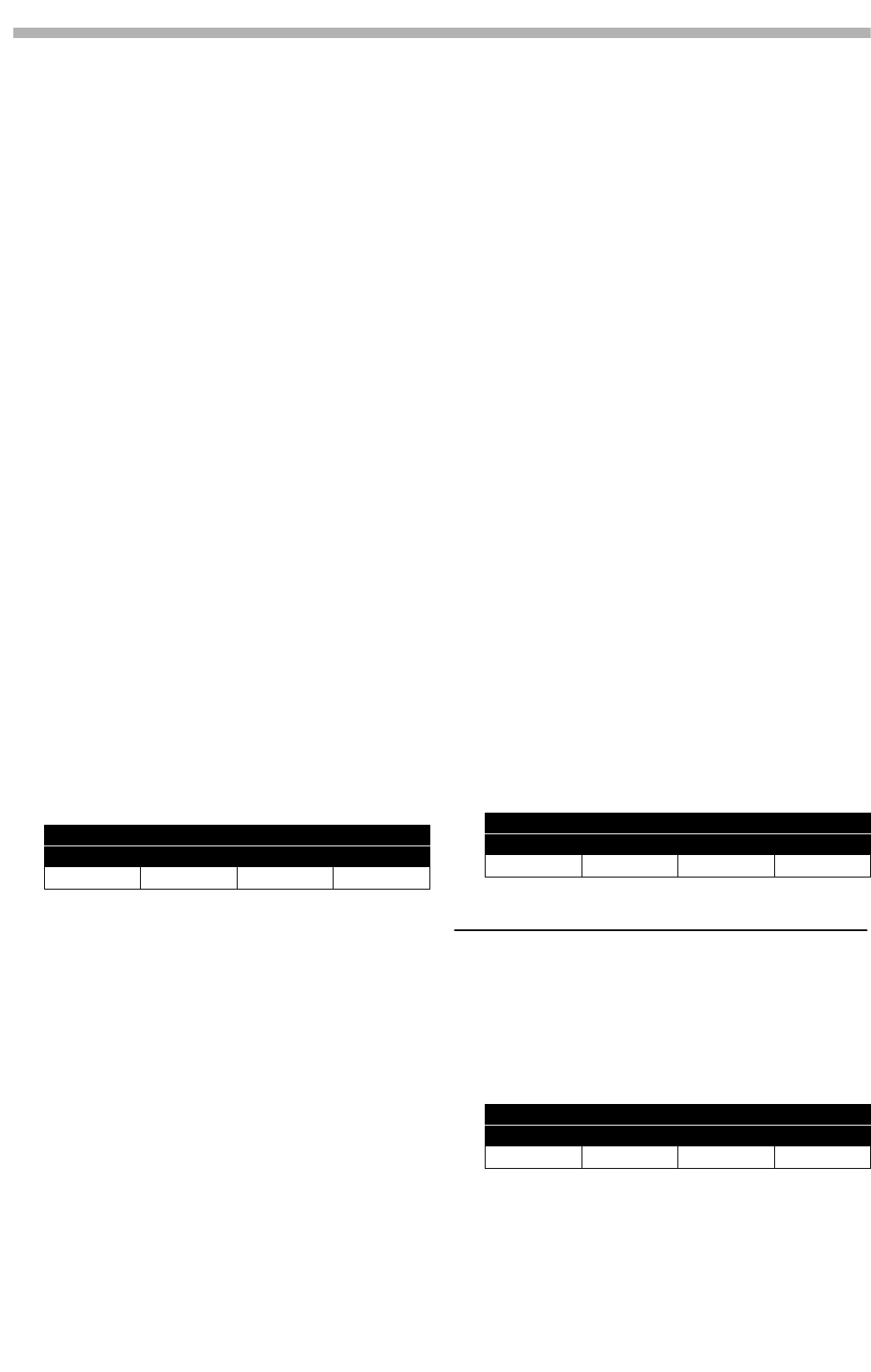
Section 3 – Monitoring modes
4 – 0.98
POINT
key will go out. Pressing and holding the
ERASE
key while pressing a
LOCATE POINT
key where no location point is stored (the indica-
tor is unlit) will have no effect.
To erase all location point memories, press and
hold down the
ERASE
key, and press the
CAPTURE
key.
[13] AUTO PLAY key and indicator
Turn on “auto play” mode by pressing this key
(the indicator will light). The DTRS unit(s) con-
nected to the RC-828 will now start playing back
when a location point accessed through the
LOCATE POINT
keys [10] is reached.
If “auto mode” is off (the indicator is off), the
DTRS units will stop when the location point is
reached.
[14] REPEAT key and indicator
This key and indicator duplicate the functions of
the corresponding keys on the DTRS units. The
first repeat point is stored in location memory 11,
and the second repeat point in location memory
12 (though memory 12 can be earlier than mem-
ory 11). These repeat points are independent of
the repeat points stored in the DTRS units.
If these two points are less than five seconds apart,
repeat play is not possible.
See the following sections of the manuals for
operation of the repeat mode.
[15] JOG dial/SHUTTLE wheel, key and
indicator
DTRS units are provided with a
SHUTTLE
con-
trol, allowing variable speed cueing to emulate
“rock and roll” editing on open-reel machines.
The RC-828 allows this function to be carried out
remotely, and also provides a jog dial, allowing
precise cueing to frame accuracy.
The monitoring in these modes is determined by a
combination of factors, including the
JOG/SHTL
MON
key [6]. See the flowchart in this manual for
further details.
An important point to note is that, while most of
the RC-828 controls can be used alongside the
corresponding controls on the DTRS units (i.e.
they can, with a few exceptions, such as the
AUTO MON
key [5], be regarded as the same
control), this key and indicator behave differently.
• Pressing the
JOG/SHUTTLE
key on the RC-
828, or the
SHUTTLE
key on the first DTRS
unit will enable the control on that unit. The
indicator will light steadily, and the light on the
other unit will flash.
• Pressing the shuttling key on a unit where the
indicator is flashing will enable the shuttling
control on that unit and the indicator will light
steadily. The steadily-lit indicator on the other
unit will start to flash, and the shuttling control
will be disabled.
• Pressing the shuttling key on the unit where the
indicator is steadily lit will turn off the indica-
tor on that unit, and the unit where the indicator
is flashing. The shuttling controls of both units
will now be disabled.
[16] Transport controls
These transport controls duplicate the transport
controls on the first DTRS unit at the “head” of
the chain. Subsequent machines in the chain must
be controlled by chasing the first unit (see 1.1.2,
“Chase mode”).
However, if the first unit is chasing to timecode,
pressing the
FF
and
REW
keys of the RC-828
will have no effect. The
JOG/SHUTTLE
controls
[15] are also disabled.
See the DTRS units’ manuals for details of the
transport keys:
3 – Monitoring modes
The supplied charts allow you to see what moni-
toring mode is in operation on a particular track or
tracks, depending on the status of the DTRS units.
See the DTRS manuals for full details of monitor-
ing modes:
Reference
DA-98 DA-38 DA-88 SY-88
8.2.5 5-5 p. 22 —
Reference
DA-98 DA-38 DA-88 SY-88
2 [32]–[36] 2 [7]–[11] p.10 26 – 30 —
Reference
DA-98 DA-38 DA-88 SY-88
7.1.2 9-1 (2) p. 10 (19, 20) —









