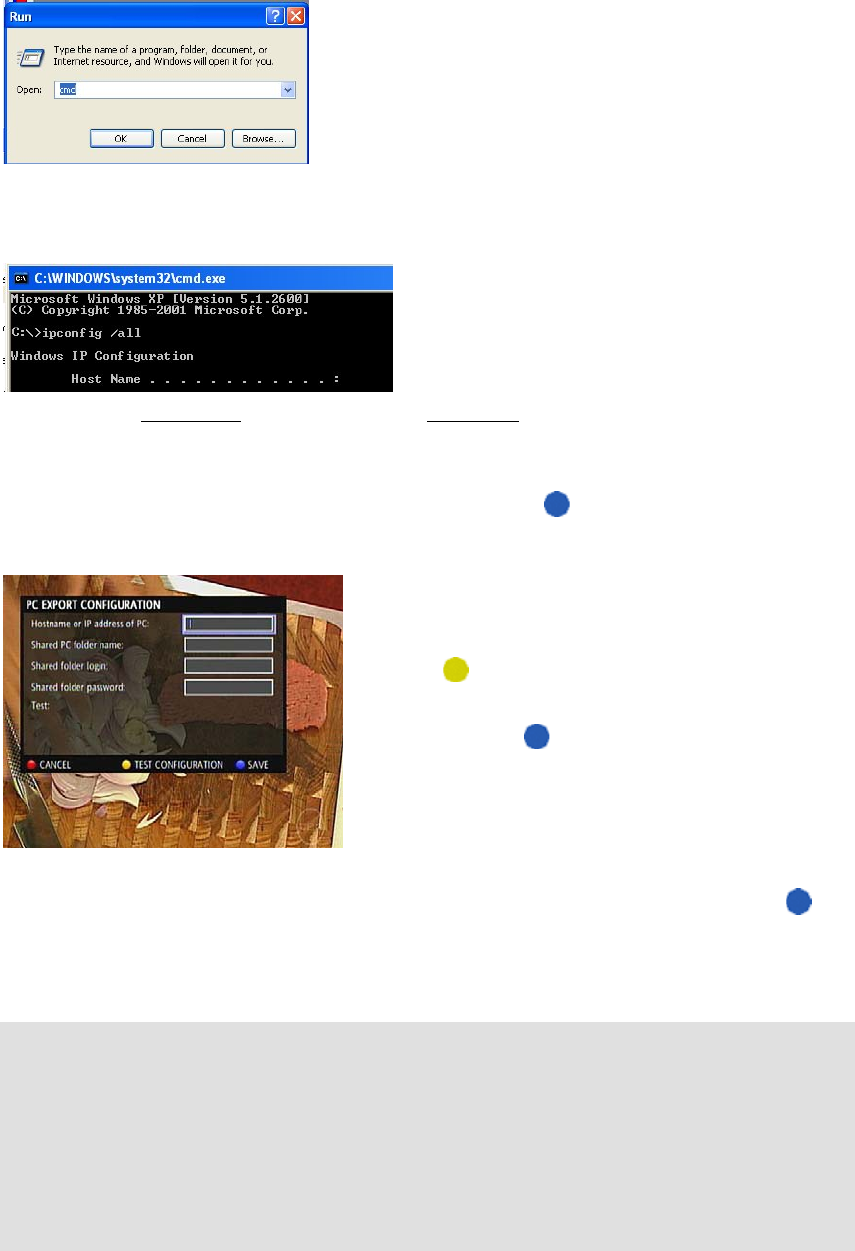
28
Next at the command prompt, type ipconfig /all
Look for the Host Name.
You will find the Host Name
(computer name) and IP Address for your home computer listed amongst
other networking information.
To set-up this feature, in MY RECORDINGS you must press the
blue key. On the set-top box, you
will see the following screen appear.
You will need to enter your Hostname (or IP address of
your PC) and the Shared PC folder name.
Press the
yellow key to test the configuration.
If successful, press
blue to save the setting.
Your pc-export configuration will now also appear in the
MEDIAPLAYER for recording playback.
Once your PC EXPORT feature is configured, recordings may be exported by pressing the
blue
key on the MY RECORDINGS screen. As recording are exported, the percentage of file transfer will
be shown beside your programs.
Troubleshooting: Transferring recordings and trying to play recordings (or movies) over your network
may cause erratic results. Such simultaneous functions are dependant upon the overall performance
of your home network, your home computer and/or the network hard-drive unit.
Once transfers are completed, the share will disappear automatically from the Mediaplayer menu. To
enable again, you must enter the RECORDINGS EXPORT menu and retest the connection. This is
normal.


















