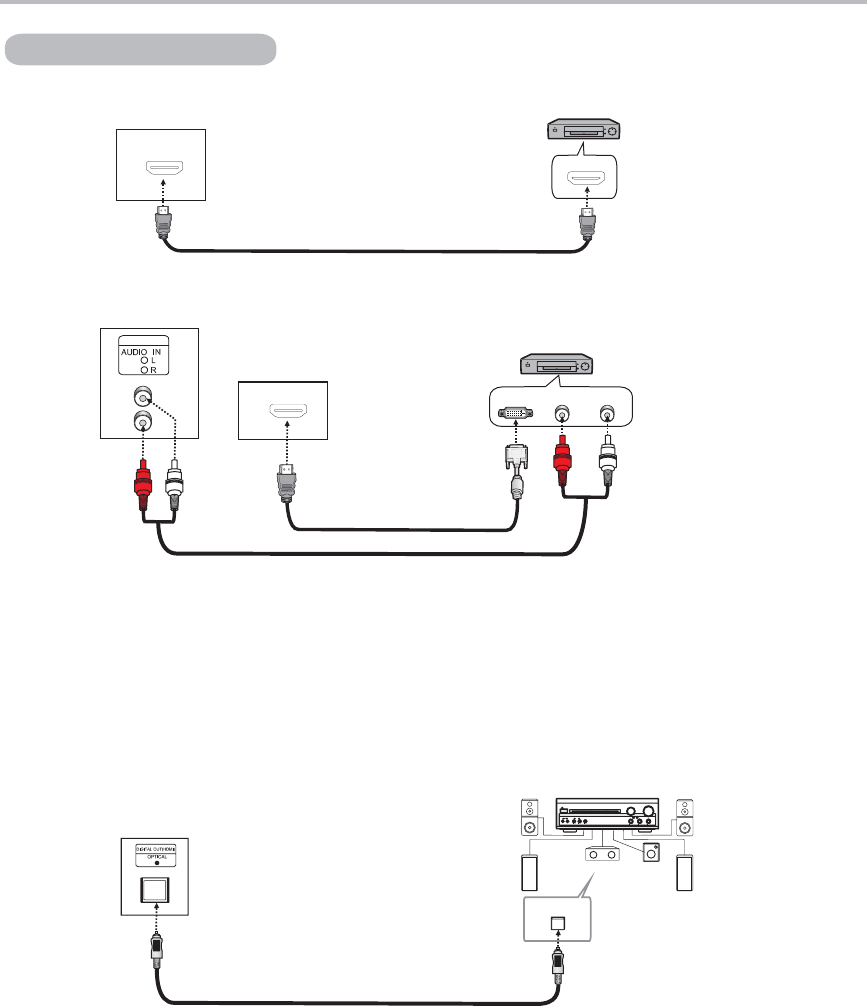
Connection
HDMI
(PictureC)
Picture A
BASS
TREBLE
ECHO
DOWN UP
VOLUME
INPUTSELECTOR
MUTE
KARAOKE
CHANNEL
TEST
MODE
3STEREO
PROLOGIC
BYPASS
EXCITE
POWER
MIC
2
1
1
MICVOL
2
MIC
OPTICAL
HDMI
When connecting with HDMI, you can get better audio effect by connecting digital audio signal device to other
playing devices like a amplifier through Optical connector (Picture C)n.
DIGITAL OUT (HDMI)
Optical Cable
1.If connecting with an HDMI cable, it is not necessary to connect an audio cable.
2.If connecting to equipment which has only a DVI output terminal, DVI or HDMI adapter cables and
an audio cable are necessary .(Picture B)
Connet TV with corresponding jacks on DVD or STB, and switch the source to HDMI in Source menu.
(Picture A B)/
HDMI Cable
How to select viewing source(''HDMI’')
Please refer to page 14.
HDMI Cable
VGAAudio Cable
DVI
AUDIO(R)
AUDIO(L)
DVD
DVD
HDMI
PictureB
HDMI Connection
VGA
-16-
Note: Optional HDMI cable is not supplied, you can purchase from your local TEAC service center.


















