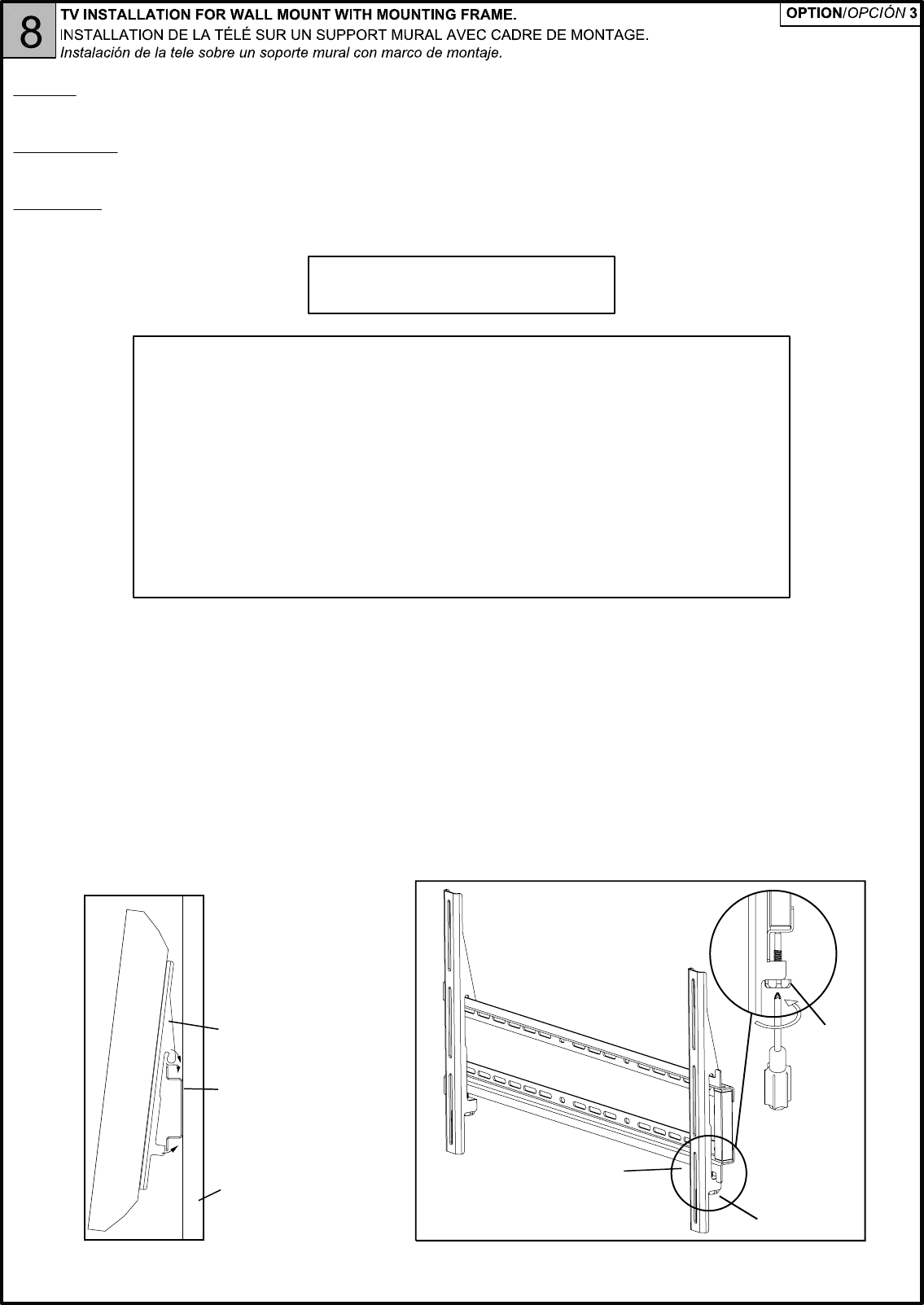
- Use the screws included with your television.
- Utiliser les vis incluses avec votre téléviseur.
- Utilisar los tornillos incluidos con su televisión.
or /où/o
Choose the correct screw set among the sets included with the TV stand, (M4 x 12 or M4 x 30 or
M5x12orM5x30orM6x12orM6x30orM8x16orM8x40)(by hand threading them into the
threaded insert on the back of the TV, if you encounter any resistance, stop) and if necessary spacer
(HA561 or HA619 or HA569) (between the TV and the bracket hook) and washer (IHA0440 or IHA0441
or IHA0442 or IHA0443 or HA356 or IHA0438or IHA0439) (between the screw and the bracket hook).
Choisir l'ensemble de vis appropriées parmi l'ensemble inclus avec votre meuble, (M4 x 12 ou M4 x 30 ou
M5x12ouM5x30ouM6x12ouM6x30ouM8x16ouM8x40)(en les vissant à la main dans les
trous à l'arrière de la Télé, ne pas forcer) et si nécessaire, l'entretoise (HA561 ou HA619 ou HA569)
(entre la télé et le crochet d'ancrage) et la rondelle (IHA0440 ou IHA0441 ou IHA0442 ou IHA0443
ou HA356 ou IHA0438ou IHA0439)(entre la vis et le crochet d'ancrage).
Escoger el juego de tornillos apropiados entre el juego incluido con su meuble, (M4 x 12 o M4 x 30 o
M5x12oM5x30oM6x12oM6x30oM8x16oM8x40)(atornillelos con la mano en los agujeros
detras del televisor sin forzarlos) y si necessario el separador (HA561 o HA619 o HA569) (entre la tele y
el gancho de sujeción) y la arandela (IHA0440 o IHA0441 o IHA0442 o IHA0443 o HA356 o IHA0438
o IHA0439)(entre el tornillo y el gancho de sujeción).
WARNING:
DO NOT LAY THE TV FACE DOWN ON THE GLASS, lean it up against a wall or other solid surface. Laying the TV down on the glass may cause permanent
damages. Place the rect. bracket hooks (IMC0077-BP) vertically as close to center of the TV as possible before installation. Thread bolts with your hand into
your TV back.
AVERTISSEMENT:
NE PLACEZ PAS L'ÉCRAN DE VERRE DE LA TÉLÉ À PLAT, appuyez-la contre un mur ou une autre surface solide. Étendre la télé sur son écran de verre peut causer
des dommages permanents. Placez les crochets d'ancrage (IMC0077-BP) le plus près possible du centre de la télé avant l'installation. Vissez à la main dans les trous à
l'arrière de la télé.
ADVERTENCIA:
NO PONER LA PANTALLA DE VIDRIO DE LA TELE BOCA ABAJO, apóyela contra una pared u otra superficie sólida. Poner el televisor boca abajo puede causar daños
permanentes. Coloque los ganchos de sujeción (IMC0077-BP) más cerca posible del centro de la tele antes de la instalación. Atornille en la mano en los agujeros detras
del televisor.
1- Hook the rect. bracket hooks (IMC0077-BP) over the top of the mounting frame.
2- Let the bottom of the rect. bracket hooks (IMC0077-BP) rotate in under the bottom of the mounting frame. This process is shown
in Detail #4.
3- Once the TV is in place, insert the fastening bolt (IHA0400) (fasten until secure) into the holes under the brackets as shown in Detail #5.
1- Enganchar los ganchos de sujeción (IMC0077-BP) en la parte superior del marco de montaje.
2- Dejar que la base de los ganchos de sujeción (IMC0077-BP) giren debajo del marco de montaje. Este proceso se muestra en el diagrama #4.
3- Una vez el televisor está instalado en su lugar, insertar los pernos de fijación (IHA0400) (sujete hasta seguro) en los agujeros bajo los ganchos
como se ilustra en diagrama #5.
1- Accrochez les crochets d'ancrage (IMC0077-BP) au-dessus du cadre de montage.
2- Laissez le bas des crochets d'ancrage (IMC0077-BP) pivoter sous le bas du cadre de montage. Cette opération est démontrée au schéma #4.
3- Une fois la télé en place, insérez les boulons de fixation (IHA0400) (visser jusqu'à ce que sécurisé) dans les trous sous les crochets comme
démontré au schéma #5.
DETAILS / SCHÉMA / DIAGRAMA #4 DETAILS / SCHÉMA / DIAGRAMA #5
IMC0077-BP
mounting frame
cadre de montage
marco de montaje
wall
mur
pared
IHA0400
IMC0077-BP
IHA0400


















