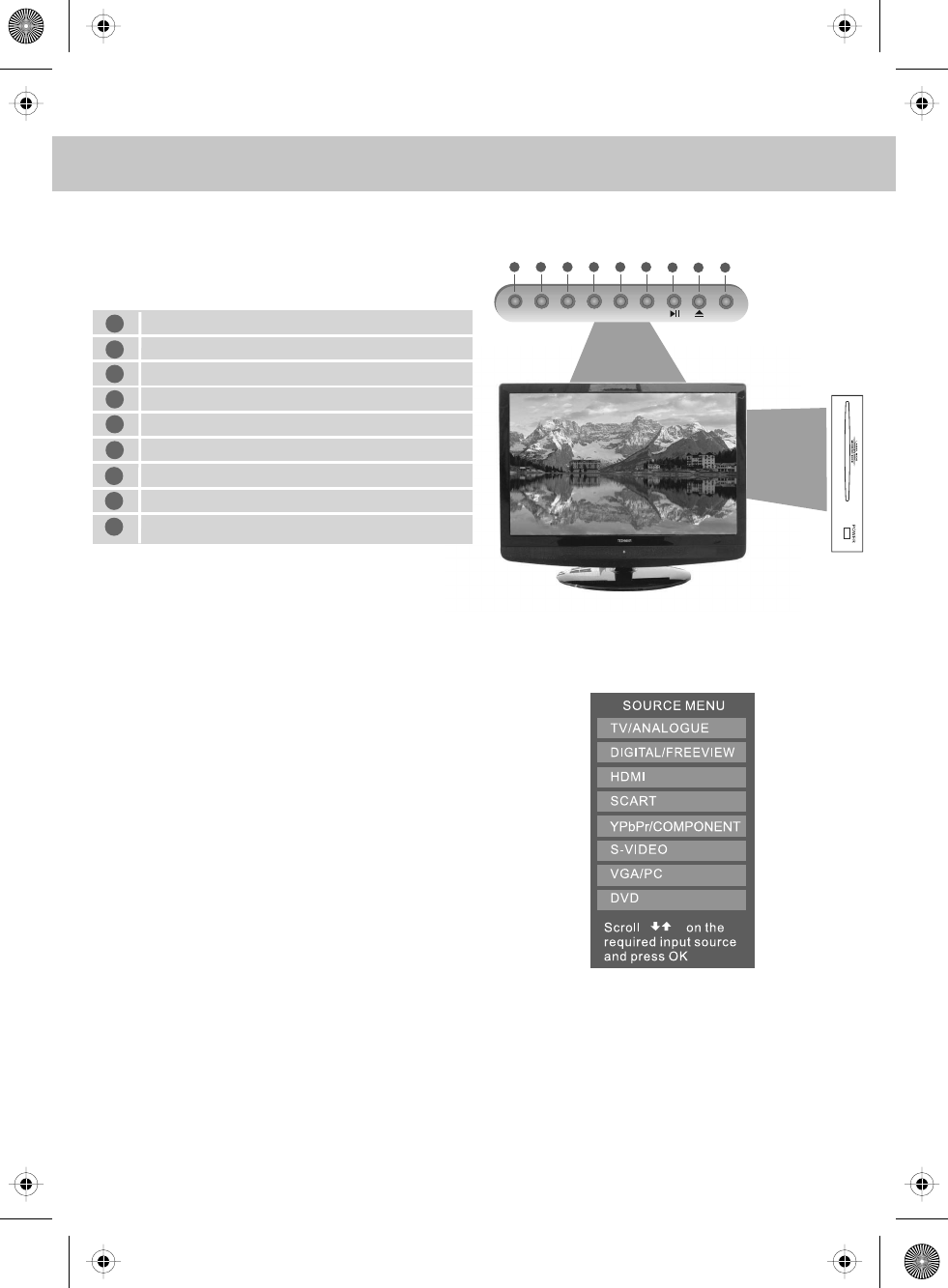
12
TV BUTTONS & THEIR FUNCTIONS
TOP PANEL BUTTONS
SOURCE MENU CH- CH+ VOL- VOL+ STANDBY
1 2 3 4 5 6 7 8 9
Displays the input source menu
Displays Menu/OSD
Program/Channel down and menu down
Program/Channel up and menu up
Volume down and menu left
Volume up and menu right
DVD - Play/Pause
DVD - Eject
Standby On/Off
1
2
3
4
5
6
7
8
9
Choosing Mode/Source
To switch between the different connections
is very easy.
1) Press [SOURCE] - The following will appear
2) Press [\/] or [/\] to select the input you
require.
3) Press [OK]
Connecting HD Ready Devices
There are two options for HD.
1) By connecting via HDMI cable (not included)
– this provides both HD picture and sound.
2) By connecting via Component (YPbPr)
cable (not included) – this provides
HD picture. Source should be set to YPbPr.
For Sound, connect in to the 3.5mm audio input
YPbPr/AV (not included)
19-22_14 technika manual page 12Page 1 5. 8. 2009 10:35:10


















