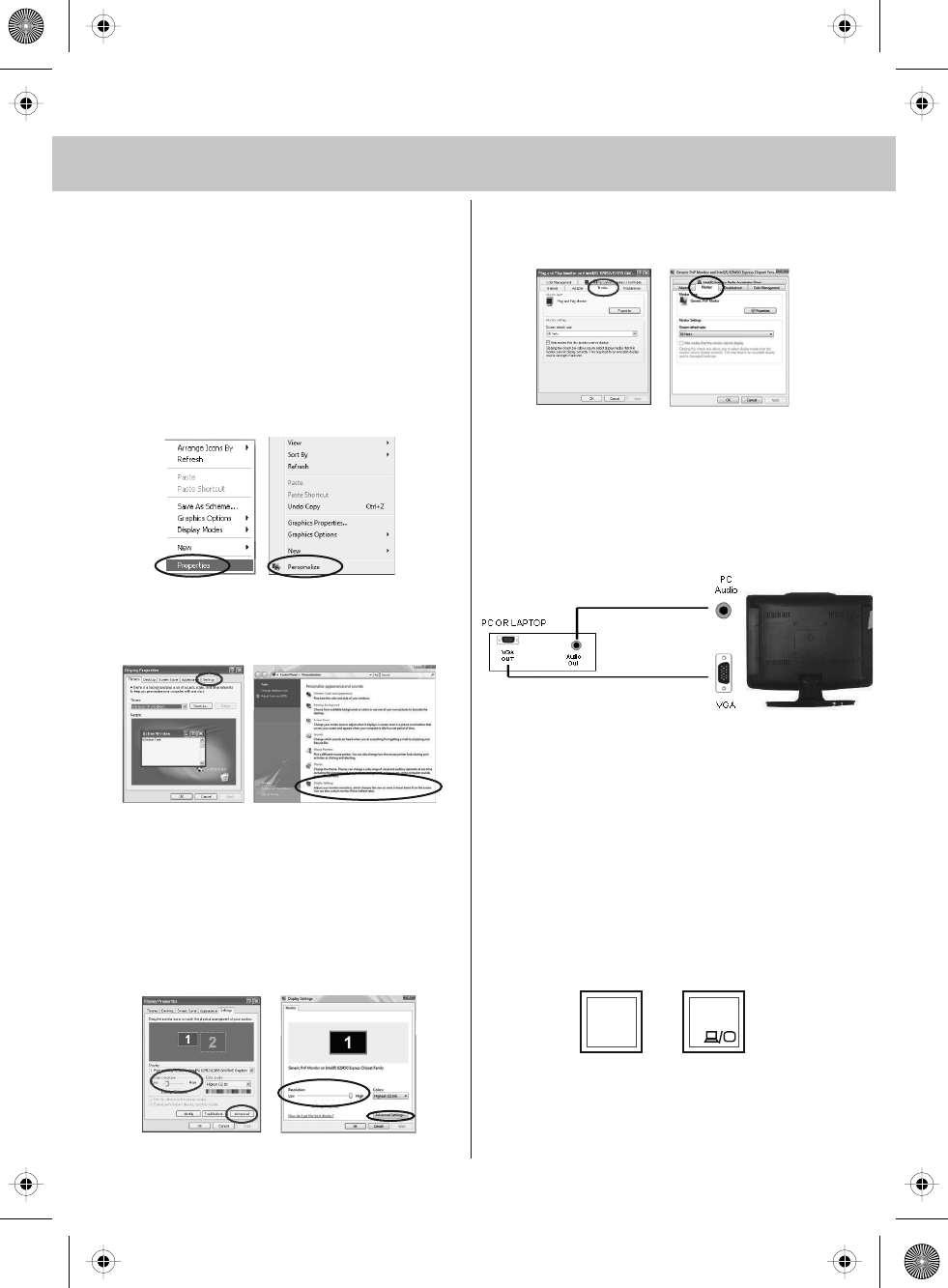
22
USING THE TELEVISION AS A COMPUTER MONITOR
IMPORTANT – Before connecting the
computer to the television you must
ensure the computer settings are
correct for the television. You MUST do
this using your old monitor.
WINDOWS XP, WINDOWS VISTA
1) Switch on your computer
2) When finishing booting up right click
your mouse anywhere on the screen
3) Left click your mouse on
Properties/Personalise
4) Left click your mouse on Setting/Display
Settings. Ensure the screen resolution
is set to what is shown in the technical
specifications section toward the rear of
this user guide. To correct the
resolution to that of the television move
the slider.
5) Left click your mouse on Advance/Advance
Settings and left click on Monitor
6) Left click on the drop down for Screen refresh rate
and select 60 Hertz.
7) Click on Apply, then click Yes and the settings will
be saved.
8) Now switch off your computer and connect the
television (as shown below)
9) Re-start your computer and switch the source
to VGA
CONNECTING A LAPTOP
In addition to the above if you are connecting a laptop
to the television you will also need to activate the VGA
connection on the laptop.
This can vary based on the brand of laptop you have.
1) Connect the laptop to the television
2) On the Laptop push buttons
The screen will now switch to the television.
XP Screen VISTA Screen
XP Screen VISTA Screen
XP Screen VISTA Screen
XP Screen VISTA Screen
+
Fn F5
19-22_14 technika manual page 22Page 1 5. 8. 2009 10:44:28


















