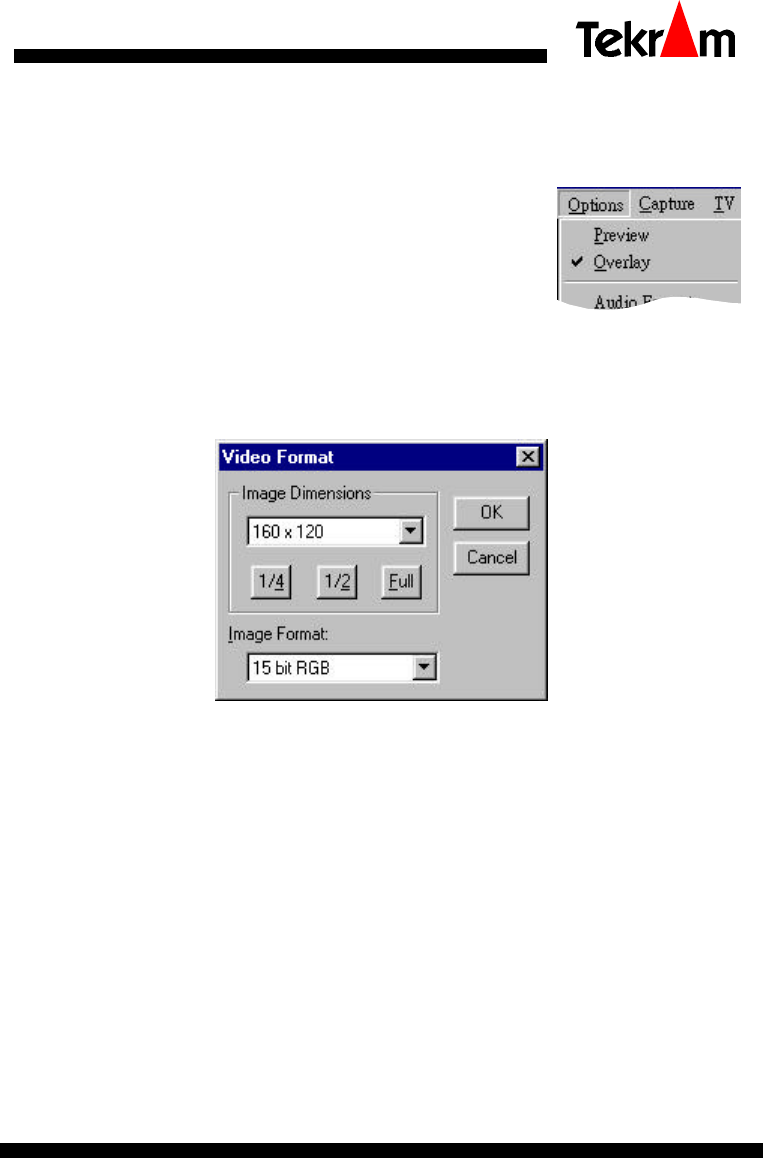
VideoCapture UTILITY
Page 19
M205 PRO User’s Manual
Selecting Overlay / Preview Mode
Select Overlay or Preview mode from the Options menu. In
Overlay mode, video is transferred directly from the capture
card to the memory of the display card without using any CPU
resources. This results in better on-screen viewing. However,
the capturing operation automatically uses the Preview mode,
therefore, the quality of the captured image or video is the
same regardless of the setting.
Setting the Video Display Size and Format
From the Options menu, choose Video Format. The Video Format dialog box appears:
• Image Dimension: Selects the image display size. Options are 160 x 120 pixels
(1/4), 320 x 240 pixels (1/2), and 640 x 480 pixels (Full).
• Image Format: Select the image type and the amount of colors it will contain.
Note: The higher the number of colors and the bigger the window size, the larger the
size of the AVI file. It is recommended that you keep the image size at the default and
colors not higher than 16 bits.


















