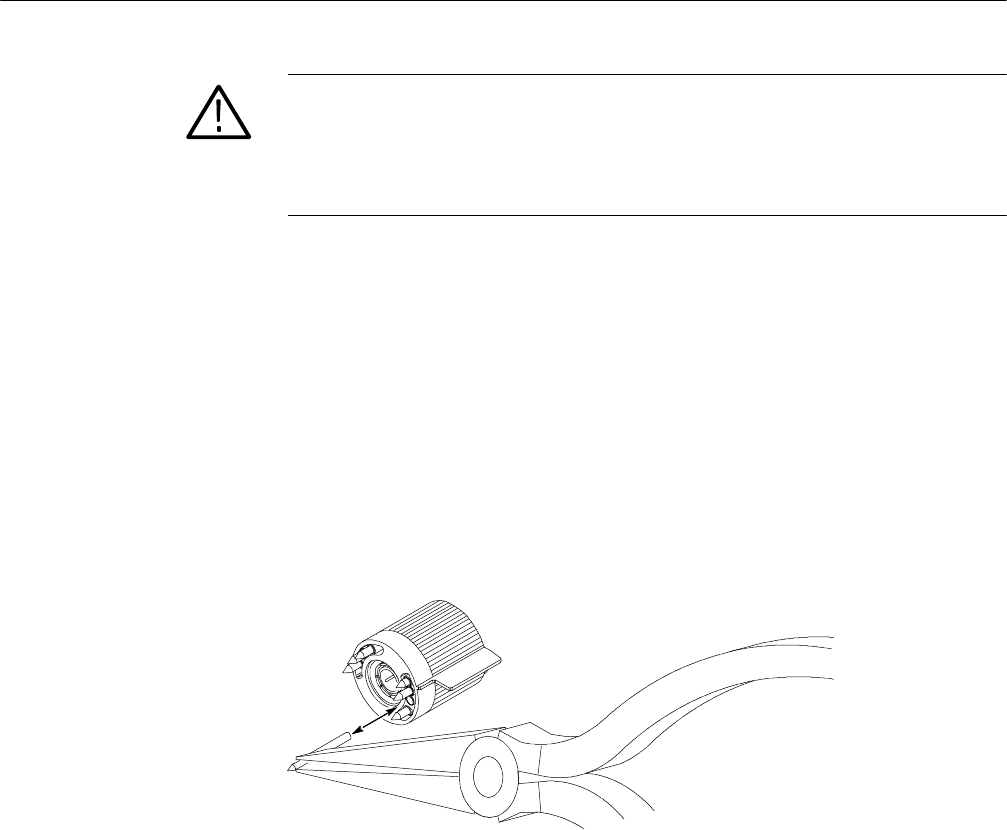
Maintenance
P6701B, P6703B, and P6723 Service Manual
19
CAUTION. To maintain the high performance (low return loss) of the O/E
converter, connect an adapter and cable between the input of the O/E converter
and the device under test. When you make connections to other devices, leave the
adapter and cable in place to protect the optical connector of the O/E converter
from wear.
If you connect fiber cores larger than 62.5 m, the O/E converters may still
couple light, but the mismatch in core diameter will cause lower conversion gain
andhighinsertionloss.
Replacing TekProbe Interface Pins
1. To remove the interface pin, grasp the pin with a pair of needle-nose pliers
and gently pull the pin out. See Figure 2.
2. To replace the pin, insert the new pin into the socket and press it in against a
hard surface.
Figure 2: Replacing TekProbe interface pins
3. The pin installed in the position shown in Figure 3 is 0.020 inch shorter than
the other pins. Be sure to install the correct pin in this position; instruments
with the TekProbe interface may report errors if a longer pin is in this
position. See the Replaceable Parts List that begins on page 23 for ordering
information


















