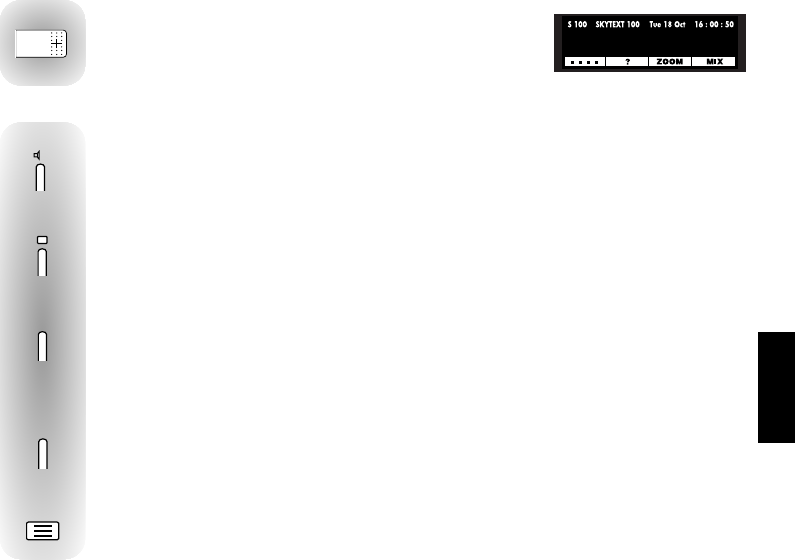
- 15 -
ENGLISH
TV
VT
THE BUTTON COLOURS CORRESPOND TO THE DESIRED FUNCTION.
To enter the number of a sub page.
Example : page 3/7 (scrolling pages) : enter 0, 0, 0, 3.
As soon as a sub page is found, it appears on the screen.
Reveal :
Press briefly to reveal a hidden answer,
press again to hide it once again.
For bigger text :
Press once - upper half of the screen is enlarged
Press again - lower half of the screen is enlarged
Press a third time - return to normal text
Mixed display :
Press briefly, the teletext page appears superimposed on the TV picture.
Press again to return to the text only display.
Press briefly to return to the TV picture.
II
MENU
FUNC. VT
OTHER TEXT FUNCTIONS
Press briefly, a new selection block appears.
Press again to return to previous header block ....................
TH - 14 MS 76 CT GB 10/10/97 20:44 Page 15


















