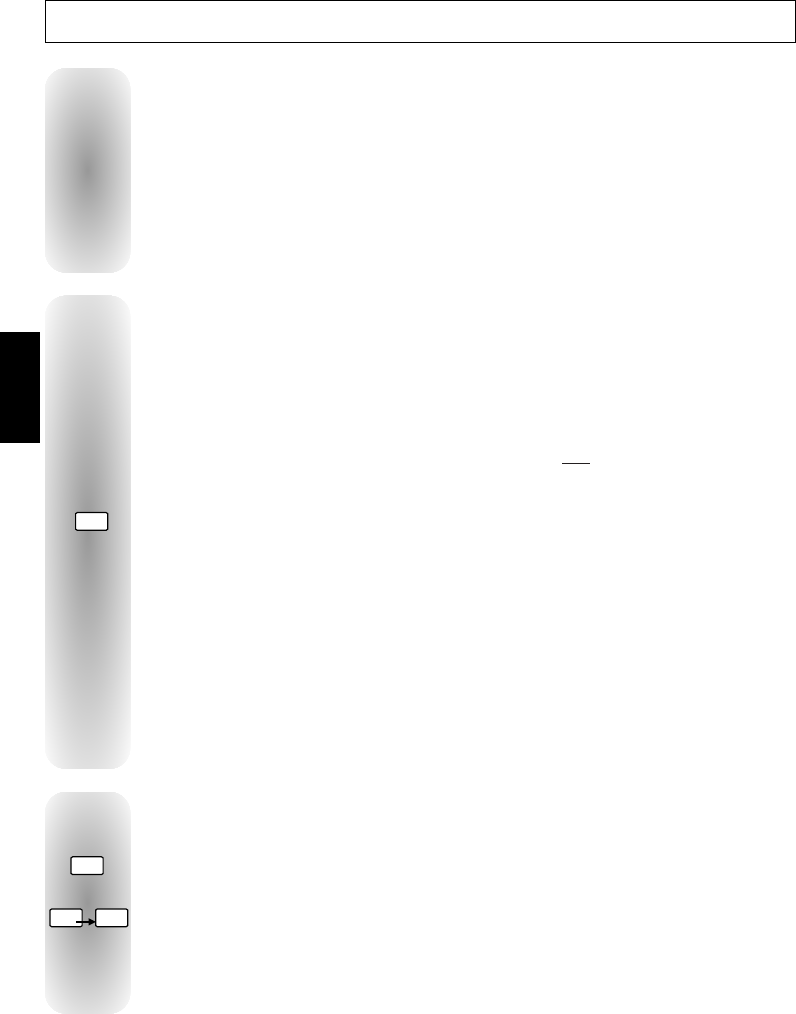
- 16 -
ENGLISH
CONNECTIONS
Enables connection of the aerial and, if required, a video-recorder, (see note for the
latter). To tune the channel reserved for your video-recorder, you must insert a cassette
and start it playing. Next locate the corresponding channel on your television by
carrying out MANUAL CHANNEL SETTING (p. 12). Store at any programme ending
with a 9 (9, 19, 29, etc…).
Each time you use the video-recorder, switch to the programme assigned to it.
1. AERIAL SOCKET
This is used to connect :
• a VHS, 8 mm, S-VHS or Hi-8 videorecorder or camcorder.
• a PAY-TV (VIDEO) decoder.
• a PC or video games console.
In the case of an S-VHS or Hi-8 device, select S-VIDEO On in the Picture menu (p. 8).
To use the connected device :
Press to select the audio-visual programme.
For some devices this selection is automatic.
AV1 is displayed at the bottom of the screen, (audio-visual display).
When the VCR is stopped and if you have not changed channel during play, the TV set
returns to the station previously watched.
If the television has been switched on by the video recorder, it will be placed on standby
when the video recorder is switched off.
The TV set changes automatically to 16/9 format if the unit connected supplies the
control voltage.
2. SCART SOCKET
0
/
AV
This is used to connect a VHS or 8 mm camcorder.
Press to select the audiovisual programme AV.
When you turn off the connected device, the television remains in audiovisual AV.
Select to call the programme which you wish to view.
In order to maintain the optimum sound and picture quality of your set, it is
recommended not to connect 2 units to the SCART socket and the AUDIO/VIDEO
sockets simultaneously.
3. AUDIO/VIDÉO CINCH SOCKETS
0
/
AV
1
0
/
AV
TH - 21 MS 76 CT GB 10/10/97 20:55 Page 16


















