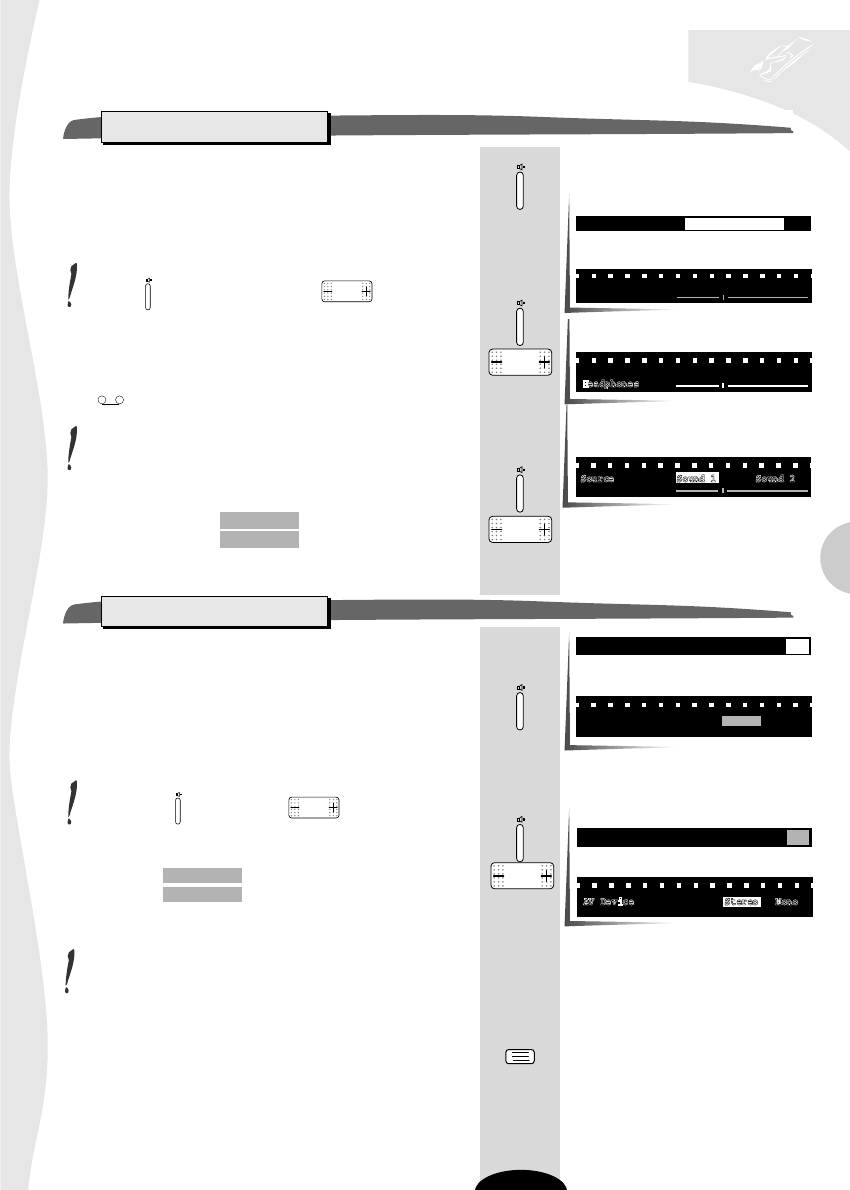
Press briefly
The following menu is displayed :
HEADPHONES is selected.
If this is not the case, select the Contents line with the red
button and HEADPHONES with .
Select the Headphones line (red key).
You can then adjust the volume for the headphone.
This operation also sets the output level of the HIFI
jacks (CINCH).
Note : When the transmission is multilingual (DUAL) or an
AV programme, the following menu appears. It is possible
to select SOUND 1 or SOUND 2 in the headset.
Select the Source line:
then select Sound 1
or Sound 2
The sound available at the AV1 and AV2 outputs must be
adjusted according to the type of device connected.
Press briefly.
The following menu is displayed :
AV is selected.
If this is not the case, select the Contents line with
the red key and AV with .
Select the AV Device line (red key).
Then select Stereo = stereo VCR
Mono = mono VCR
Selecting Stereo permits simultaneous recording of both
languages of a bilingual programme on a stereo video
recorder. Sound 1 on the left track and Sound 2 on the right
track.
Press to remove the menu from the screen.
television set
sound adjustments
15
Source
Sound 1 Sound 2
Headphones
AV Device Stereo Mono
LOUDSPEAKERS HEADPHONES AV
AV Device Stereo Mono
LOUDSPEAKERS HEADPHONES AV
HEADPHONES
AV
Headphones
Headphones
LOUDSPEAKERS HEADPHONES AV
TV
GB


















