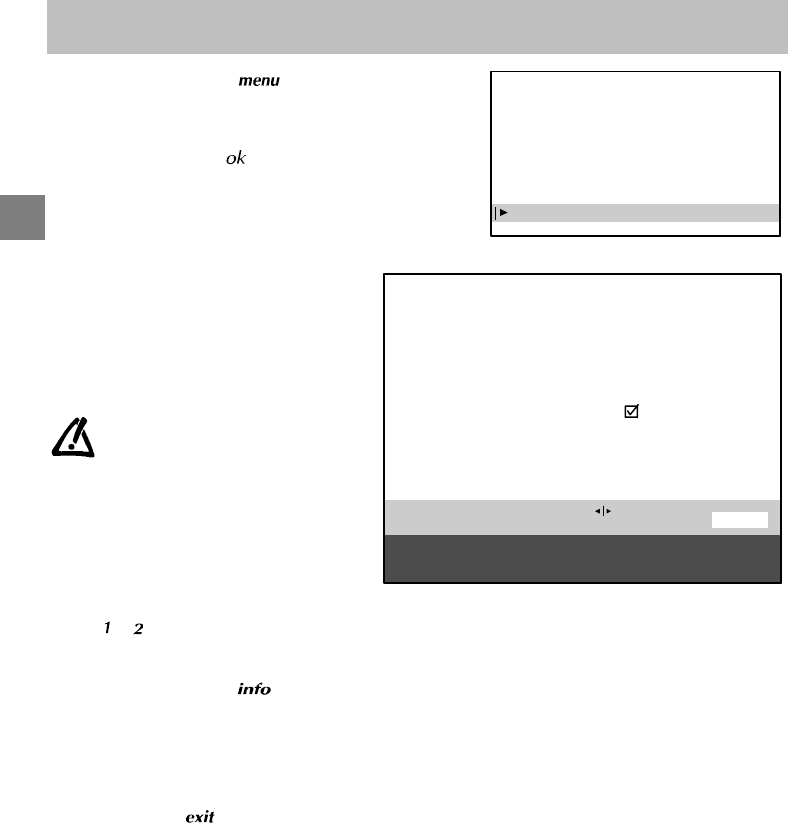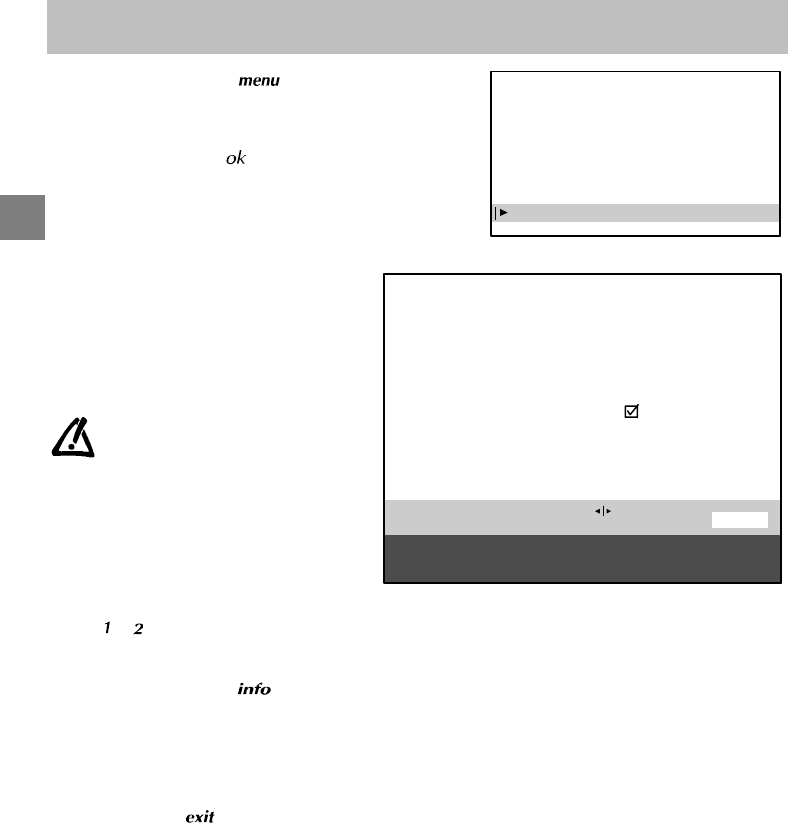
GB
INSTALLATION MAIN MENU
Exit
Manual programming
Auto installation
Programme organisation
Personal settings
Personal settings
10
Personal settings
1. Press and hold the key: the
SUMMARY is displayed first, followed by the
INSTALLATION MAIN MENU.
2. Select the line marked Personal settings.
3. Display the menu using
.
4. Continue by following the messages at the
bottom of the screen.
For further details, read the information below.
Menu language :
Select the language in which the menus are to
be displayed.
Country :
Indicate the country in whichyou areif you wish
to rerun Automatic Programming.
For cable networks, if certain channels
have not been found, select
Other
insteadof thecountrynamebeforerun-
ning automatic installation again.
You mayfindthat thecharacters ofcer-
tain teletext languages are inaccess-
ible for the selected country.
Auto volume level :
The Auto volume level is disabled on your TV
set.
AV name :
Used to give a name to the audiovisual pro-
gramme. Select the character you wish to mod-
ify using the Left/Right keys.
Use the
or keys to display the desired char-
acter.
Prog. to be used for reference time :
To display the time using the
key or to use
the alarm function, the television clock must be
set to the correct time. Select the line marked
Prog. tobeused for referencetimeandselect
a channel which broadcasts teletext. The time
is set automatically and is displayed after the
channel number.
Exit the menu using
.
13:15
PERSONAL SETTINGS
Return
Menu language
Country
Auto volume level
AV name
Prog. to be used
for reference time
Select a station from which you want
to get the reference time.
English
UK
VCR
06
Select the line marked Return to return to the previous
menu.