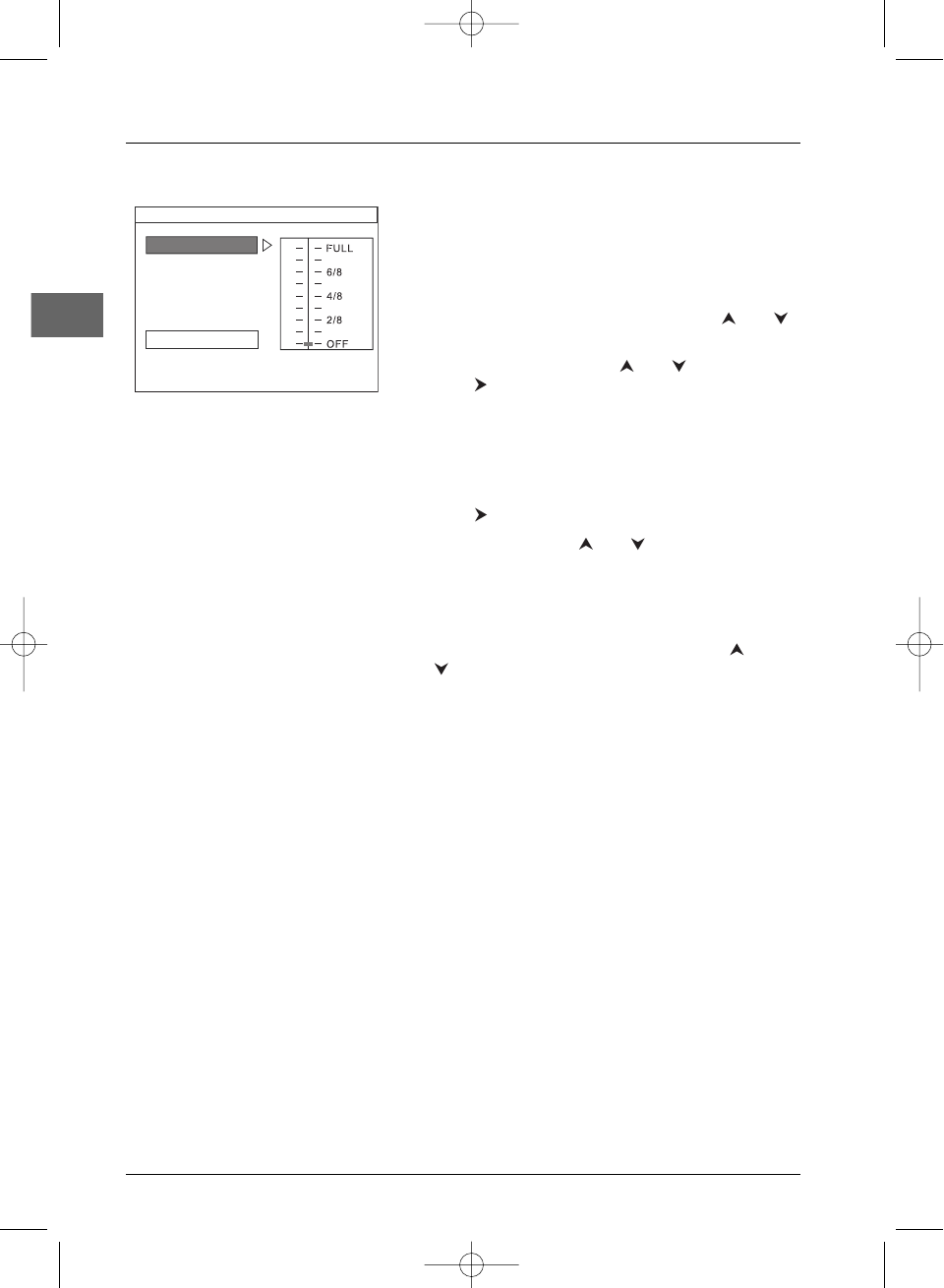
Player menus
16
EN
1. Select the Audio Setup option using the and
buttons and press
ENTER.
2. Select the option using the and buttons and
press to access the various options.
D.R.C.- Dynamic Compression
You can use this function to control the different sound levels
via dynamic compression.It improves the quality of the sound
track at a low volume and quietens the loudest sounds.
1. Press to access the sub-menu.
2. Select the level using and ,then press ENTER.
Audio Setup
-- AUDIO SETUP --
D.R.C.
MAINPAGE
DivX(R) VOD
1. Select the DivX(R) VOD option using the and
buttons.
2. Press ENTER.The registration number is displayed.
Please refer to page 12.
DPL906VD_EN 12/08/05 9:54 Page 16


















