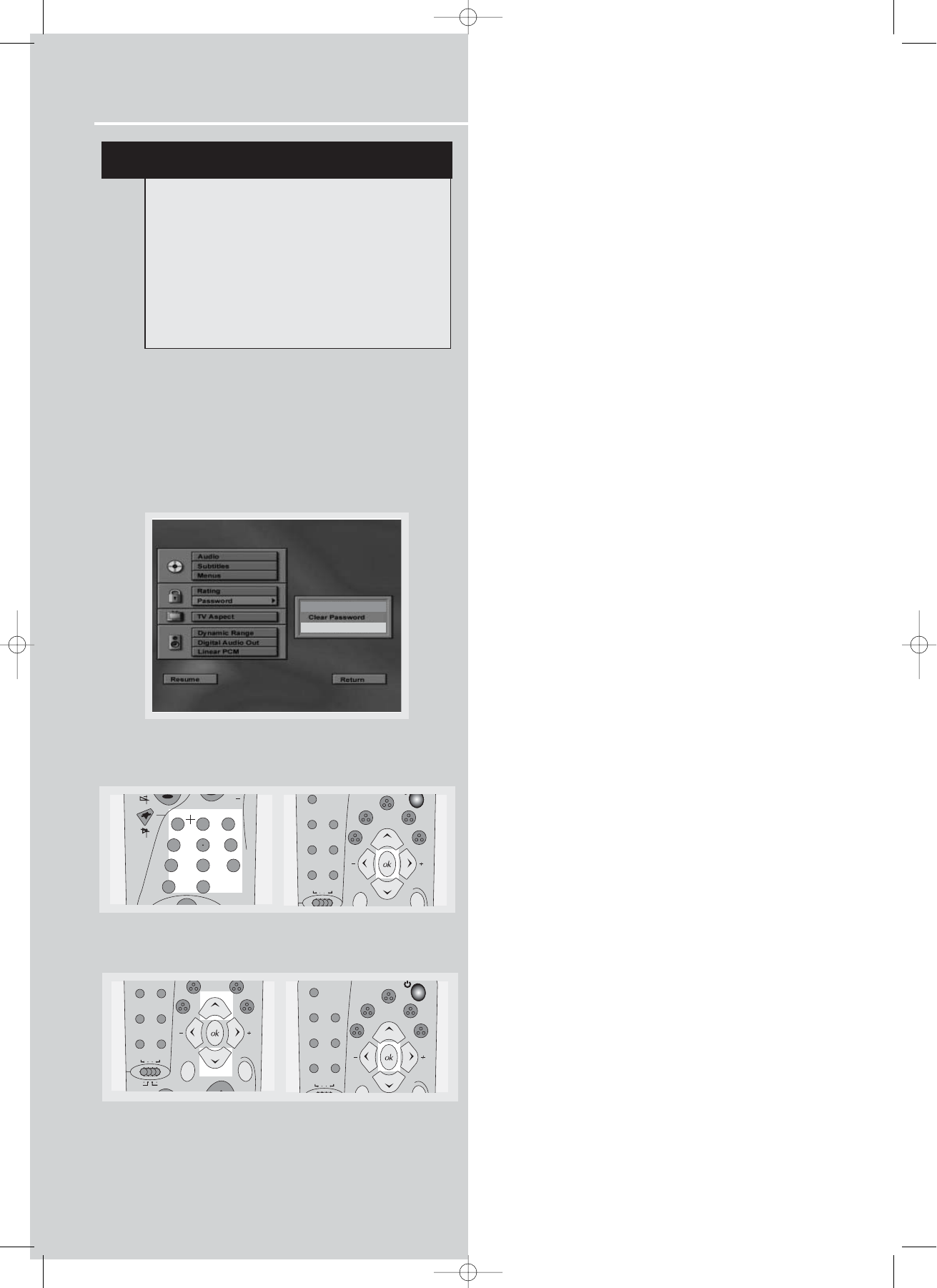
DVD Player
28
Change password
Current password must be entered first to change
password.
1. Open the password menu.
2. Use the number buttons to enter password and then
press OK.
3. Use the UP and DOWN arrows to select “Change
Password” and then press OK.
4. Use the number buttons to enter new password and
then press OK.
5. Repeat the above step to confirm password and return
to password menu. Use the LEFT arrow to return to the
main menu.
Clear password
1. Refer to page 25 “General use” to open the password
menu.
2. Use the number buttons to enter password and then
press OK.
3. Move up or down the menu using the UP or DOWN
arrows and select “Clear Password”. Press OK to clear pass-
word. Use the LEFT arrow to return to the main menu.
memo
2
3
654
78
9
1
PLAY
FWD
REV
0
pr
clear
tape
RDS
pty
hifi
tv
sat/cab
dvd
delay
tuner
video
/ vcr
stereo
level
tuner down
digital
dvd/cd
info
tuner up
NOTE
• When incorrect password is entered, new
password menu appears and you can enter and
confirm password again.
• A lock icon shows on unit display when password
is required to view rated discs.
Important: keep the password in a safe place or
remember it reliably as access to rated discs or
rating/ password menus requires the correct
password.
tape
RDS
pty
hifi
vcr/sat
tv
tv
sat/cab
dvd
tuner
video
/ vcr
level
tuner down
digital
dvd/cd
return
menu
tuner up
tape
RDS
pty
hifi
OPEN/CLOSE
tv
sat/cab
dvd
theater
modes
delay
tuner
video
/ vcr
stereo
level
digital
dvd/cd
info
tuner up
Set Password
Change Password
DPL950-EN DVD new 5/7/03 10:11 AM Page 10













