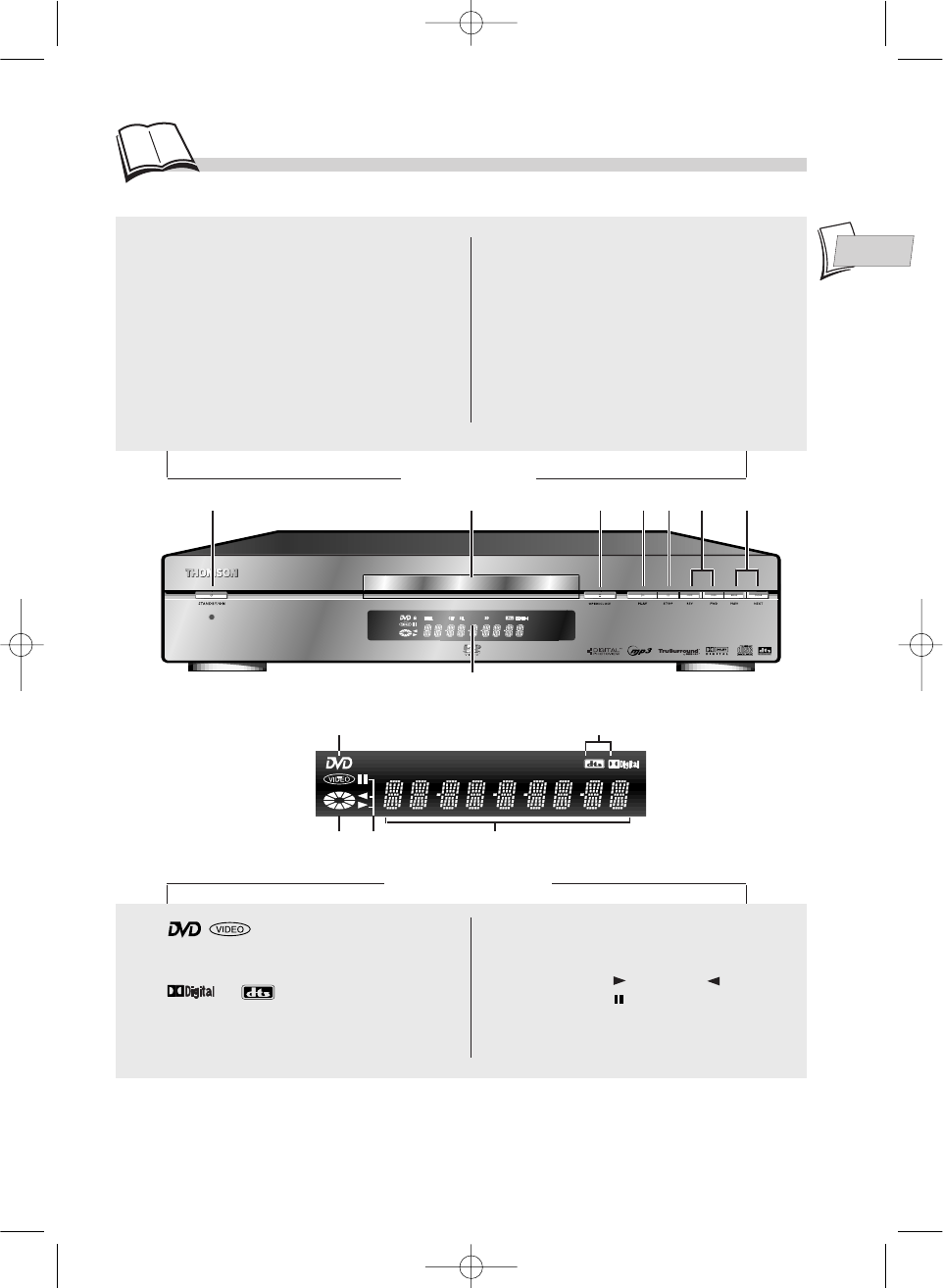
EN
EN
9
Front panel display
Player keys
On the display
1. STANDBY/ON
Player on stand-by: Indicator light on.
Player on: display lit.
2. Disc tray.
3. OPEN/CLOSE: To open and close the disc
tray.
4. PLAY: To play the disc.
5. STOP: To stop playback.
6. SEARCH: Fast forward or reverse
(
k page 15).
7. SKIP: To skip a chapter forward or
backwards. (k page 14).
8. Front panel display
9 . is lit up if a DVD is loaded in
the player.
10. or is lit up if the disc being
played has Dolby or DTS 1 sound.
11. Time elapsed
- DVD k hours, minutes, seconds.
- Audio CD k minutes, seconds.
12. Forward play ( ), reverse ( ) or pause
on still frame ( ).
13. Lits and turns according to Play mode
(normal, fast, slow).
DVD / VIDEO CD / CD PLAYER DTH 210
MP3 DECODER • AVANCED GRAPHIC MENUS
1 2 3
54
9 10
8
13 12 11
6 7
DTH210U_UK 22/03/02 10:31 Page 9


















