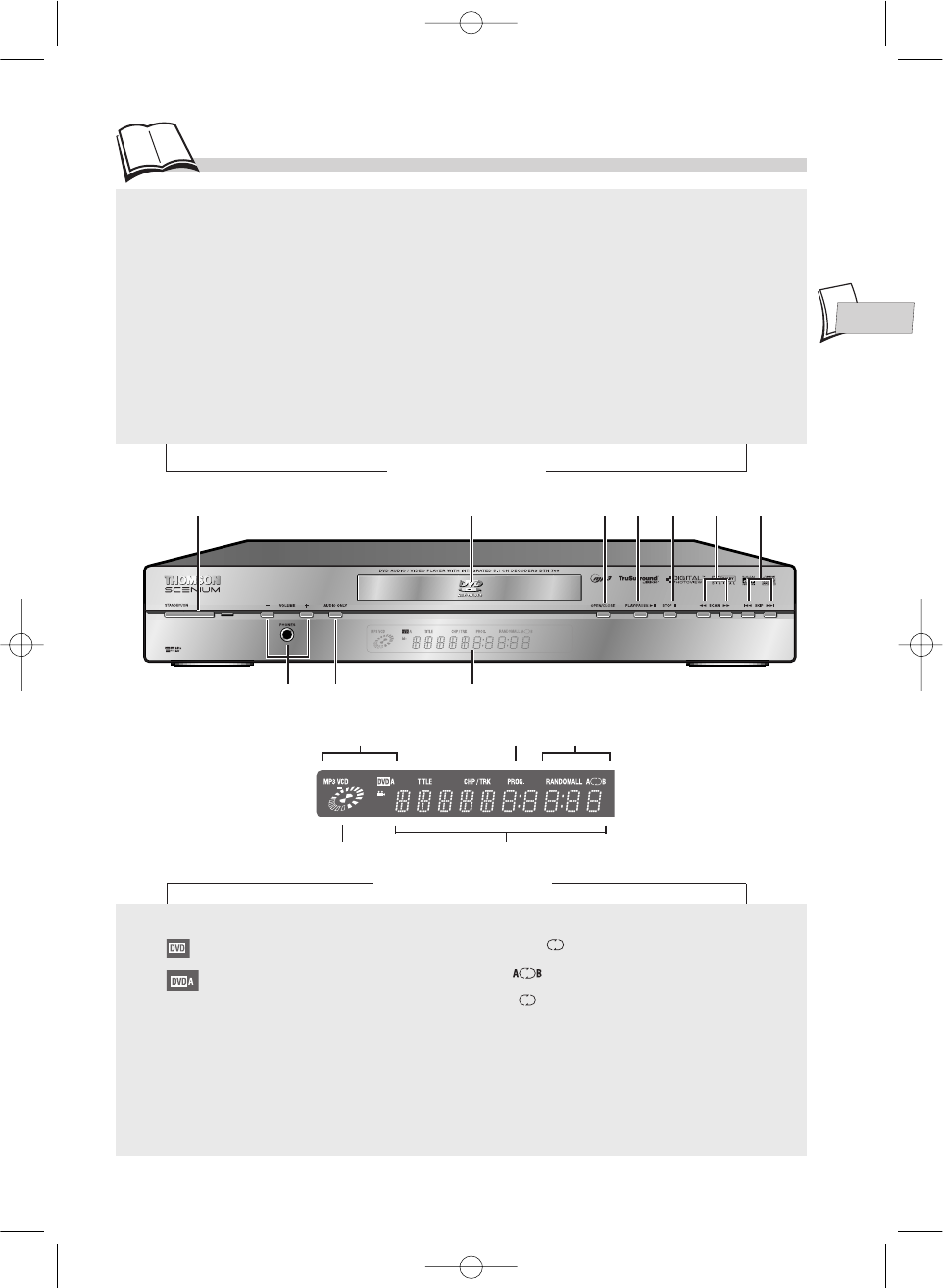
EN
EN
9
Front panel display
1 2 3
4
8
75
910
Player keys
1. STANDBY/ON
Player on stand-by: Indicator light on.
Player on: display lit.
2. Disc tray.
3. OPEN/CLOSE: To open and close the disc
tray.
4. PLAY/PAUSE: To read the disc, pause on a
still frame (DVD) or pause audio playback
(Audio or MP3 CD).
5. STOP: To stop playback.
6. SCAN: Fast forward (
8) or fast reverse
(7) (
k page 15) and Progressive Scan
(k page 12) function cancellation.
7. SKIP: To skip a chapter forward (:) or
backwards (9). (k page 15)
8. Front panel display
9. AUDIO ONLY: Cuts off all output to Video
connections for Audio DVDs.
10. PHONES: Headphone connection.
-VOLUME+: Adjusts the headphone volume
level.
11 13
15 14
12
On the display
11. Disc in the player:
: Video DVD
: Audio DVD
CD : Audio CD
MP3 : CD-R containing MP3 files
VCD : Video CD.
12. PROG. : Programmed playback is being
used.
13. RANDOM : Random playback.
ALL : Looped disc playback function.
: Repeat playback between two points.
: Repeat playback of the audio track.
14. Time elapsed
- DVD k hours, minutes, seconds.
- Audio CD k minutes, seconds.
-
PPAAUUSSEE
: Pause playback.
15. Lits and turns according to Play mode
(normal, fast, slow).
6
DTH700_EN 13/08/02 15:26 Page 9


















