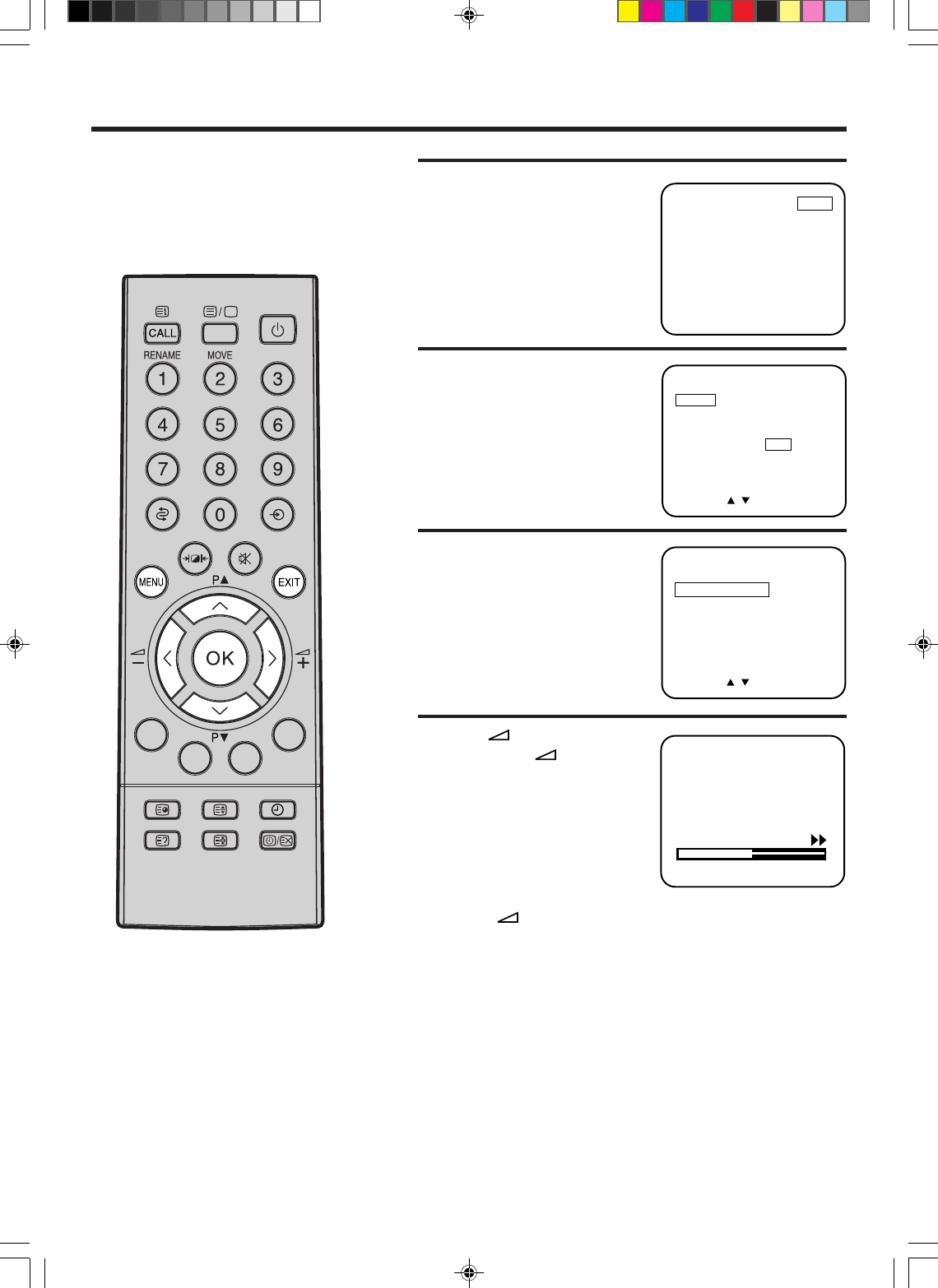
10
In certain areas of the countries which have
poor reception the Automatic Tuning System
may not tune your television to the strongest
broadcast signal. If you are not satisfied with
the automatic tuning you may manually tune
your television to obtain the best possible
picture and sound.
Manual Tuning
1
2
Press P▲ or P▼ to select
SETUP menu. Press OK to
confirm.
Press P▲ or P▼ to select
MANUAL TUNING.
Press OK to confirm.
3
Select your TV channel to
select your required channel
number for tuning by pressing
P▲ or P▼.
Press MENU on your remote
control.
ON/OFF TIMER
SETUP
PICTURE
EXT COLOUR AUTO
LANGUAGE
PANEL LOCK ON OFF
PRESS :
/
/
OK
/
MENU
/
EXIT
SETUP
MANUAL TUNING
AUTOMATIC TUNING
CHANNEL MAPPING
PRESS :
/
/
OK
/
MENU
/
EXIT
Press +
to search up the
waveband or
– to search
down the waveband.
Each time a station is found
the search will stop.
• If you need to make the
picture clearer, press P▲ or
P▼ for Fine Tuning.
• Press
+ or – to continue
searching until the station
you want is found.
4
CH 2
CH 2
PRESS : +/
-
/
OK
/
MENU/EXIT
3N70401A/P08-15 7/4/03, 5:15 PM10


















