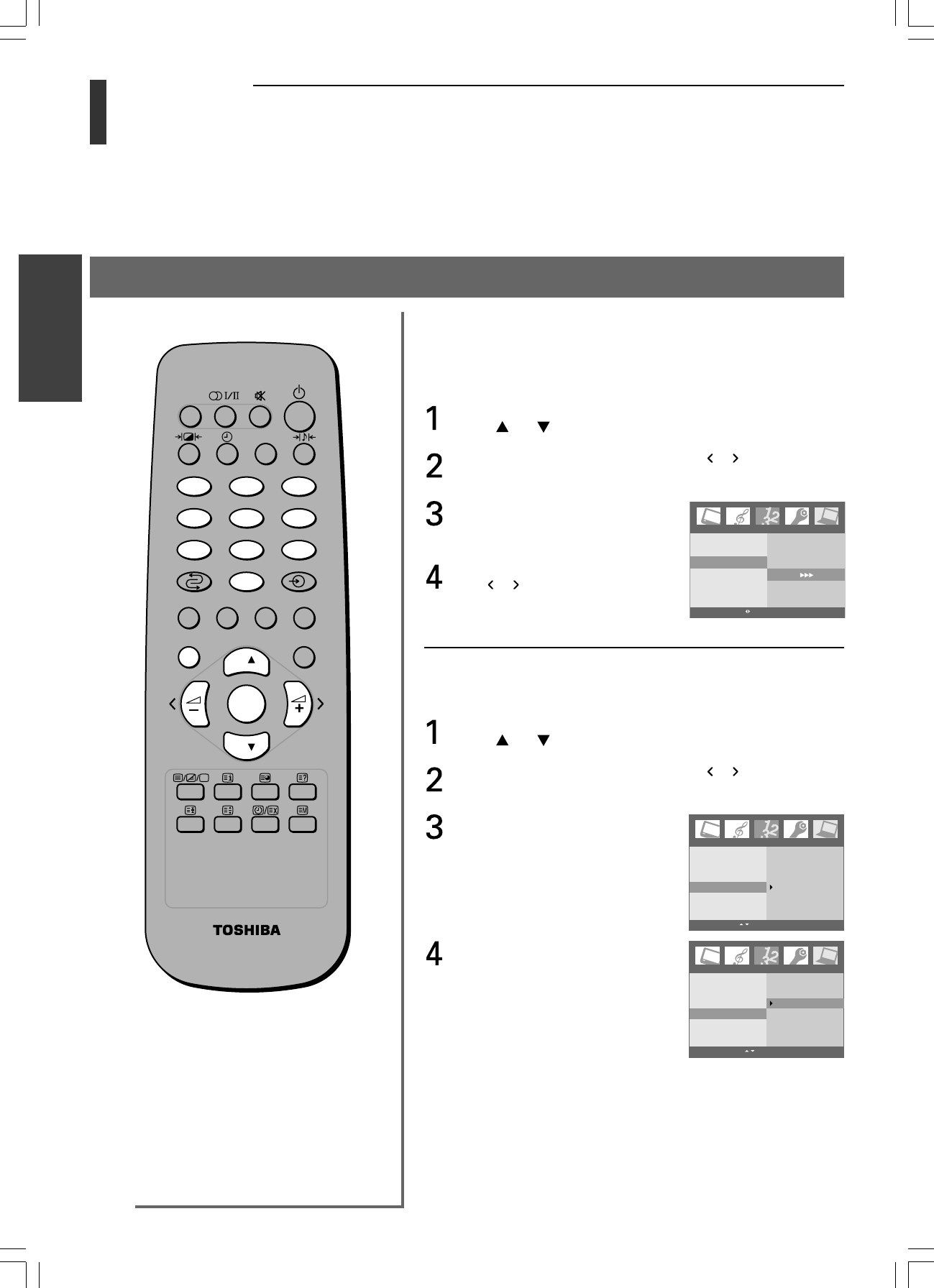
18
Toshiba 1520VL56BG (E)
Getting Started
MFT (Manual Fine Tuning):
The adjustments below are not necessary under normal receiving
conditions. However, in areas of inferior broadcast conditions
where adjustment is necessary for a better picture, perform the MFT
function.
Select the programme position you want to fine-tune with
the P or P button or Number buttons.
Press the MENU button, then press the or button to
display the Channel menu.
Press the OK button, then press
the z or y button to select
MFT.
Press the OK button, then press
the or button to obtain
better picture and sound.
AFT (Automatic Fine Tuning):
The AFT function automatically corrects slight fluctuations when
receiving signals.
Select the programme position you want to fine-tune with
the P or P button or Number buttons.
Press the MENU button, then press the or button to
display the Channel menu.
Press the OK button, then press
the z or y button to select AFT.
Press the OK button, then press
the z or y button to select On.
MFT/AFT
Note:
When operating the MFT function, the
AFT status is automatically set to Off.
Getting started
Programming channel memor y
(continued)
Channel
Auto programme
Manual programme
MFT
AFT
Blue screen
OK MENU EXIT
213
546
87
9
0
CALL
MENU EXIT
P
P
OK
Channel
On
Off
Auto programme
Manual programme
MFT
AFT
Blue screen
OK MENU EXIT
Channel
On
Off
Auto programme
Manual programme
MFT
AFT
Blue screen
MENU EXIT
#01E13-18_1520VL56BG 05.6.24, 0:51 PM18
Black


















