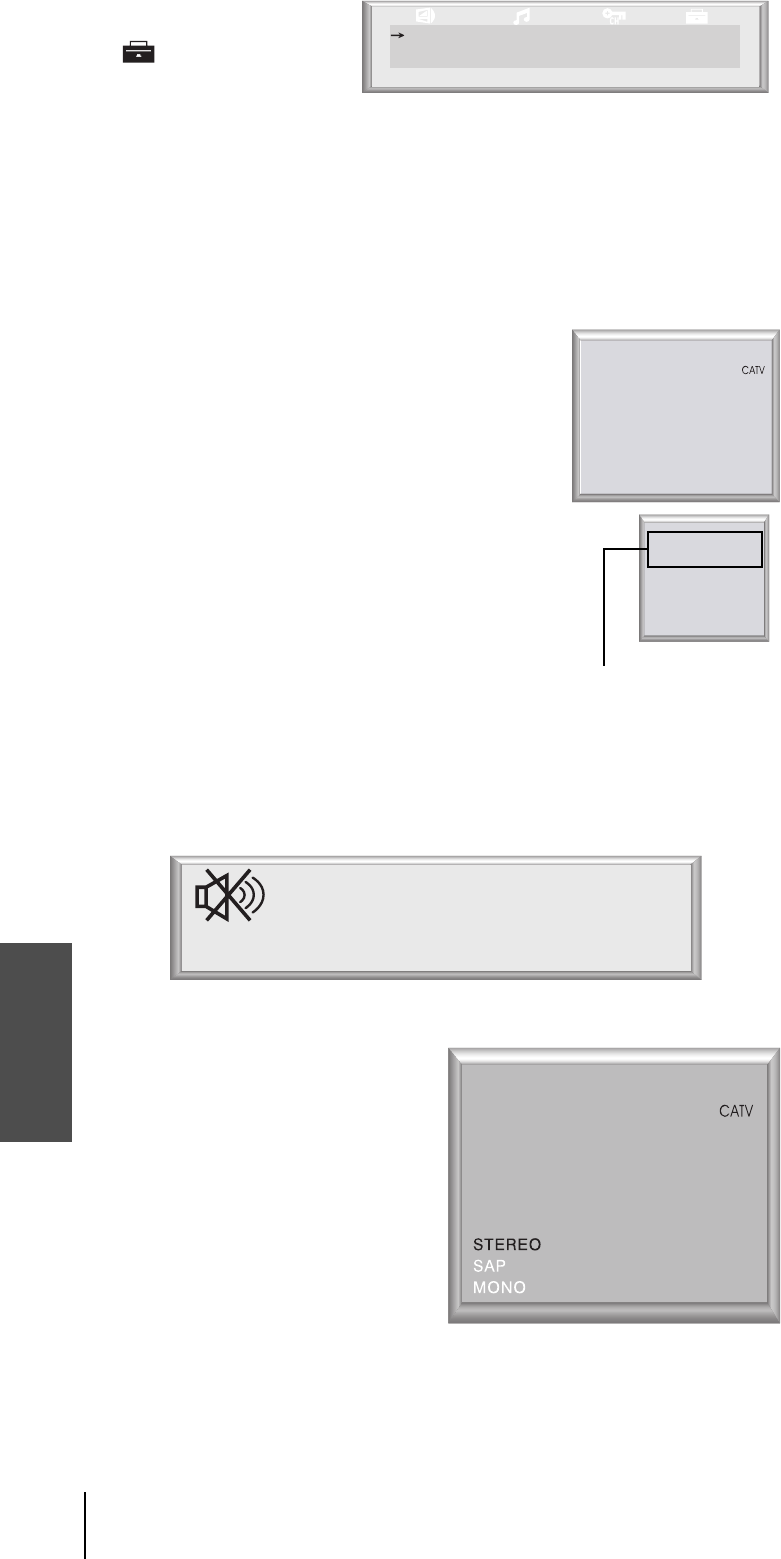
22
Using the TV’s
Features
Load Default Setting
To restore the factory settings.
Note:
If you load the factory default set-
tings, the BRIGHTNESS/CON-
TRAST/COLOR/SHARPNESS/
TINT/BACKLIGHT/BAL-
ANCE/AUDIO EFFECT/
TREBLE/BASS/CLOSED CAP-
TION/MTS/BLUE SCREEN set-
tings are restored to the factory
default values.
1. Press MENU and press
VOL – or + to select
.
2. Press CH S or T to
select LOAD DEFAULT.
3. Press VOL – or + to load the factory default settings. A message displays (OK)
telling you that the defaults have been loaded.
4. Press MENU to exit.
Multichannel Television Sound (MTS)
Note:
SAP (Secondary Audio Program) is
audio channel used for auxiliary
transmission, such as foreign lan-
guage broadcasting or teletext.
Your TV is equipped with MTS (Multichannel Television Sound) decoding,
enabling you to view your programs with the original sound track or SAP.
To enable MTS, press MTS to adjust the desired language.
• When you change a channel selection, or if there is
a weak reception, the TV screen will show your
present status as being STEREO [ON AIR] or SAP
[ON AIR] function.
• Highlighted TV settings indicates the TV's present
status.
• Weak reception may result in poor effects. Press
MTS to change settings from STEREO to MONO,
which will give you better sound reception.
• If a program is being broadcast under a secondary
language selection, then stereo sound will not be
heard. Secondary language and stereo sounds will
not function together.
• Cable reception is unusually strong and may some-
times result in receiving multiple language inter-
ference during MTS mode.
Mute
Press MUTE to turn the volume off. The screen displays a red icon on the TV
screen indicating that the mute function has been activated. To restore the sound,
press MUTE again or press VOL – or +.
Channel Display
Press DISPLAY and the TV screen will
display your current viewing channel,
program and audio mode.
Channel Return
Press RECALL and you will return to
your previous viewing channel. Press it
again and you will return to your present
viewing channel. You may alternate
between these two channels.
LOAD DEFAULT
MONO
15
STEREO
[ON AIR]
SAP
MONO
STEREO
SAP
Highlighted text indi-
cates current status
15


















