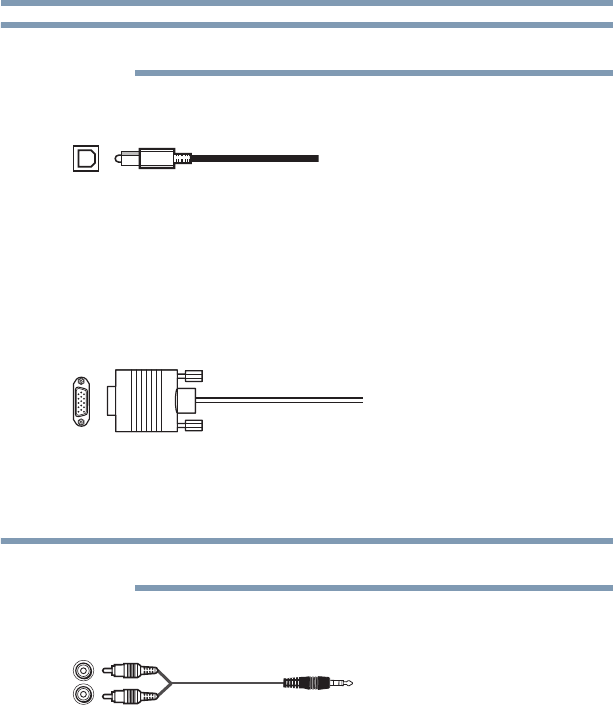
24
Connecting Your TV
Overview of cable types
HDMI
®
cables provide the best audio and picture quality.
Optical audio cable
(Sample Illustration) Optical audio cable
Optical audio cable connects receivers with Dolby
®
Digital or PCM
(pulse-code modulation) optical audio input to the TV’s Digital
Audio Out terminal, see “Connecting a digital audio system” on
page 34.
Analog RGB (15-pin) computer cable
(Sample Illustration) Analog RGB (15-pin) computer cable
Analog RGB (15-pin) computer cable connects a computer to the to
the TV’s PC IN terminal, see “Connecting a computer” on page 36.
Separate audio cables are required.
3.5mm Stereo to RCA Y-cable
(Sample Illustration) 3.5mm Stereo to RCA Y-cable
3.5mm Stereo to RCA Y-cable connects an audio signal from DVI
device to TV.
About the connection illustrations
You can connect different types and brands of devices to your TV in
several different configurations. The connection illustrations in this
manual are representative of typical device connections only. The
input/output terminals on your devices may differ from those
illustrated herein. For details on connecting and using your specific
devices, refer to each device’s User's Guide.
NOTE
NOTE


















