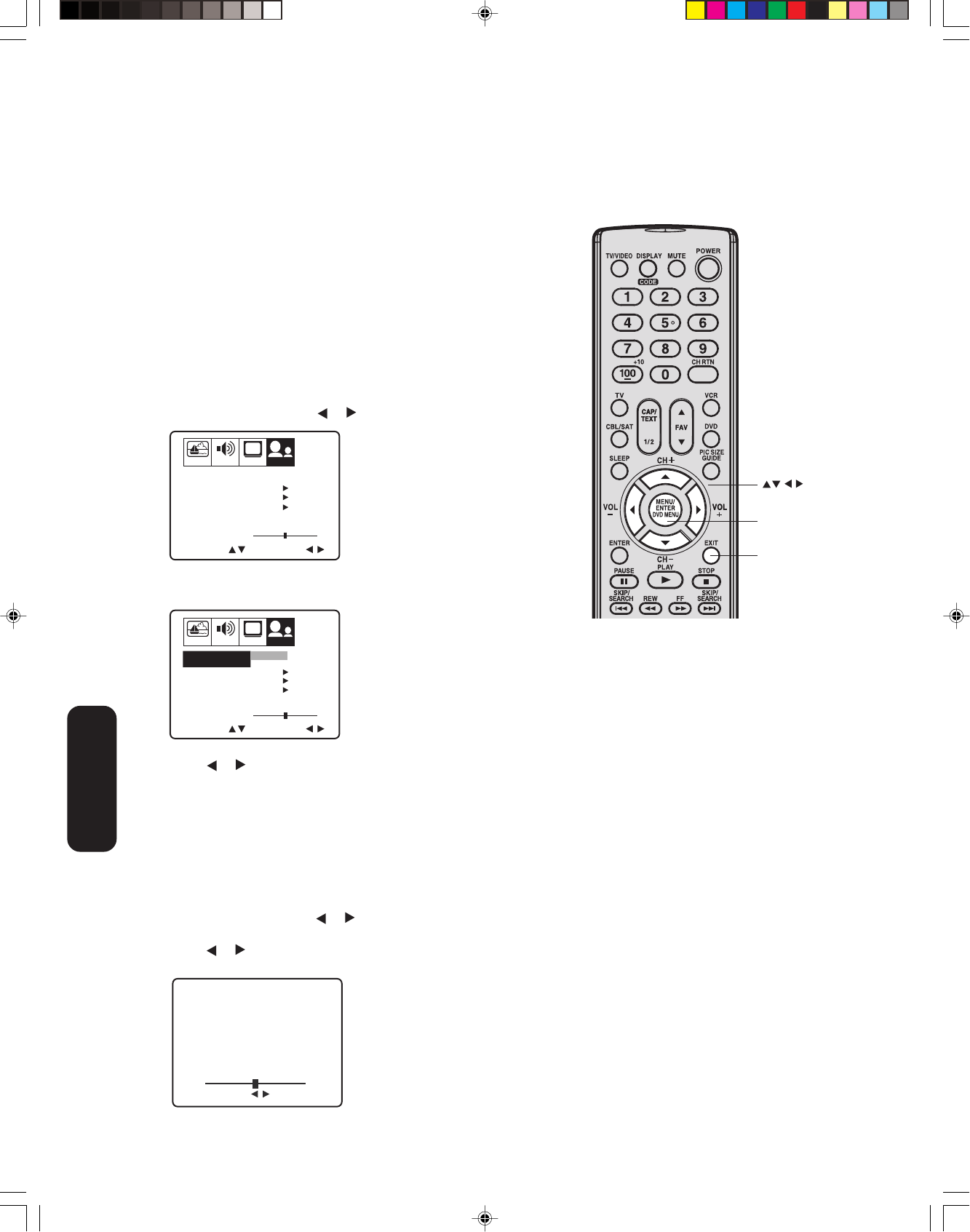
16
Setting up
your TV
Setting up your TV
After you have installed the batteries and programmed the remote
control, you need to set some preferences on the TV using the menu
system. You can access the menu system with the buttons on the
remote control.
• When you make a menu selection, your changes occur immediately.
You do not have to press MENU or EXIT to save your changes.
• After 15 seconds, the menu screen will automatically close if you do
not make a selection. Your changes will still be saved.
• When you are finished programming the menus, press EXIT.
Changing the on-screen display language
You can choose from three different languages (English, French, and
Spanish) for the on-screen display of adjustment menus and messages.
To select a language:
1. Press MENU, then press
or until the OPTION menu appears.
2. Press ▲ or ▼ to highlight LANGUAGE.
3. Press or to highlight your desired language.
PICTURE AUDIO SETUP
CH
OPTION
CH LABEL START
SELECT ADJUST
START
DVD
ENGLISH
FAVORITE CH
START
LOCK
OFF
0
ON/OFF TIMER
COLORSTREAM
IMAGE TILT
LANGUAGE
PICTURE AUDIO SETUP
CH
OPTION
CH LABEL START
SELECT ADJUST
START
DVD
ENGLISH FRANCAIS
ESPANOL
FAVORITE CH
COLORSTREAM
OFF
ON/OFF TIMER
LANGUAGE
START
LOCK
0
IMAGE TILT
Menu
Exit
Image tilt correction
When you install or change the direction of the TV, the picture may
become tilted (caused by the Earth’s magnetism). If this happens, use
the image tilt correction feature to obtain the best possible picture.
To adjust the image tilt:
1. Press MENU, then press
or
until the OPTION menu appears.
2. Press
▲ or ▼
to highlight IMAGE TILT.
3. Press
or
to adjust the picture tilt (from –10 to +10).
IMAGE TLLT
ADJUST
0
J3V50121A(E)_P07-17.p65 30/06/2005, 5:07 PM16


















