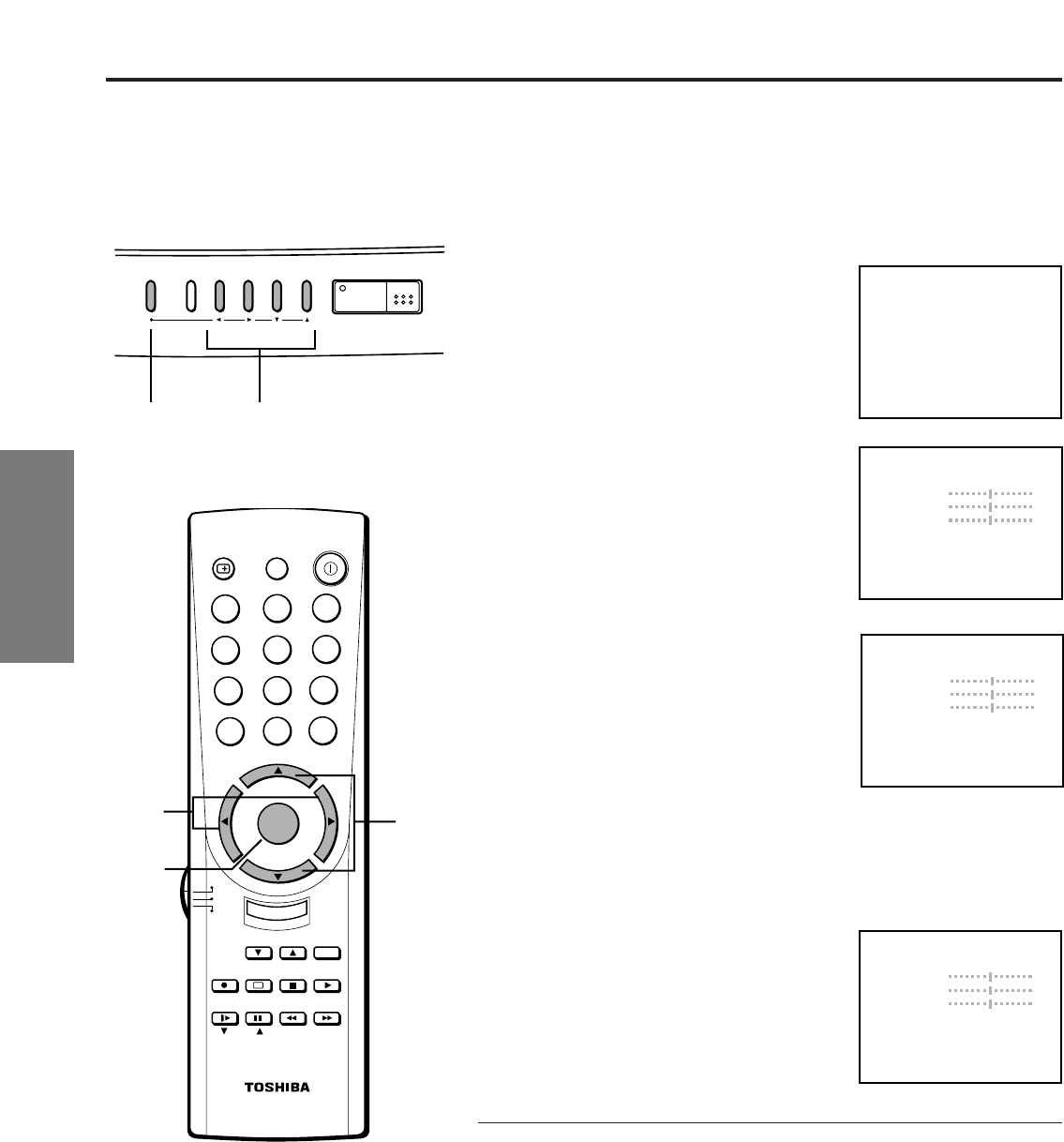
22
Set up
Preparation
Basic Operation
Advanced Operaion
Reference Section
Receiving Stereo/SAP Broadcasts
The MTS (Multi-channel TV Sound) feature allows you to improve your TV viewing with high fidelity stereo sound.
MTS also provides for an extra channel, SAP (Second Audio Program), used to transmit a second language or other audio
information.
This TV also allows you to activate or deactivate the stereo surround sound effect.
MENU
VOLUME
CHANNEL
TV/VIDEO
POWER
Selecting stereo or SAP sound
1 When the TV receives a MTS broadcast, the
word “STEREO” and/or “SAP” is displayed
on the screen whenever the TV is turned on,
a channel is selected, or the RECALL button
is pressed.
2 Press MENU until the Audio menu is
displayed on the screen.
3 Press s or t until “MTS” is displayed in
purple.
The usable selections will be displayed in
yellow.
4 Press T or S to select “STR” (stereo) or
“SAP”.
You should leave your TV on “STR” so you
can automatically receive stereo or monau-
ral sound, depending on the broadcast type.
If the stereo sound is noisy, select “MONO”
to reduce the noise.
Activating the surround sound effect
1 Select the Stereo mode as described above.
2 Select “SURROUND” in step 3 above.
3 Press T or S to select “ON”.
In general, you should leave your TV on
SURROUND ON so it can automatically
produce surround stereo or monaural sound,
depending on the broadcast type.
STEREO
SAP
TV 4
MTS:
SURROUND:
BASS
TREBLE
BALANCE
–
–
–
+
+
+
MOVE[
t s
] SELECT[
T
S
]
STR SAP[MONO]
ON[OFF]
MTS:
SURROUND:
BASS
TREBLE
BALANCE
–
–
–
+
+
+
MOVE[
t s
] SELECT[
T
S
]
[STR]SAP MONO
ON[OFF]
MTS:
SURROUND:
BASS
TREBLE
BALANCE
–
–
–
+
+
+
MOVE[
t s
] SELECT[
T
S
]
[STR]SAP MONO
[ON]OFF
MENU
T S t s
s t
TV
CABLE
VCR
MENU/
ENTER
CH RTN
RECALL MUTE
CH
CH
VOL VOL
1
4
7
2
5
8
3
6
9
0
ENT
100
POWER
o
REWPAUSE
FF
SOURCESTILL
PIP
SLOW
PIP CH LOCATE SWAP
STOP
PLAY
REC
TV/VCR
TV/VIDEOFAV CH
A
EXIT
MENU
To deactivate the surround effect
Select “SURROUND OFF” in step 3.
Note:
“MTS” function is not available while in the VIDEO mode.
T S


















