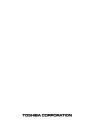25
English
Connecting your TV
Using the PC Setting
This function may not be available for some
signal or if no signal is received.
The optimum points of the clock phase and
sampling clock adjustments may be incompre-
hensible according to the input signals.
•
•
Adjusting the clock phase of the picture
If the clock phase, which synchronize the PC
signal and LCD display, is not optimized, the
picture will blur.
This function enables you to adjust clock phase
and display a clear picture.
1
From the menu, press or
to
select
Phase
.
2
Press or to obtain a clear picture.
Auto Adjust
The Auto Adjust window appears when the PC
signal is detected for the first time. Auto Adjust
configures the Horizontal position, Vertical
position, Sampling clock and Clock phase
settings.
1
From the menu, press or to
select Auto Adjust.
2
Press
Note:
Only “H-Position” and “V-Position” are available in the
YPBPR mode.
Adjusting the picture position
An analogue RGB (15 pin) computer cable can
be connected.
1
Press MENU then press or to display
the
menu.
2
Press or to select an option you want
to adjust. Press or to adjust the set-
tings as required.
Adjusting the sampling clock
If the sampling clock does not match with the dot
clock frequency of the PC, blurred picture detail
will occur, or screen width will change, or drift
patterns in vertical lines may be apparent.
This function enables you to adjust it and
optimize the picture.
1
From the menu, press or to
select Clock
.
2
Press or to optimize the picture.
WINDOW
WINDOW
WINDOW
WINDOW
.
Phase
Auto Adjust
Clock
V-Position
H-Position
100
100
100
0
WINDOW
Exit
SelectAdjust
EXIT
V-Position
H-Position
100
100
WINDOW
Exit
SelectAdjust
EXIT
English