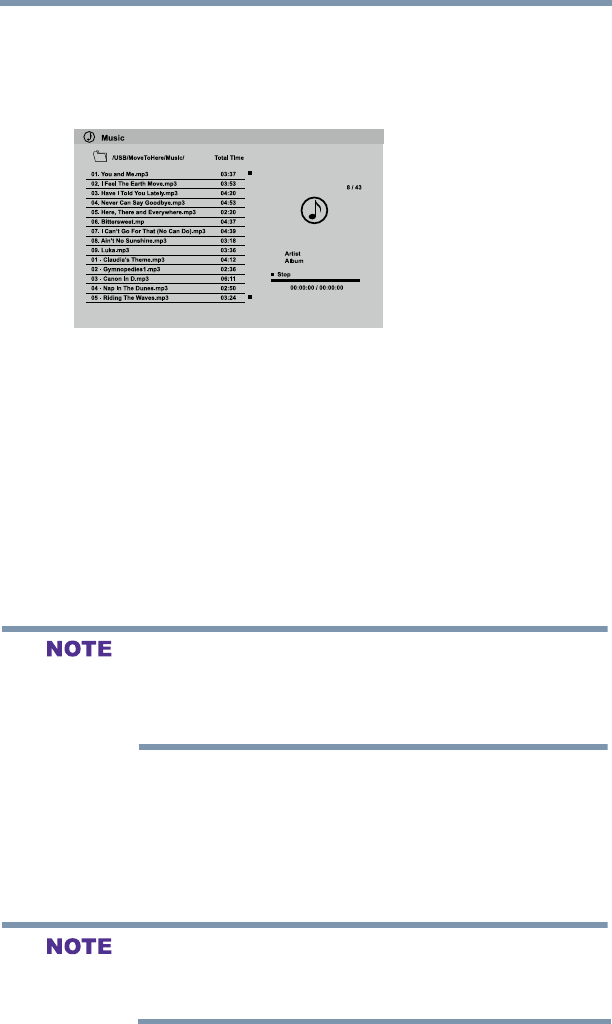
84
Setting up your TV
Using the Media Player
Playing music files
You can listen to music from a list of available les. When listening
to music les, you can select music lists, play, pause, stop, skip,
repeat play, and adjust sound settings.
(Sample Image) Media Play - music list
After opening Media Player and selecting Music (see “To open the
Media Player” on page 81) press the
▲
/▼(arrow) buttons to select a le
or folder. You can use the
▲/▼(arrow)
buttons to page up or down
the music list when there are more les than will t onto one screen.
4 Select the desired folder and press the ENTER button to move
to the next layer. Press the CH RTN button to move back to the
previous layer.
5 With the desired le selected, press the ENTER button or the
PLAY button to start playback.
6 Press the STOP button to stop playback
v If playback finishes before STOP is pressed, the next file will
automatically start to play from the beginning.
v Depending on the file size, it may take some time for playback to
begin.
During playback you can do the following:
v Press PAUSE to pause.
v To resume normal playback, press PLAY.
v To locate a specic le, press the SKIP Reverse or SKIP
Forward button repeatedly.
v To adjust volume, press the VOL (+ –) buttons.
To play in fast reverse or fast forward, press REV or FF during
playback. Each time you press REV or FF, the playback speed
changes.


















