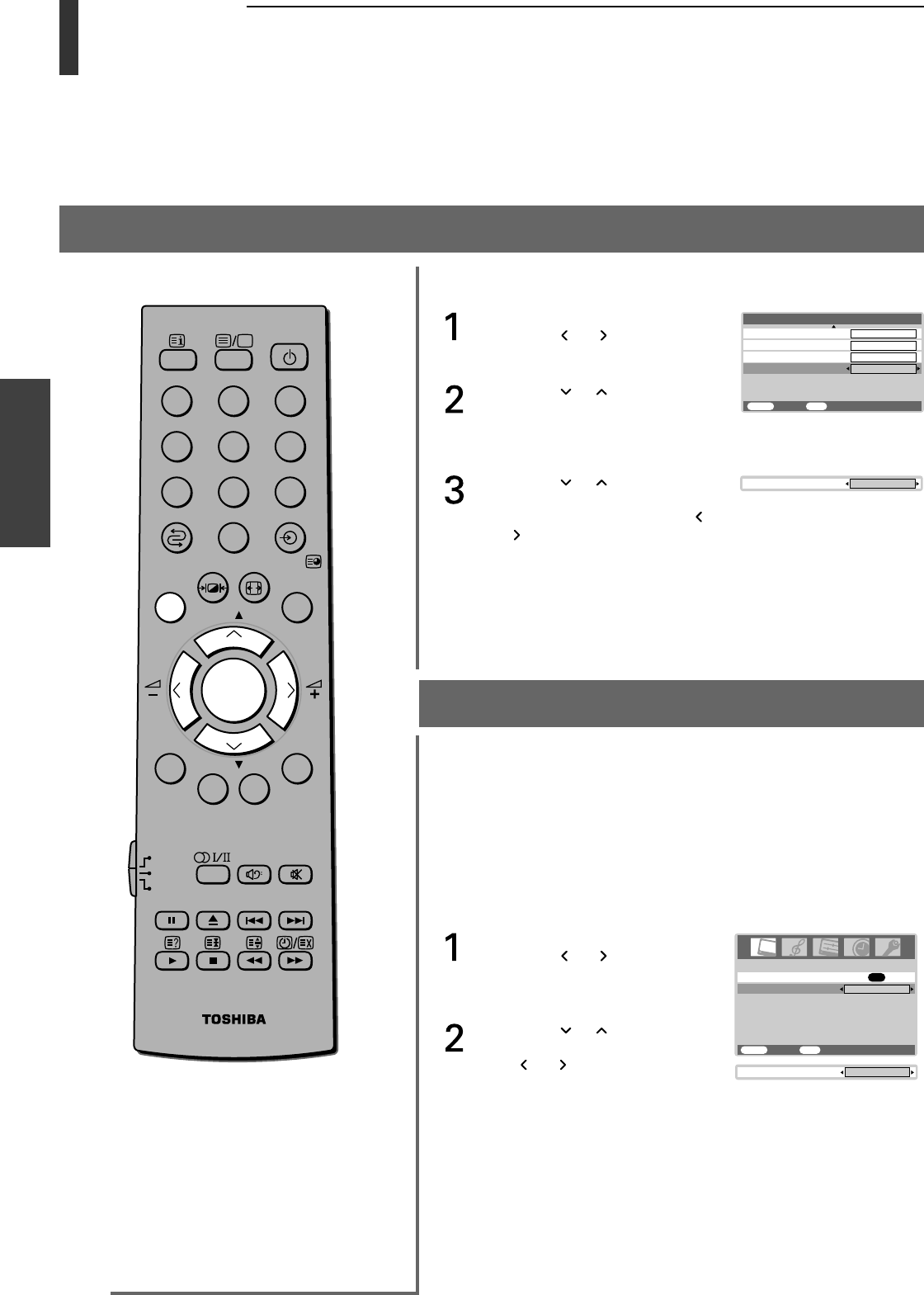
24
Basic operation
To select the Color Temperature
Basic operation
Picture quality adjustment
(continued)
You can change the tone of the picture by selecting from three preset
color temperatures: Cool, Normal or Warm.
Press the MENU button, then
press the
or button to
display the PICTURE menu.
Press the or button to
select the Picture settings
menu, then press the OK
button.
Press the or button to
select Color Temperature on
the 2nd page, then press the
or button to select mode
you prefer.
Cool : Lends a blue hue to the picture.
Normal : Neutral
Warm : Lends a red hue to the picture.
To use the Cinema mode
A movie film’s picture runs at 24 frames a second, whereas movie
software such as DVD, etc., that you enjoy watching on television at
home runs at 30 (NTSC) or 25 (PAL) frames a second. To convert
this signal to reproduce a smooth motion and picture quality, select
the On mode.
Effective signal and setup conditions
• When the Video input mode is selected.
• When the input signal format is 480i and 576i signals.
Press the MENU button, then
press the
or button to
display the PICTURE menu.
Press the or button to
select Cinema mode, then press
the
or button to select On
or Off.
Note:
A DVD movie with a subtitle is input from a DVD player, the
Cinema mode may not work correctly.
DVD
MENU
P
P
21 3
54 6
87 9
VCR
TV
DVD
0
OK
CALL
MENU
EXIT
Color Temperature
Black stretch
MENU
Back Watch TV
EXIT
On
Normal
MPEG NR
High
Picture settings
2/2
DNR
Auto
Color Temperature
Normal
Cinema mode
PICTURE
MENU
Back Watch TV
EXIT
OK
Picture settings
On
Cinema mode
On


















