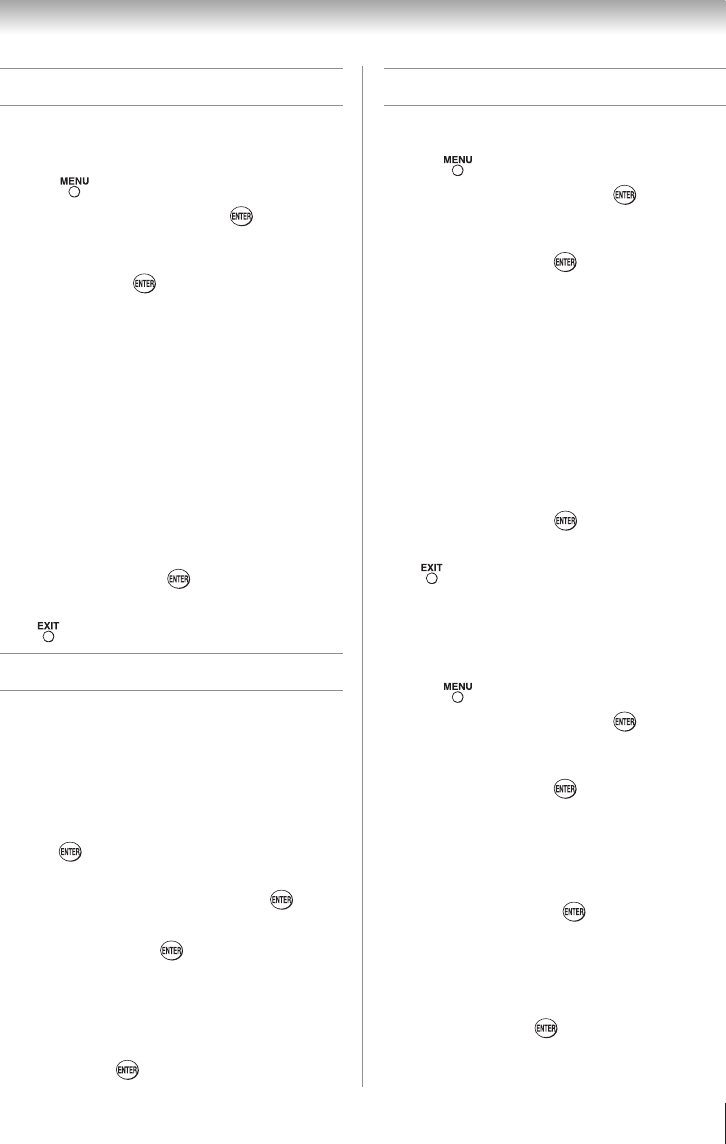
Chapter 5: Setting up your TV
33
Viewing the digital signal meter
You can view the digital signal meter in the ANT/
CABLE digital TV input source only.
To view the digital signal meter:
1無
Press and open the Setup menu.
2無
Highlight Installation and press .
3無
A new set of Installation menu icons will appear.
Open the Terrestrial menu, highlight Signal
Meter, and press .
4無
Press pqtu to select the antenna input and
digital channel whose signal you want to check.
Note:
•
The physical digital channel number listed in
the Signal Meter screen may not correspond
to a virtual TV channel number. Contact your
local broadcasters to obtain the RF channel
numbers for your local digital stations.
•
The signal strength does not change between
virtual channels on the same physical
channel.
To close the screen and return to the
Terrestrial menu:
Highlight Done and press .
To return to normal viewing:
Press .
Setting the time zone
The Time Zone setup will allow you to specify the
correct time zone for your region. This feature will
allow the TV status information to show the correct
time zone information ( page 52).
To set the time zone:
1無
From the Setup menu, highlight Installation and
press . A new set of Installation menu icons
will appear.
2無
Highlight Time Zone Setup, and press .
3無
Press p or q to select the region, highlight
Done, and then press .
After the time zone has been set, you will be asked to
set the current Daylight Saving Time status.
To set the Daylight Saving Time status:
1無
Press t or u to select Yes or No, highlight Done,
and then press .
Viewing the system status
To view the system status:
1無
Press and open the Setup menu.
2無
Highlight Installation and press .
3無
A new set of Installation menu icons will appear.
Open the System Status menu, highlight System
Information, and press .
4無
Press tu to scroll through the menu bar to select
the Sotware Version or Support Information and
view the related information.
Note:
•
Sotware Version is for 40RV525R,
40RV52R and 46RV525R.
•
Support Information is for 32RV525RZ,
37RV52RZ, 37RV525RZ, 37RV52RZ,
40RV525RZ, 40RV52RZ and 46RV525RZ.
To close the screen and return to the
Installation menu:
Highlight DONE and press .
To return to normal viewing:
Press .
Reset Factory Defaults
To reset all settings and channels to their
factory default values:
1無
Press and open the Setup menu.
2無
Highlight Installation and press . A new set of
Installation menu icons will appear.
3無
Open the System Status menu, highlight System
Information, and press .
4無
Press tu to scroll through the menu bar to select
Factory Defaults.
5無
Enter your PIN code (or 0000 if no PIN code has
been set).
6無
Highlight Yes and press . The TV will turn
off automatically after a few seconds. After the
TV turns off, unplug the TV power cord and then
plug it in again to complete the reset process.
To cancel the reset:
Highlight No and press .


















