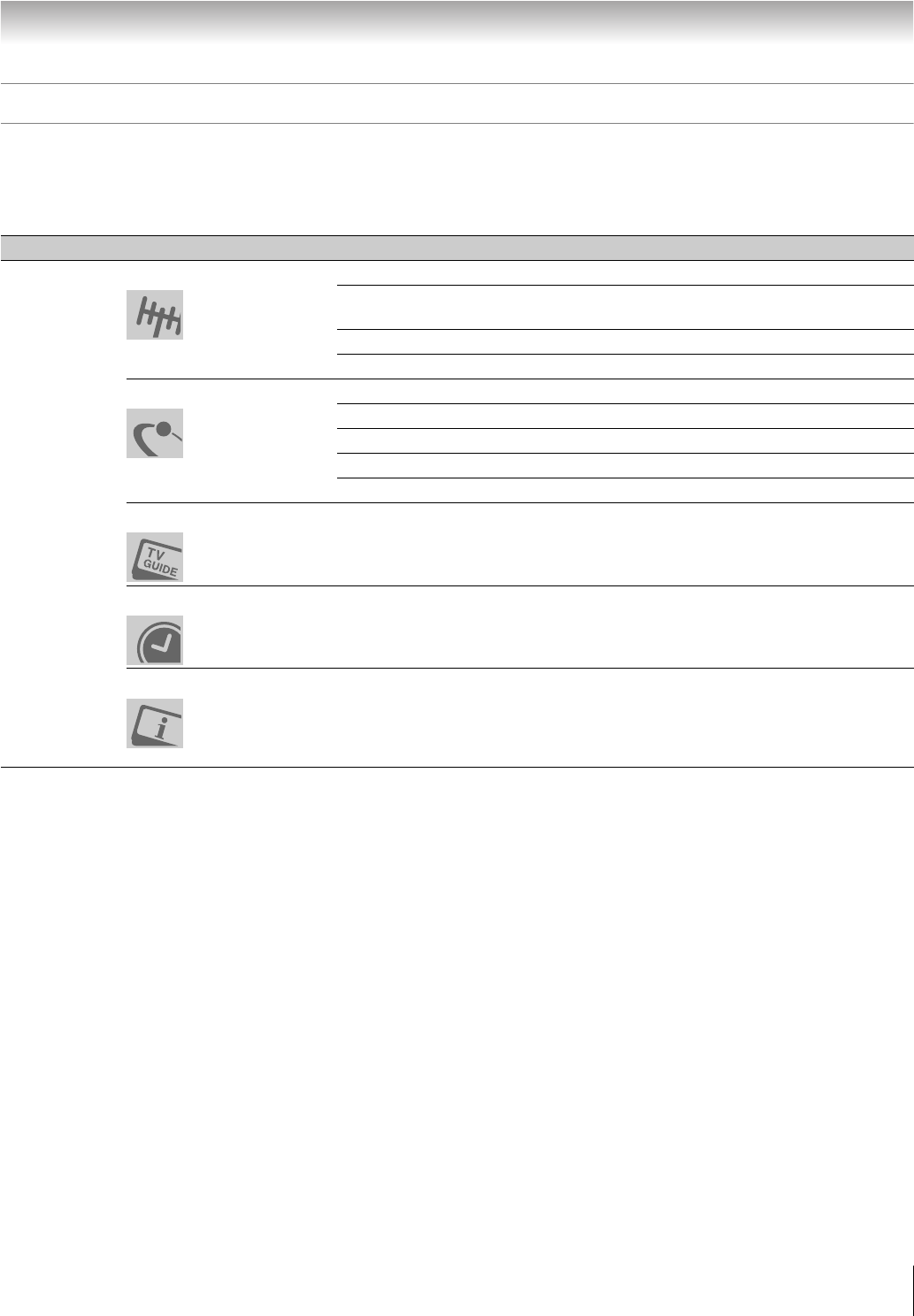
23
LZ196 (E/F) Web 213:276
Chapter 3: Menu layout and navigation
Setup/Installation menu layout
The Installation menu contains the Terrestrial, Network, TV Guide On Screen
™
Setup, Time and Date, and System Status menus
(as described below).
To open the Installation menu (illustrated below), press Y on the remote control or TV control panel, open the Setup menu,
select Installation, and press T.
Icon Item Option
Press Y,
open the
Setup menu,
and then
open the
Installation
sub-menu.
Input Configuration S [Opens the Input Configuration menu]
Channel Program
S ANT1 S [Scans for new channels on ANT1]
S ANT2 S [Scans for new channels on ANT2]
Channel Add/Delete S [Opens the Channel Add/Delete menu]
Signal Meter S [Opens the Signal Meter menu]
Basic Network Setup S [Opens the Basic Network Setup menu]
Personal E-mail Setup S [Opens the Personal E-mail Setup menu]
E-mail Scheduling Setup S [Opens the E-mail Scheduling Setup menu]
Home File Server Setup S [Opens the Home File Server Setup menu]
Software Upgrade S [Opens the Software Upgrade menu]
Start
S [Opens the TV Guide On Screen
™
Setup
menu]
Start Setup S [Opens the Time and Date Setup menu]
System Information S [Opens the System Information screen]
Terrestrial
Network
TV Guide On Screen™ Setup
Time and Date
System Status
LZ196_EN.book Page 23 Thursday, August 17, 2006 4:19 PM


















