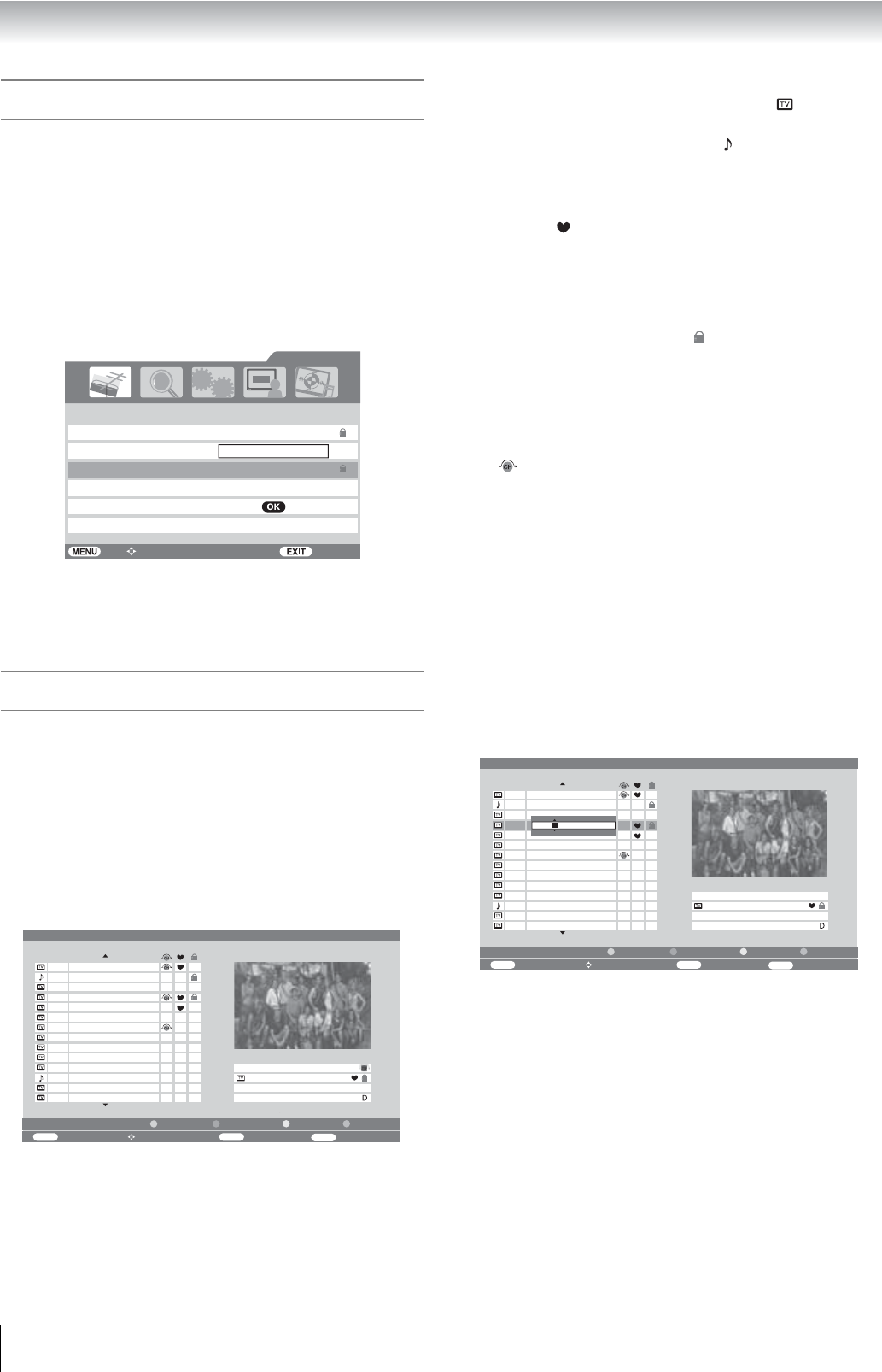
30
Other Digital TV features and settings
Parental rate
The type of program displayed on the TV can be limited based
on the parental guidance codes. See Appendix for Australian
parental guide code.
Setting the parental rate
1
Press M, then press Y or Z to select the PROGRAM
menu.
2 Press V or U to select Parental Rate, then press Q.
3 Enter password when prompted.
4 Press V and U to select the suitable Rating, then press
Q to save.
Channel list
Setting favorite, locking and skipping
channels
1
Press M, then press Y or Z to select the PROGRAM
menu.
2 Press V or U to select Channel List, then press Q.
3 Enter password when prompted.
4 The current watching channel will be highlighted as the
first entry and appear in the preview window.
5 Press V and U to select channels, then press Q to
preview the channel. When channel with is selected,
you will see the video being displayed in the preview
window. And when channel with is selected, preview
window displays radio-graphics, along with the detailed
channel information shown below the window.
6 Press the Yellow button to mark the channel as
favorite ( ). To reset, press the Yellow button again.
Note:
When you mark one or more channels in the Channel List
as favorites, you can turn on Favorite Mode in the
PROGRAM menu.
7 Press the Blue button to lock ( ) the selected channel. To
reset, press the Blue button again.
Note:
When any of the locked channels is selected, the
password must be entered before they can be accessed.
8 Press the Red button to mark the selected channel for skip
( ). Skipped channels will not appear in the Navigation
List, Favorite, EPG, Timer and Alarm.
Note:
Broadcasters may from time to time update the service
information of their channels. If there is any change in the
channel information or broadcasting parameters, the favorite,
lock and skip status of the channels might be restored to the
default setting.
Editing channel names
1
In Channel List, press V or U to select channel, then
press Q to preview the channel, then press the Green
button to edit the name of the selected channel.
2 Use V, U, Y and Z to edit the name. Press Q to save
or P to cancel.
PROGRAM
Channel List
Favorite Mode
Parental Rate
EPG
Timer
Alarm
DIGITAL SETTINGS
No Block
Back Watch TV Select Function
On
Select Preview
Channel List
Watch TV
OK
EXIT
Back
MENU
Skip Edit Name Lock Favorite
Channel News Asia
Demo
Channel U
Suria
Channel News Asia
Arts Central
Arts Central
Arts Central
Arts Central
Previewing Channel 02-0011
Suria
News Today 10:30 - 12:30
HD TTX CC PG Dolby
Arts Central
0006
0007
0009
0011
0012
0013
0013
0013
0013
0013
Arts Central 0013
Radio 0014
Arts Central 0015
Arts Central 0015
Select Save
Channel List
Cancel
OK
EXIT
Back
MENU
Skip Edit Name Lock Favorite
Channel News Asia
Demo
Arts Central
Arts Central
Arts Central
Arts Central
Previewing Channel 02-0012
Suria
News Today 10:30 - 12:30
HD TTX CC PG Dolby
Arts Central
0006
0007
0009
0011
0012
0013
0013
0013
0013
0013
Arts Central 0013
Radio 0014
Arts Central 0015
Arts Central 0015
Channel U
Channel News Asia
News A sia


















