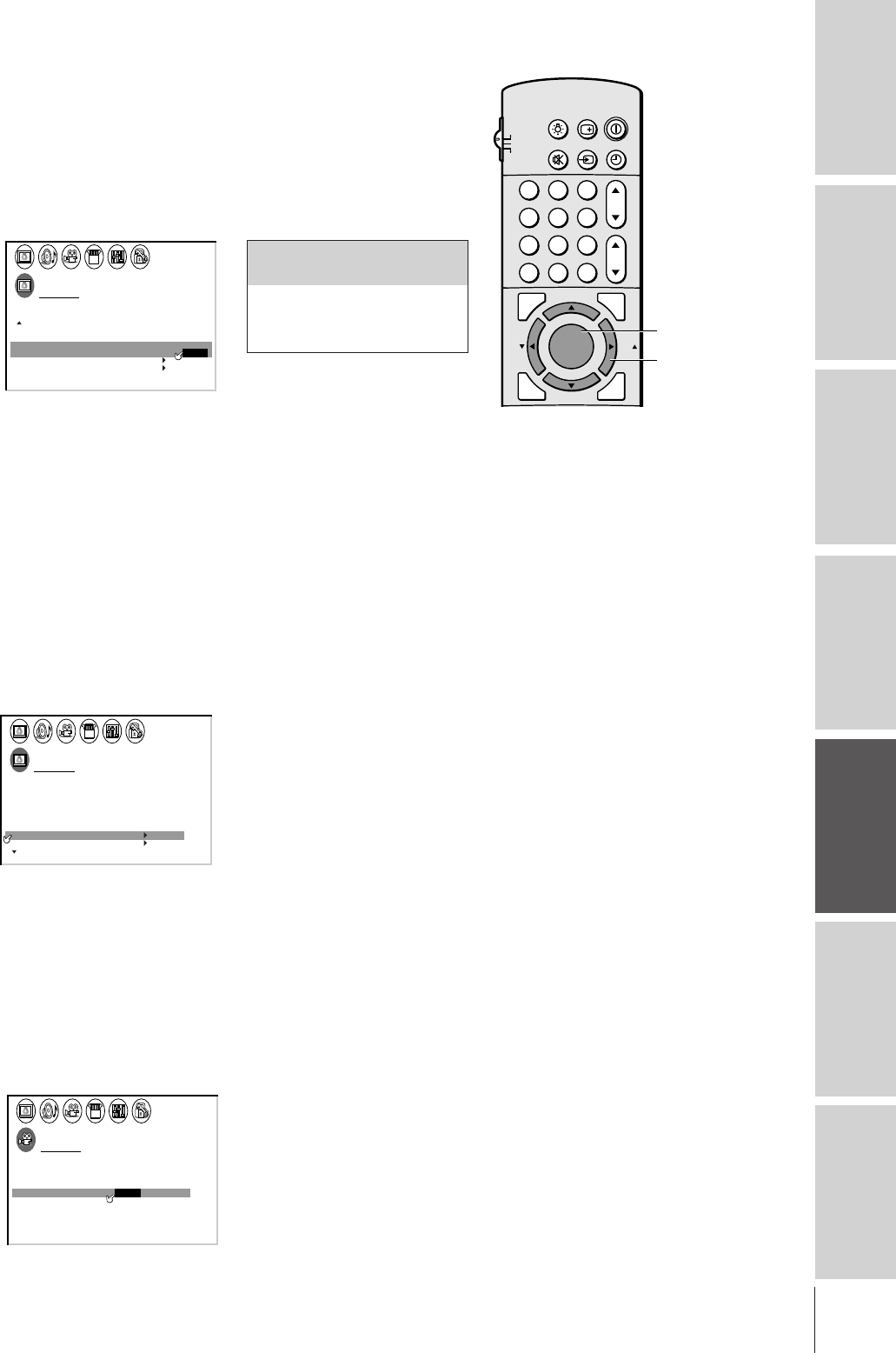
Introduction
Connecting
your TV
Using the
Remote Control
Setting up
your TV
Using the TV’s
Features
Appendix
Index
41
123
456
789
ENT
100
0
CH
VOL
POWER
TIMER
RECALL
TV/VIDEO
MUTE
TV
CABLE
VCR
CH RTN
PIC SIZE
EXIT
LIGHT
STOP SOURCE
ADV/
PIP CH
ADV/
PIP CH
FAV
FAV
PLAY PIP
REC TV/VCR REW FF
STILL LOCATE SWAP
FAVORITE
MENU/
STROBE
ENTER
Selecting the color temperature
You can change the quality of the picture by selecting from three
preset color temperatures: cool, medium, and warm.
To select the color temperature:
1. Press MENU, and then press x or • until the PICTURE menu
appears.
2. Press y or z to highlight COLOR TEMPERATURE.
3. Press x or • to highlight the mode you prefer.
P CTURE ANTENNAI
MODE PREFERENCE
PREFERENCE
FLESH TONE ON
AUTO
COOL MED UM WARMI//
DNR
CONVERGENCE
SAVE NEW
COLOR
TEMPERATURE
Resetting picture adjustments
The RESET function adjusts the picture qualities to the following
factory settings:
MENU
yzx •
Mode
Picture
Quality
cool blueish
medium neutral
warm reddish
To reset the picture adjustments:
1.
Press MENU, and then press x or • until the PICTURE menu appears.
2. Press y or z to highlight RESET.
3. Press x or •. The menu displays “DONE”.
P CTURE ANTENNAI
MODE SPORTS
PREFERENCE
DONE
CONTRAST
BR GHTNESSI
COLOR
RESET
SAVE NEW
TINT
SHARPNESS
50
50
50
0
100
Selecting the cinema mode
When you view a DVD movie (3-2 pulldown processed) from a DVD
player connected to the ColorStream (component video) inputs on
the TV, smoother and more natural motion can be obtained by setting
the CINEMA MODE to FILM (auto).
To set the CINEMA MODE to FILM (auto):
1.
Press MENU, and then press x or • until the THEATER menu appears.
2. Press y or z to highlight CINEMA MODE.
3. Press x or • to select FILM (auto).
THEATER
SRS
C I NEMA MODE F I LM
3D
I MAGE SHAPE
HD1 NORMAL
NORMAL HD2
OFF
V I DEO/
To set the CINEMA MODE to VIDEO (off):
Press x or • to select VIDEO in step 3 above.
Contrast................ max (100)
Brightness ............ center (50)
Color ................... center (50)
Tint ....................... center (0)
Sharpness ............. center (50)
Color temperature........... cool
DNR ............................. auto
Mode ........................... sports


















