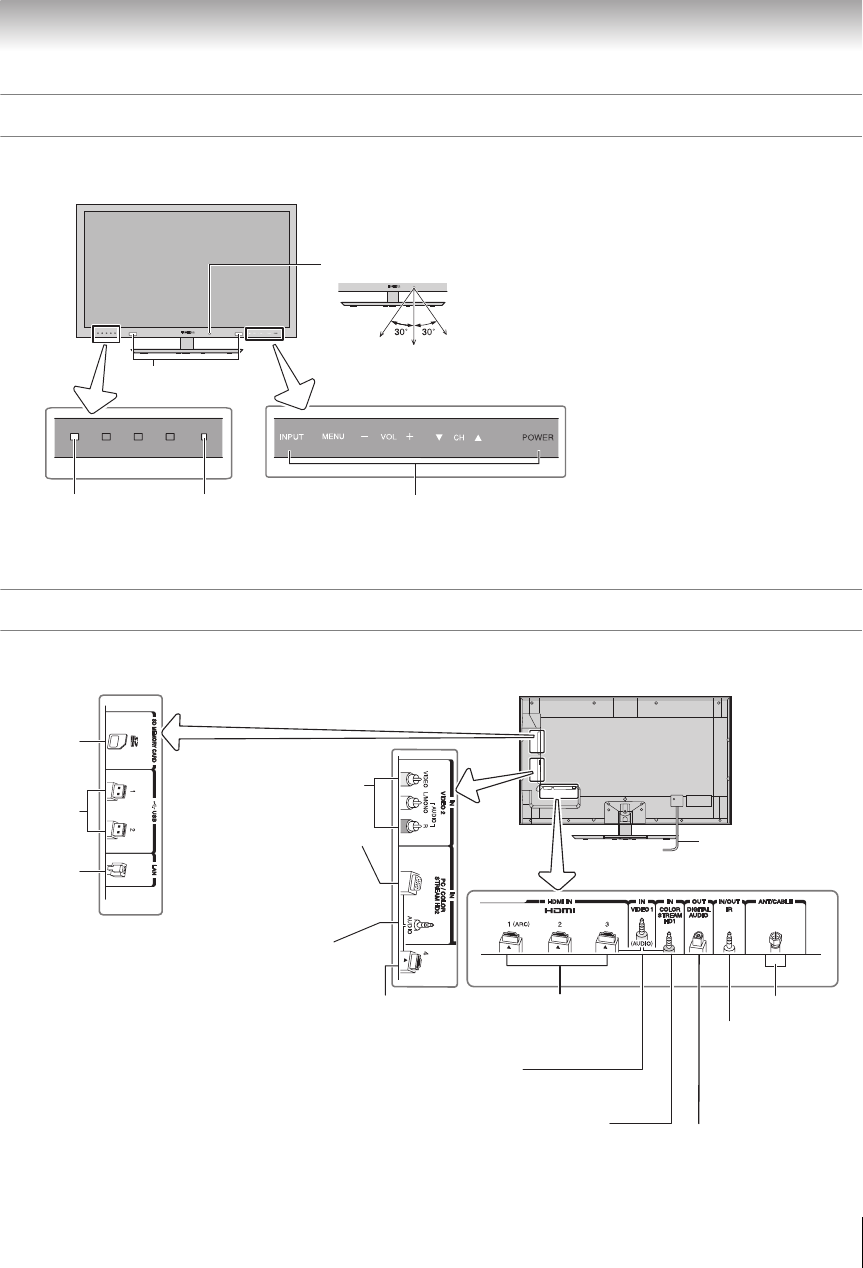
13
Chapter 1: Introduction
Front panel controls
Examples show Model 46WX800U.
Back panel connections
For an explanation of cable types and connections, see p. 15–23.
TV front
Smart Sensor
This sensor will detect the ambient
light and color conditions (- p. 55).
Touch Sensor
See “LED indications”
(- p. 83).
Effective range: 16.4 ft (5m)
Remote Sensor
On Timer LED
See p. 46.
3D IR (- p. 32)
Touch key function:
– First touch: these only light up.
– Second touch: these are available.
•POWER – To turn the TV on and off.
•B b – To change the channel. When
a menu is onscreen, these keys
function as up/down menu
navigation buttons.
•+ - – To adjust the volume level.
When a menu is onscreen, these
keys function as left/right menu
navigation buttons.
•MENU – To access the menu. When
a menu is onscreen, the MENU key
on the TV’s control panel functions
as the RETURN button.
•INPUT – To change the source you
are viewing. When a menu is
onscreen, the INPUT key on the
TV's control panel functions as the
OK button.
TV back
Power cord
VIDEO 1 IN**
To configure the use, see “Rear Shared Audio” (- p. 31).
COLORSTREAM HD1 IN*
To configure the use (for audio), see “Rear Shared Audio” (- p. 31).
IR IN/OUT
To configure for use,
see p. 19–20.
HDMI IN
DIGITAL AUDIO OUT
See “Connecting a digital
audio system” (- p. 20).
ANT/CABLE
PC/ColorStream HD2
IN* (Video input)
To configure for use,
see “Shared PC Input”
(- p. 31).
PC/ColorStream
HD2/HDMI 4 IN
(Audio input)
To configure for use,
see “Side Shared
Audio” (- p. 31).
VIDEO IN 2
LAN
port
USB
terminal
SD
card
slot
HDMI 4 IN
* To use this input, an appropriate adapter (not supplied) is necessary.
** To use these inputs, an appropriate adapter (supplied) is necessary.
WX800U_EN.pdf 13 2010/08/11 10:14:50


















