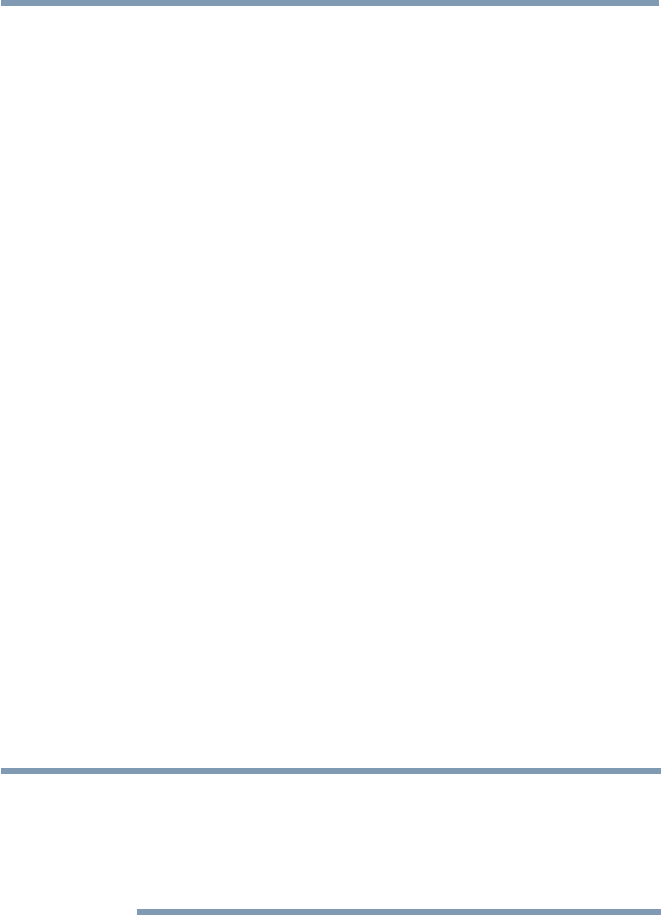
Initial Setup and Menu
59
2 Press the
q
(arrow) button then press the GREEN button.
The Brand screen will appear.
3 Use the
p
/
q
(arrow) buttons to select the brand name then
press the OK button.
❖
SelectaeldandpresstheOK button to show the
softwarekeyboard.Entertherstfewcharactersofthe
brand name and press the GREEN button. The brand
name starting with the entered characters will appear on
the Brand screen.
4 Press the OK button.
Model Name screen will appear.
Model Name
1 Press the GREEN button.
The Model Name screen will appear.
2 Use the
p
/
q
(arrow) buttons to select the model name then
press the OK button.
❖
SelectaeldandpresstheOK button to show the
softwarekeyboard.Entertherstfewcharactersofthe
model name and press the GREEN button. The model
name starting with the entered characters will appear on
the Model Name screen.
3 Press the
q
(arrow) button to select Code Set then press the
OK button.
Code Set screen will appear.
Code Set
1 Use the
t
/
u
(arrow) buttons to select the code.
❖
After the code is selected, press the RED button to show
the Test screen. The test will start automatically.
NOTE
If a model has more than one Code Set, a message will appear stating “This
model has more than one Code Set. Please select and test your preferred
Code Set.” You will need to choose a code set using the
p
/
q
(arrow)
buttons and perform the Test option to ensure the correct Code Set has
been selected.
2 Press the OK. button
Input & Mode Key screen will appear.
Performing the initial setup


















