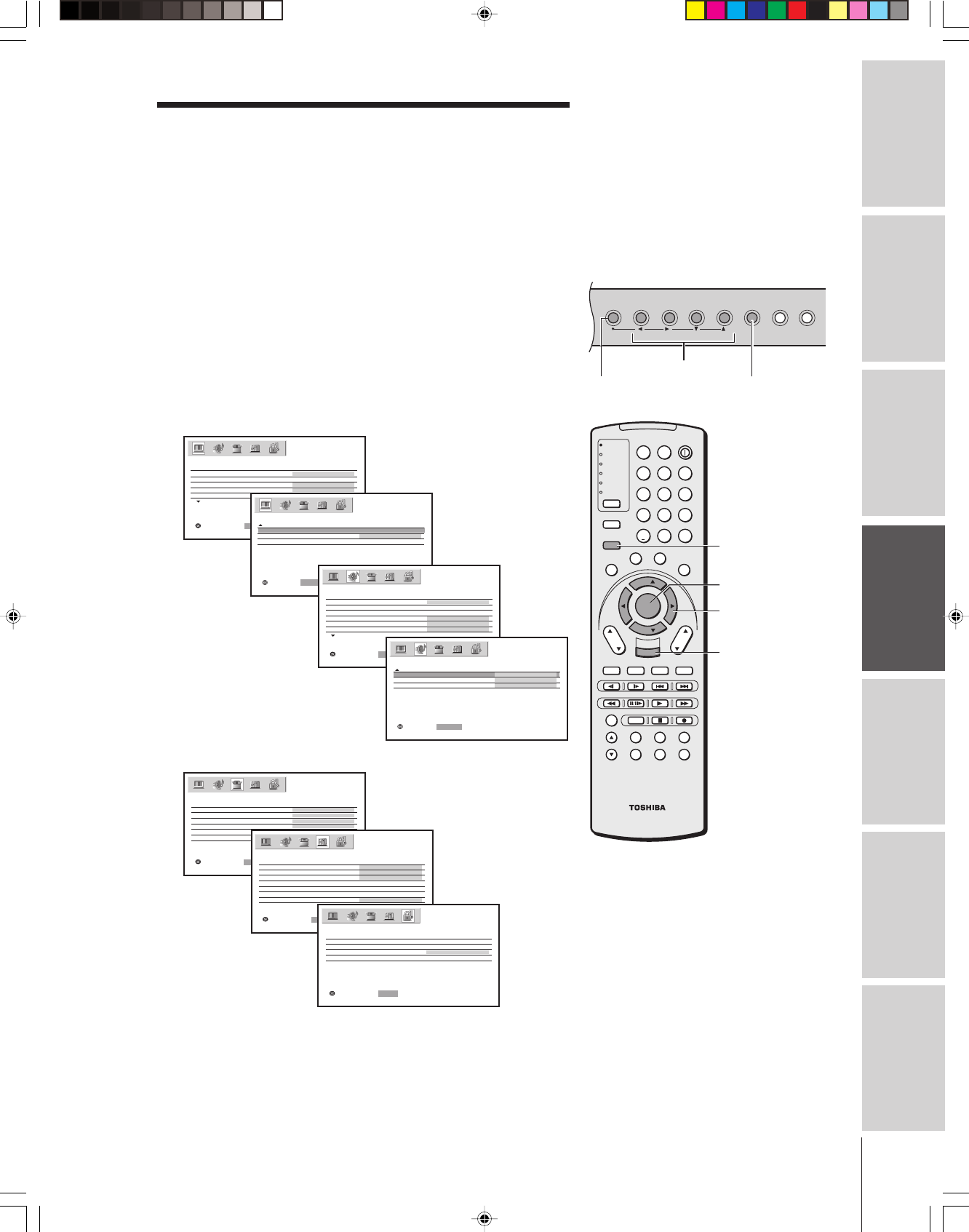
Introduction
Connecting
your TV
Using the
Remote Control
Setting up
your TV
Using the TV’s
Features
Appendix
Index
25
(E) 51HX84 57HX84
Setting up your TV
Learning about the menu system
After you have installed the batteries and programmed the remote
control, you will need to set some preferences on the TV using the
menu system. You can access the menu system using the buttons on
your TV or the remote control.
1. Press MENU to display the menu system.
2. Press x or • to select a menu.
3. Press y or z to select an item, then press ENTER.
4. Press y or z to select or adjust a setting.
5. Press ENTER to activate the settings.
6. To close the menu, press EXIT.
If you do not make a selection within 15 seconds, the menu
display will disappear automatically.
END::SELECT EXT
MODE
P I CTURE
P I CTURE SETT I NGS
SPORTS
1080i
V I DEO
D I SPLAY FORMAT
RESET SAVE
C I NEMA MODE
CONVERGENCE
MOVE::STARTENTER
P I CTURE S I ZE
P I CTURE
AUTO ASPECT
OFF
P I CTURE SCROLL
RESET
SAVE
SELECT::ENDEXIT
MTS
AUDIO
AUDIO SETTINGS
STEREO
WOW
SRS 3D ON
OFF
H I GH
FOCUS
TruBass
MOVE::SELECTENTER
STABLE SOUND
AUDIO
SPEAKERS
OFF
MA I N
ON
AUD I O OUT
:SELECT
LANGUAGE
SET UP
CLOCK SET 00:00
ENGLISH
ANT 1 / 2 ANT1
TV / CABLE CABLE
ADD
CH PROGRAM
ADD / ERASE
: ENDSELECT EX I T
::ENDSELECT EX I T
ON T I MER
CUSTOM
SLEEP T I MER
00h00m
0h00m
CC OFF
FAVOR I TE CH
SHADED
CH LABEL I NG
V I DEO LABEL
BACKGROUND
::ENDSELECT EXIT
V - CH I P
LOCKS
CH LOCK
V I DEO LOCK
OFF
NEW P I N CODE
TouchFocus
TV/VIDEO
EXITMENU
CHANNEL
VOLUME
123
456
789
100/
0
ENT
POWER
+10
ACTION
MODE
PIC SIZE
MENU
LIGHT SLEEP
ENTER
FAV
CH
TV/
VCR
VOL
EXIT
DISC
CH RTN
DVD RTN
DVD CLEAR
SLOW/DIR
PAUSE/STEP
AM/FM
SKIP/SEARCH
PLAYREW FF
STOP
POP DIRECT CH
FREEZE
SPLIT
CH SCAN
SOURCE
SWAP
POP CH
REC
INPUT
RECALL
MUTE
L
I
N
K
T
H
E
A
T
E
R
F
A
V
O
R
I
T
E
I
N
F
O
G
U
I
D
E
S
E
T
U
P
T
I
T
L
E
S
U
B
T
I
T
L
E
A
U
D
I
O
FAV
TV
CABLE/SAT
VCR
DVD
AUDIO1
AUDIO2
CT-90164
Note:
You can change the background of the
menu. See page 60 for details.
EXIT
yzx •
ENTER
MENU
MENU
(ENTER)
x •zy
TV front panel
EXIT
51,57HX84(E)25-30 5/26/04, 10:36 AM25


















