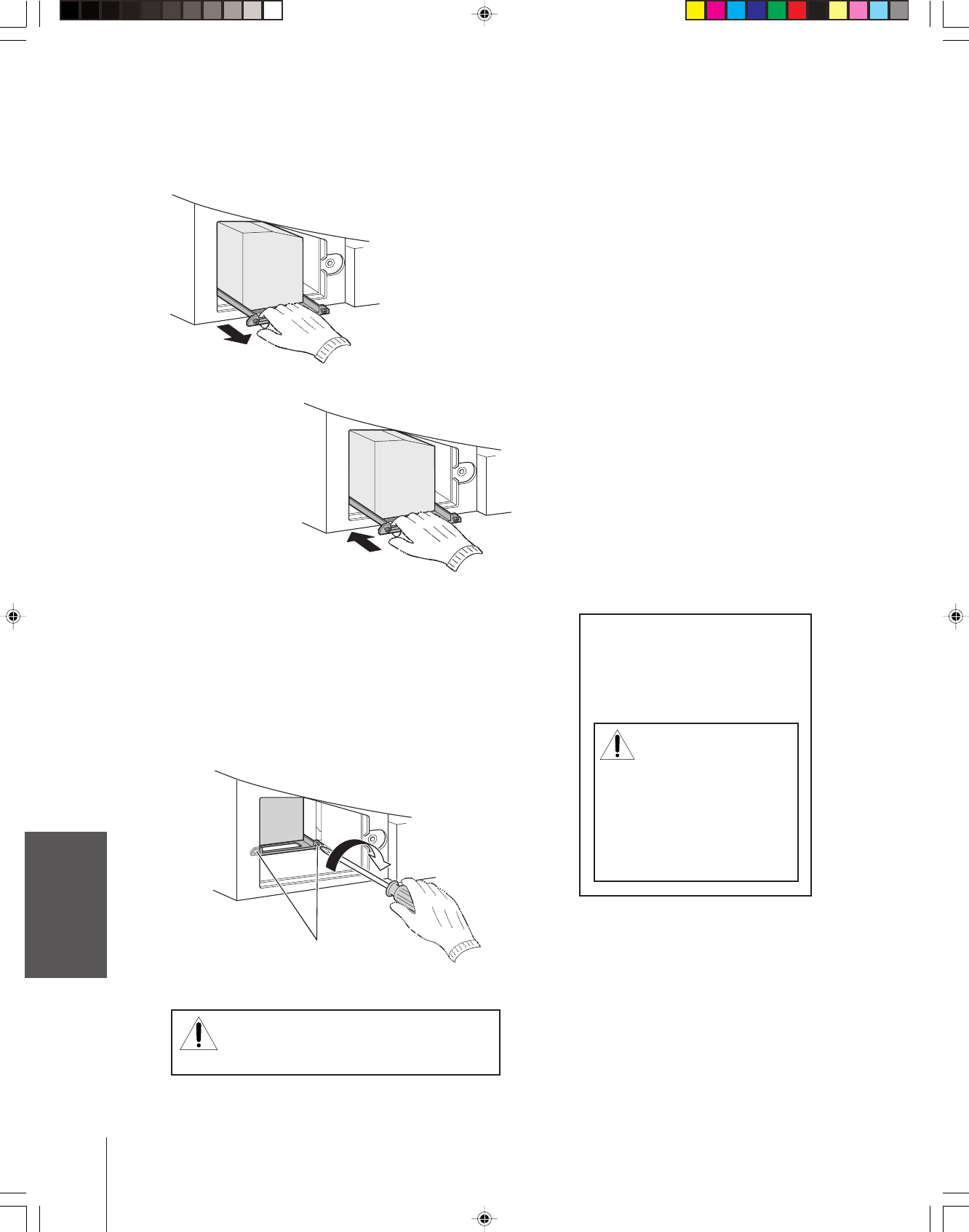
Introduction
Connecting
your TV
Using the
Remote Control
Setting up
your TV
Using the TV’s
Features
Appendix
Index
58
(E) 46HM84 52HM84 62HM84
How to replace the lamp unit (continued)
5.Grasp the lamp unit handle and gently pull the lamp unit straight
out of the TV. Set the old lamp unit aside (see “Lamp unit disposal”
on page 60).
6. Carefully insert the new lamp unit straight into the TV until it is
fully seated.
Note :
• Never subject the lamp unit to excessive shock.
• Never touch the lamp unit glass or otherwise get it dirty.
Doing so may affect the image quality and reduce the service life of the
lamp. See “Cleaning the lamp unit glass” at right.
7.Using a manual Phillips screwdriver, tighten the two lamp unit
screws.
Note: Hand-tighten only. Do not use an electric screwdriver.
CAUTION:
NEVER clean
a hot lamp with any type of
flammable liquid or aerosol cleaning
agent.
Many ordinary cleaning agents
(such as glass cleaners) contain chemicals
that may be flammable at certain
temperatures. If the lamp unit is not
allowed to cool for at least one (1) hour,
such chemicals may ignite.
Lamp unit screws
(use manual Phillips
screwdriver only)
NOTE : Make sure the lamp unit and screws are
installed securely; otherwise, the TV may not turn on
and the lamp life may be shortened.
(Continued on next page)
Wear gloves when replacing
the lamp unit.
Cleaning the lamp unit glass
If you accidentally touch the lamp unit
glass or otherwise get it dirty, wipe it with a
lint-free lens cleaning cloth (such as a cloth
for cleaning camera lenses or eyeglasses).
46,52,62HM84(E)56-60 6/21/04, 9:56 AM58


















