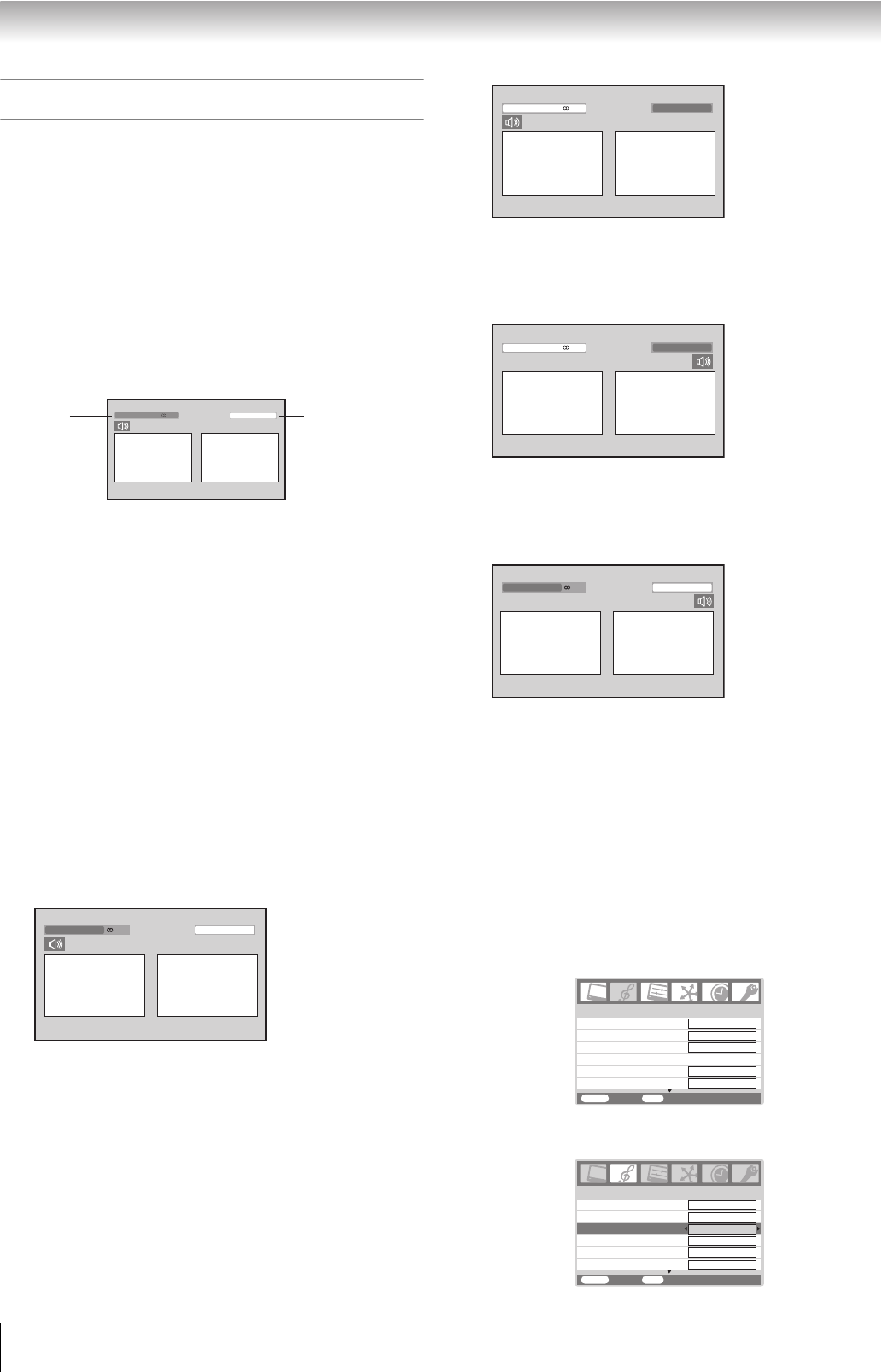
Toshiba 5257Z3500A(E)
26
Using the TV’s features
Using the double-window
• The double-window function allows you to split the screen
into a Main and Sub window and watch two programs at the
same time. You can display the TV program or the video
input on the Main and Sub window.
• When you watch one channel simultaneously in the double-
window mode, differences in image quality between the
Main picture and Sub-picture occurs (except for HDMI
mode).
• If a window displaying an HDMI input signal, the other
window is unable to select any HDMI input again.
Displaying the double-window
1
Press e to display the double-window.
2 Select the TV program you want to watch.
Notes:
• When you select the TV program of the Sub-window, the
sound is monaural only.
• In the PC input mode (
- page 21) or teletext mode (-
page 24), this mode is not available.
• The still mode will be cancelled if it receives a different input
signal when changing program position or video mode is
selected, etc.
• If you display double-window, you cannot choose Speaker
Preference in the REGZA-LINK and Speaker Preference
automatically set to off.
• If you display double-window, the sub input source list of the
REGZA-LINK will not appear.
• When you activate the TV Auto input switch in the REGZA-
LINK, the appropriate HDMI input will display on the window
with speaker sound turns on.
3 Press F G H w or W to select a program position or
video input source, or switch and adjust speaker sound for
each window (A, B).
• PUu, o: available for A
• r: A
• Speaker sound: A
• 2 – +: available for A
• PUu, o: available for B
• r: B
• Speaker sound: A
• 2 – +: available for A
• PUu, o: available for B
• r: B
• Speaker sound: B
• 2 – +: available for B
• PUu, o: available for A
• r: A
• Speaker sound: B
• 2 – +: available for B
Selecting the headphone mode
You can select either Mode 1 or Mode 2.
Mode 1: Linked with the selected window
Mode 2: Linked with another window
1 Press M, then press or to display the SOUND
menu.
2 Press or to select Headphone, then press or
to select Mode 1 or Mode 2.
Stereo
4 ABCD
2 EFGH
AB
Main Picture Sub-Picture
Main
window
source
Sub-window
source
4
Stereo
ABCD 2 EFGH
A B
Stereo
4 ABCD
2 EFGH
A B
Stereo
4 ABCD
2 EFGH
A B
4
Stereo
ABCD 2 EFGH
A B
Bass
Treble
SOUND 1/2
MENU
Back Watch TV
EXIT
Headphone
Dual
Headphone level
Mode 1
MTS
Auto
Dual 1
0
0
Bass
Treble
SOUND 1/2
MENU
Back Watch TV
EXIT
Headphone
Dual
Headphone level
Mode 2
MTS
Auto
Dual 1
0
30
0
5257Z3500.book Page 26 Wednesday, October 24, 2007 6:34 PM


















