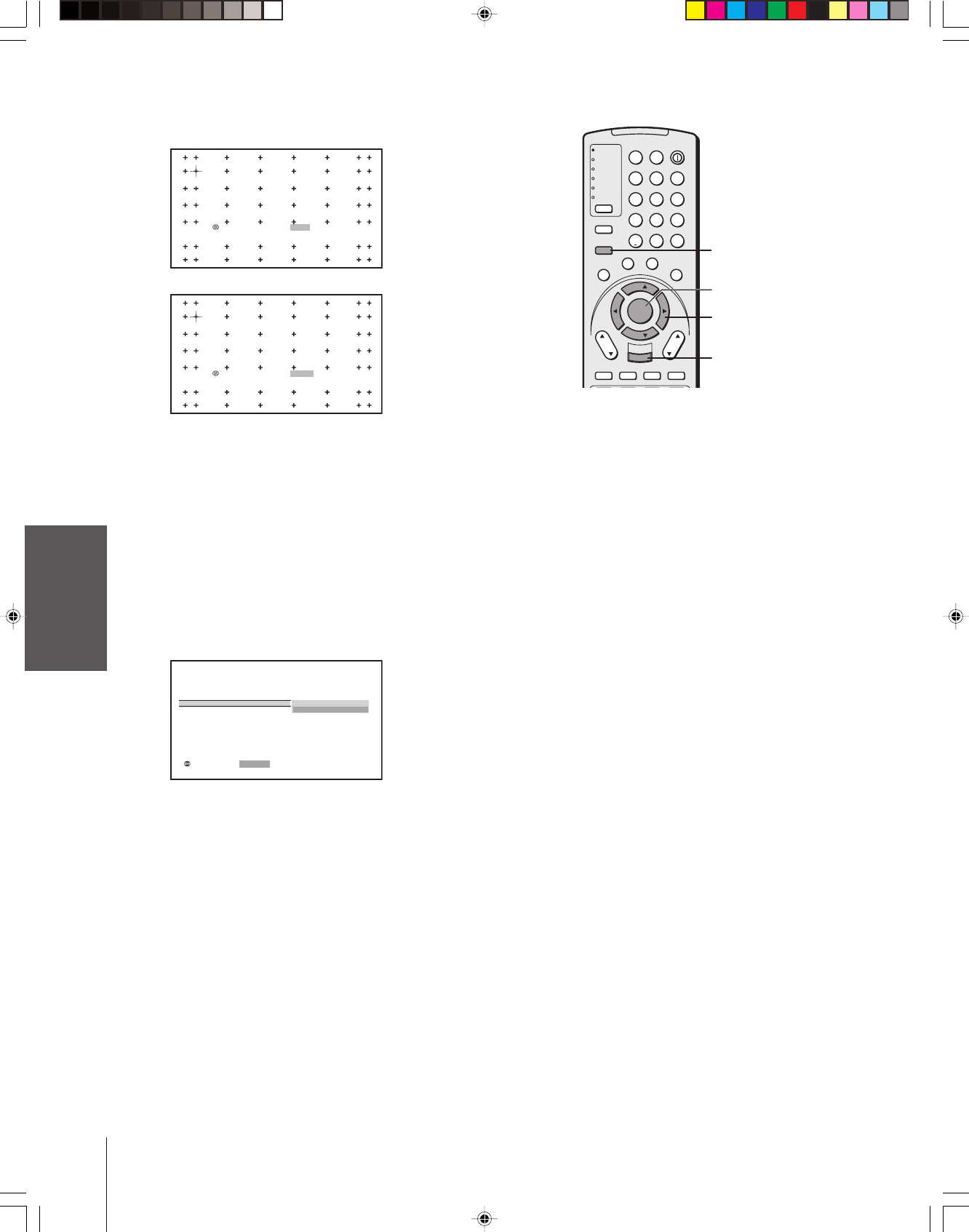
Introduction
Connecting
your TV
Using the
Remote Control
Setting up
your TV
Using the TV’s
Features
Appendix
Index
30
(E) 51HX84 57HX84
TV
CABLE/SAT
VCR
DVD
AUDIO1
AUDIO2
123
456
789
100/
0
ENT
POWER
+10
ACTION
MODE
PIC SIZE
MENU
LIGHT SLEEP
ENTER
FAV
CH
VOL
EXIT
CH RTN
DVD RTN
DVD CLEAR
SLOW/DIR
SKIP/SEARCH
INPUT
RECALL
MUTE
L
I
N
K
T
H
E
A
T
E
R
F
A
V
O
R
I
T
E
I
N
F
O
G
U
I
D
E
S
E
T
U
P
T
I
T
L
E
S
U
B
T
I
T
L
E
A
U
D
I
O
FAV
ENTER
yzx •
MENU
6. Press y (up), z (down), x (left), or • (right) on the remote
control to converge the red or blue line into the white line.
EX I T : TO F I N I SH ADJUSTMENT
ENTER : TO CHANGE COLOR
: TO ADJUST RED
EX I T : TO F I N I SH ADJUSTMENT
ENTER : TO SELECT POS I T I ON
: TO ADJUST BLUE
7. If both red and blue need adjusting, you will need to perfrom
steps 5 and 6 twice.
8. Press ENTER to display the cursor.
9. Repeat steps 4–8 to adjust another position.
10. Press EXIT to close the Convergence menu.
To reset your adjustments:
1. Select RESET in step 3 on page 29, and then press ENTER. The
message “WARNING: RESETS USER ADJUSTMENT TO
FACTORY SETTINGS” will appear.
2. Press y or z to highlight START, and then press ENTER. Your
convergence settings have been reset.
SELECT::STARTENTER
RESET ADJUSTMENT
WARN I NG : RESETS USER ADJUSTMENT
TO FACTORY SETT I NGS
CONVERGENCE
RESET SAVE
CANCEL
START
EXIT
51,57HX84(E)25-30 5/26/04, 10:37 AM30


















