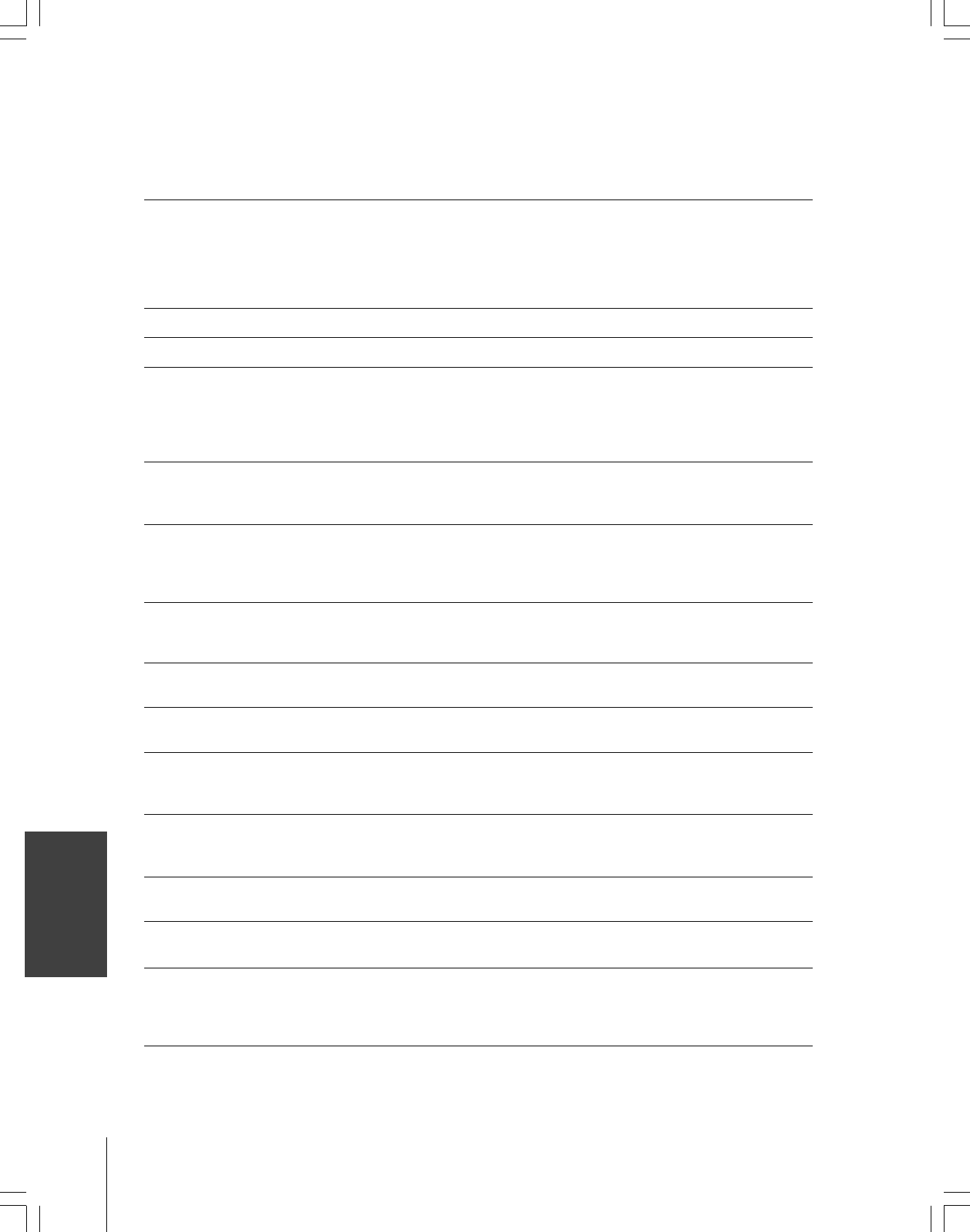
IntroductionConnecting
your TV
Using the
Remote Control
Setting up
your TV
Using the TV’s
Features
AppendixIndex
66
(E) 46/52/62HMX85
Troubleshooting
Before calling a service technician, please check the following table for a possible cause of the symptom and
some solutions.
Symptom Solution
TV will not turn on • Make sure the power cord is plugged in, then press POWER.
• The remote control batteries may be dead. Replace the batteries.
• If you have recently replaced the lamp unit, make sure the lamp unit
and lamp unit door are installed properly.
• The lamp unit may need to be replaced. (See “LED indications” on
page 64.)
No picture or too dark • The lamp unit may need to be replaced.
No picture, no sound • Check the antenna/cable connections.
No sound, picture OK • The sound may be muted. Press VOLUME.
• The station may have broadcast difficulties. Try another channel.
• Make sure the SPEAKERS function in the AUDIO menu is set
properly.
• Make sure the MTS feature is set properly.
Poor picture, sound OK • Check the antenna connections.
• The station may have broadcast difficulties. Try another channel.
• Adjust the PICTURE menu.
Poor reception of broadcast channels • The station may have broadcast difficulties. Try another channel.
• Check the antenna connections.
• If you are using a VCR, make sure the TV/VCR button on the
remote control is set correctly.
Cannot receive above channel 13 • Make sure the TV/CABLE switch on the remote control is set to the
mode that corresponds with the signal source type (cable company
or outside antenna).
Black box appears on the screen • The closed caption feature may be set to one of the Text modes (T1,
T2, T3, or T4). Turn closed captioning OFF.
Unable to select a certain channel • The channel may be locked with the CH LOCK feature, or erased
with the ADD/ERASE feature.
Multiple images • The station may have broadcast difficulties. Try another channel.
• Antenna reception may be poor. Use a highly directional outdoor
antenna.
Poor color or no color • The station may have broadcast difficulties. Try another channel.
• Adjust the TINT and/or COLOR in the PICTURE menu.
• The lamp unit may need to be replaced.
No stereo or SAP sound from a • Make sure the MTS feature is set properly.
known MTS broadcast
The screen lights dimly and the fan • The Quick Restart feature may be set to “ON.” Set it to “OFF” if
continues to run when the power is OFF. you do not prefer this.
The remote control does not operate • Make sure the appropriate device mode is selected.
• Remove all obstructions between the remote control and the remote
control sensor in the TV.
• The remote control batteries may be dead. Replace the batteries.
(Continued on next page)
#01E65-68_46/52/62HMX85 5/10/05, 12:39 PM66
Black


















