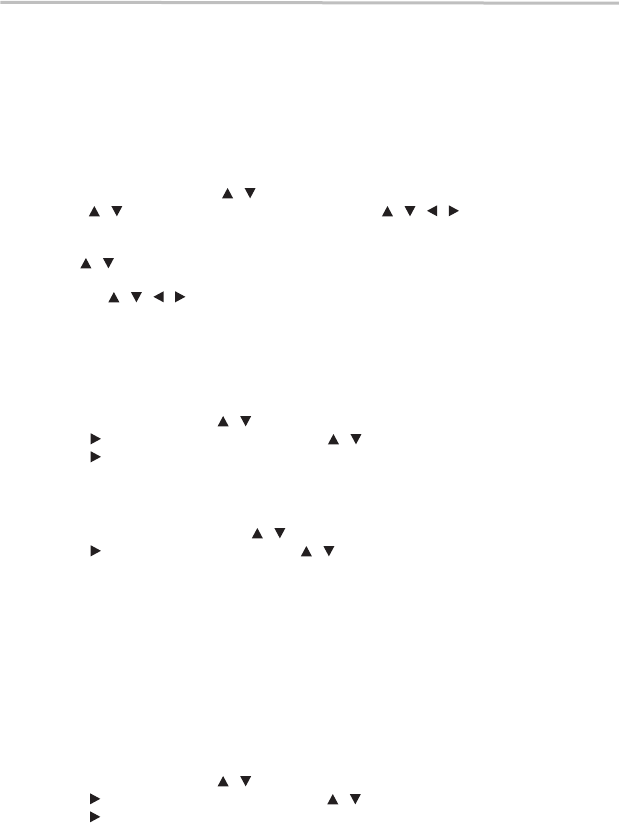
42
Using the connected applications
Creating a VUDU™ account on your PC
1 VUDU™ will send you an email with a hyper-link; click on the link.
2 In the VUDU™ page that comes up on your PC’s browser after clicking the link, enter the e-
mail and password of the owner of the account.
VUDU™ will then display a message “Enabling your device to view movies. The email
message on your TV screen will disappear when done”.
3 On your TV, you can now navigate to a VUDU™ movie, and ‘buy’ or ‘rent’ it.
Watching Movies with Hulu Plus
™
Log in to Hulu Plus with your account:
1 In the Home Menu, press the ( ) arrow buttons to select Connected.
2 Press the ( ) arrow buttons to select Video, use the ( ) arrow buttons to select
Hulu Plus, and then press the OK button to confirm.
A message is displayed “Are you already a Hulu Plus subscriber?” on the screen.
3 Use the ( ) arrow buttons to select Yes , and then press the OK button to confirm.
4 Log in to Hulu Plus and enter your email address and password using the virtual keyboard.
then use the ( ) arrow buttons to move the cursor to Login and press the OK
button to confirm.
Creating a new Hulu Plus account on your PC
Go to www.hulu.com/activate and enter your activation code to create a new account.
Listening to music with Pandora
®
Using an existing Pandora
®
account
1 In the Home menu, press the ( ) arrow buttons to select Connected.
2 Press the ( ) arrow button, and then press the ( ) arrow buttons to select Music.
3 Press the ( ) arrow button to select Pandora, and then press the OK button to confirm.
4 Select I have a Pandora account from the option list.
5 Sign in with your account.
Creating a new account on the Blu-ray Disc™/DVD player
1 In the main Home menu, press the ( ) arrow buttons to select Connected.
2 Press the ( ) arrow button, then press the ( ) arrow buttons to highlight Pandora, and
then press the OK button to confirm.
3 Select I am new to Pandora from the option list.
You will be given an activation code.
4 Use this activation code to generate a new account and link it to the Blu-ray Disc™/DVD
player using a PC.
Creating a new Pandora
®
account on your PC
Visit http://www.pandora.com/ to create a new account.
Browsing photos with Picasa™
Signing in with your account
To display photos in your web album on the screen, you need to sign in with your Picasa™
account.
1 In the Home menu, press the ( ) arrow buttons to select Connected.
2 Press the ( ) arrow button, and then press the ( ) arrow buttons to select Photo.
3 Press the ( ) arrow button to select Picasa, and then press the OK button to confirm.
4 Enter your user name using the virtual keyboard, and press the OK button while [OK] is
selected on the screen.
5 Enter the password using the virtual keyboard, and press the OK button while [OK] is
selected on the screen.
Your web album is displayed on the screen.
/
/
/ / /
/
/ / /
/
/
/
/
/
/


















