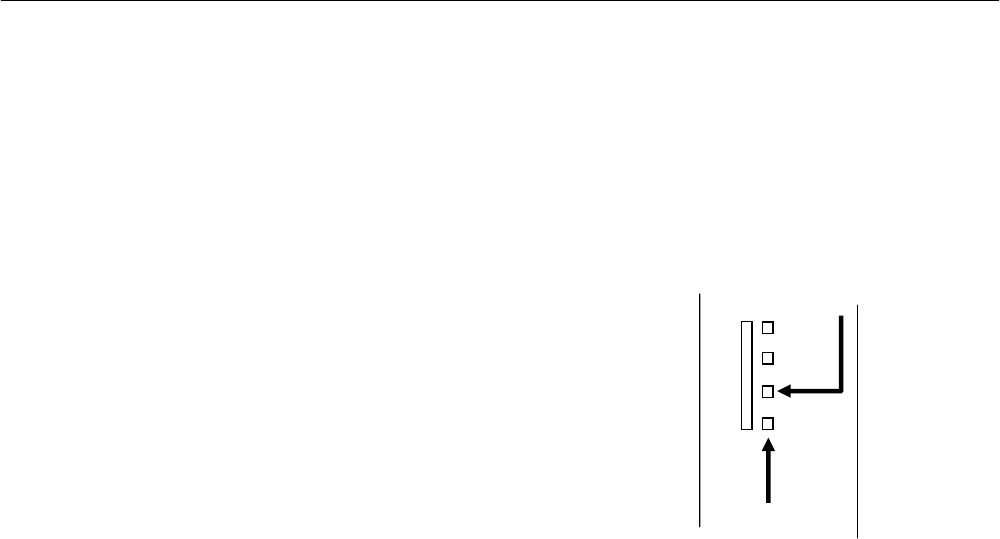
33
Connecting a PTZ Camera
Setting up a PTZ Camera is simple. The recorder comes preassembled with an internal PTZ adapter. The cabling may be run up to 4,000 ft
using 22 Gauge Twisted Pair.
It is important to understand how the PTZ connects to the recorder. The recorder outputs an RS-232 signal and converts in to an RS-422/485
signal which is then sent to the PTZ camera.
Attaching the 4-Pin Adapter
1. Locate the PTZ adapter cable
2. Connect the wires of the PTZ adapter to the PTZ camera. The yellow wire should
connect to the RX+ on the camera and the orange wire should connect to the RX-.
3. Connect the other end of the adapter to the XVR unit as shown.
4. Assign the PTZ camera an ID number in PTZ Setup that coincides with the number
assigned to the camera. This is normally done utilizing a dip-switch configuration method
on the addressable dome.
Example: If the camera is plugged into input number 5, set the PTZ unit to ID number 5.
RS-422
Signal Line (+)
Signal Line (-)


















