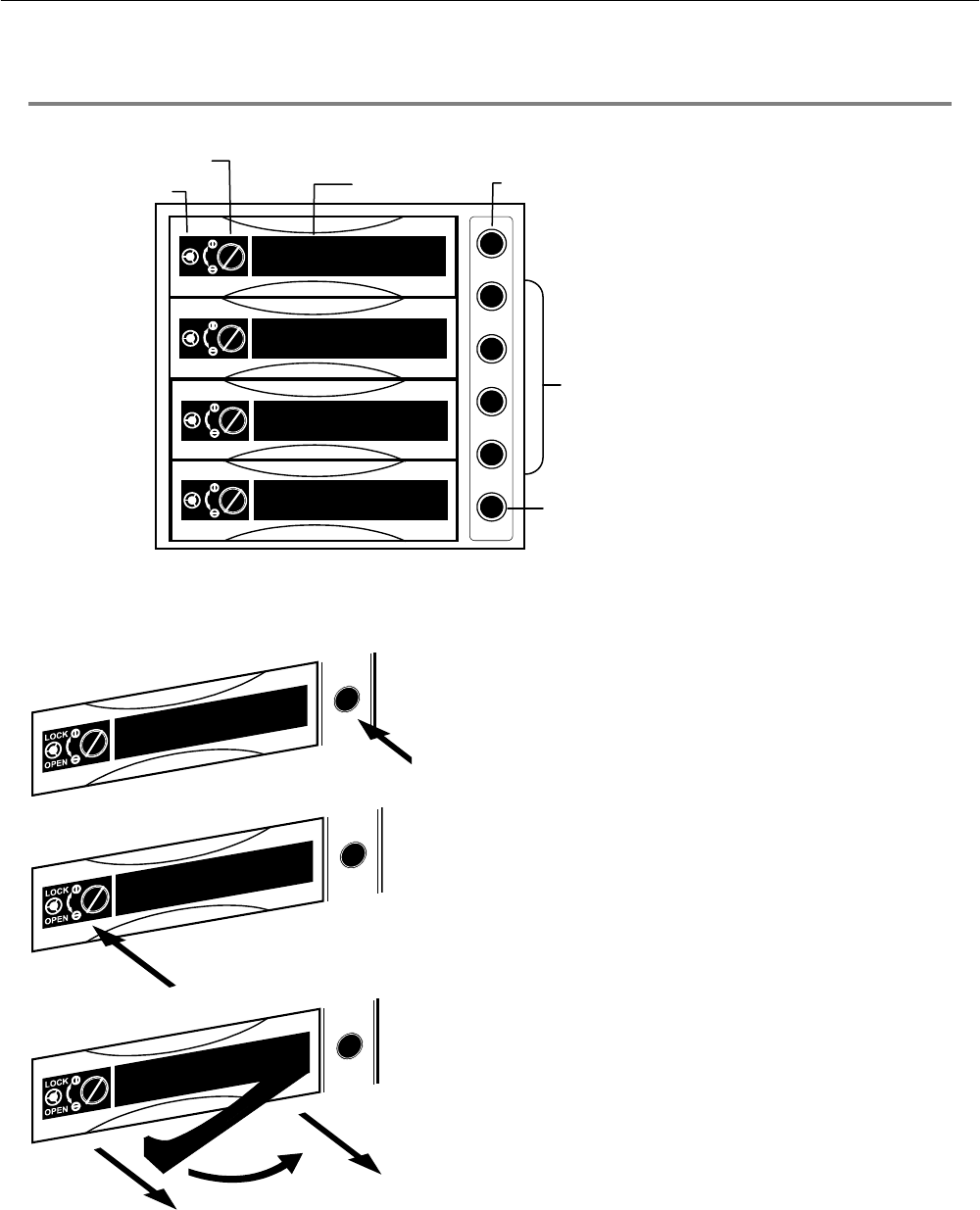
34
HARD DRIVE ARRAY (DVSe ONLY)
Swapping a Hard Drive
7. Press the Hard Drive Power Button to turn off power to
the hard drive being removed.
8. Turn the Button Lock to the open position and push the
Handle Release Button
9. Pull the Release Handle outward while removing the
hard drive. Reverse steps to install.
LOCK
OPEN
LOCK
OPEN
LOCK
OPEN
LOCK
OPEN
Handle Release
Button Lock
Release Handle
Reset Button
Power Buttons
Temperature Alarm Light


















