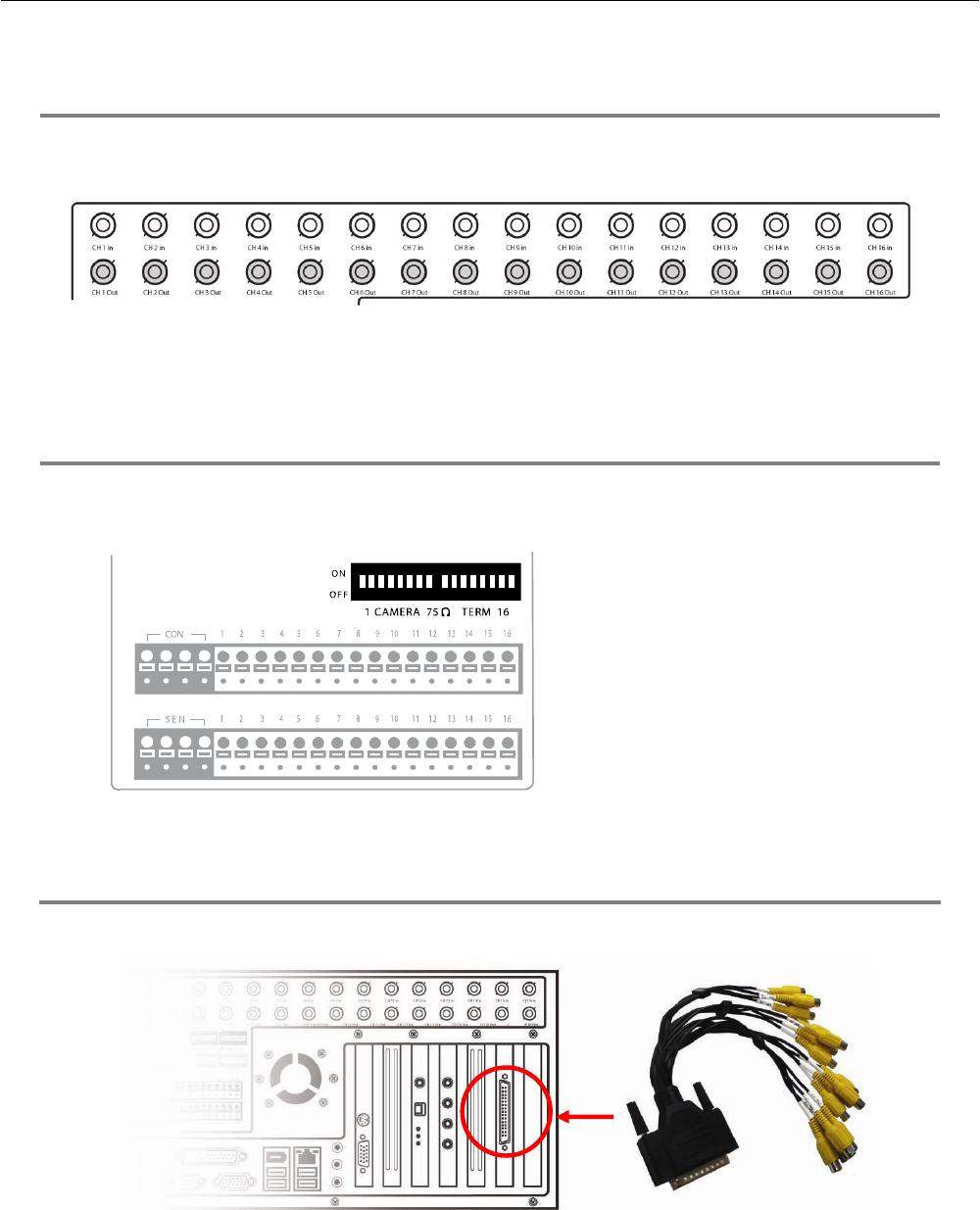
22
LOOPING OUTPUTS
The 8 and 16 Channel DVR units may have up to 16 Looping outputs. Depending on the destination of the outputs, each output may
have to be terminated. Looping outputs for a 16 Channel DVR looping are highlighted below.
32 Channel EVR units may have up to 32 looping outputs.
The Video inputs are RJ-59 BNC connectors. Make sure there is a video source connected to the input and then connect a cable to
the Channel Out. The looping outs can be connected to video monitors or combined with adapters to connect to VCR’s.
LOOPING OUTPUT TERMINATION
When terminating the outputs becomes necessary, the DVR unit has built in termination that allows you to select individual outputs to
terminate individually. It is not always necessary to terminate the output when using it. It is dependant on the device with which you
are connecting it to. As a rule, if the image appears distorted or virtually unviewable, it most likely needs to be terminated.
Always leave the dipswitch set to the ON position when the Looping Outputs are not used.
CONNECTING A 16 CHANNEL AUDIO INPUT CABLE
The 16 channel audio input cable (standard with the 16Ch 480 PPS Surveillix DVR) connects to a single serial port in the back of the
unit.
When connecting the 16 Channel Audio Input Cable, make sure to properly secure the cable to insure there is no loss of audio quality.
ON Not connected to a monitor (Normal)
OFF Connected to a monitor (Looped)


















