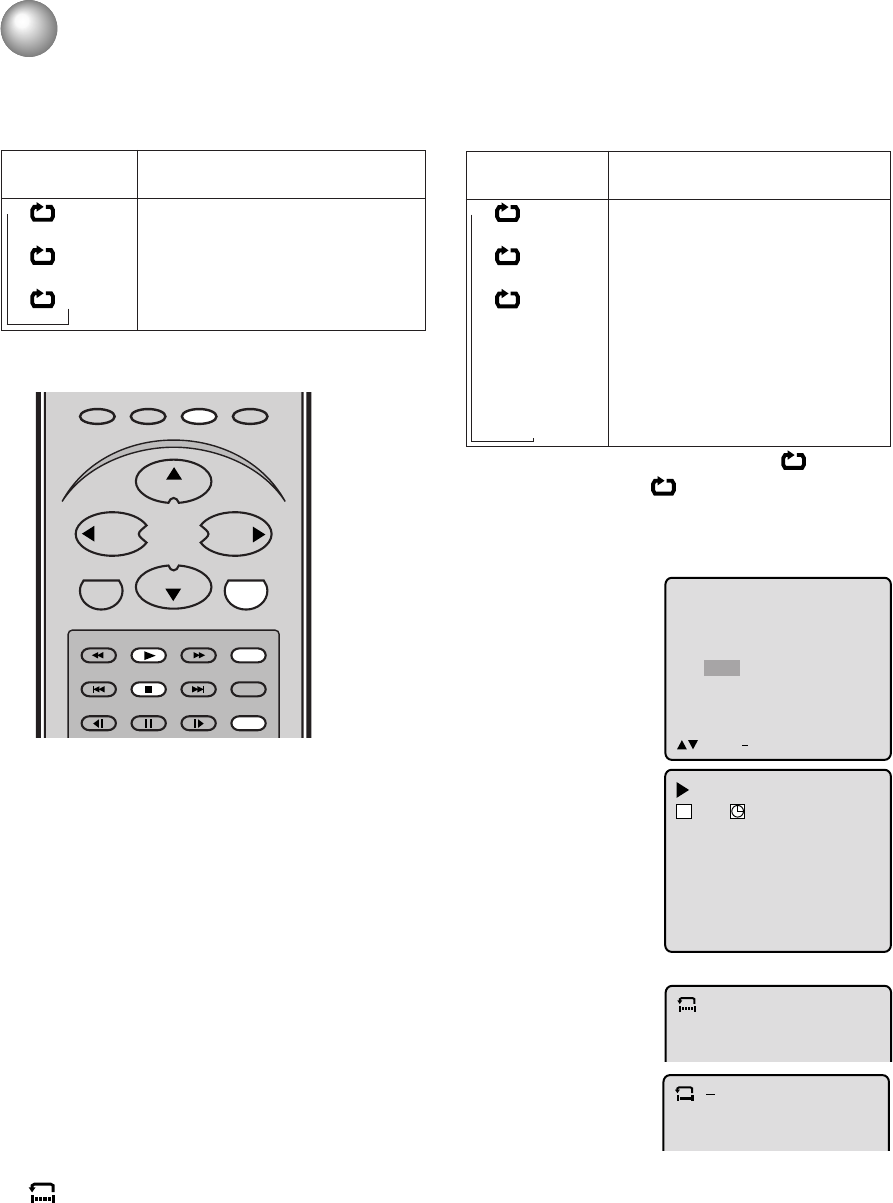
30
A
AB
NOTES:
• Some discs may not work with the repeat operation.
• In Repeat A-B mode, subtitles near point A or B may not appear.
• You may not be able to set Repeat A-B, depending on the scenes of the DVD.
• Repeat A-B does not work with interactive DVDs.
• Repeat & Repeat A-B function is prohibited when PBC is on.
Repeat, Random and Program playback/Repeat A-B
Press PLAY MODE during playback or stop mode.
Each time you press PLAY MODE, playback mode changes as follows.
Repeat A-B playback allows you to repeat material between two selected points.
To resume normal playback press REPEAT A-B again.
“
Off” appears on the screen.
1
Press REPEAT A-B during playback.
The start point is selected.
2
Press REPEAT A-B again.
The end point is selected. Playback starts at the point that you selected.
Playback stops at the end point, returns to Point A automatically, then starts
again.
Repeat A-B
DVD
On screen
Operation
display
→ Title: Repeats the current title.
↓
Chapter: Repeats the current chapter.
↓
Off: Resumes normal playback.
• During stop mode, PLAY MODE key is not effective.
ENTER
PLAY FWD PLAY MODE
SKIP STOP SKIP
SLOW PAUSE SLOW REPEAT A–B
ZOOM/CH RTNCANCEL
DVD MENU
CH +
CH –
RETURN
JUMP
REV
SETUP/MENU
VOL – VOL +
Program
Total 3 0:25:14
1 5 8:29
2 8 8:54
3 3 7:31
4
__
/Enter/0 9/Cancel/Play/PlayMode
*Program menu
Use number buttons (0–9) to
enter the track’s number you
want to program, then press
ENTER. The track number and
total time are displayed. Repeat
this step to enter additional
tracks. When you have finished
entering tracks, press PLAY to
start Program playback.
A playlist of your programmed
tracks is displayed.
Program Playback
Playlist
5 8 3
0:02:31 0:08:29
5 / 8
T
NOTES:
• If you put a wrong number, press CANCEL.
• To cancel program play, press STOP 3 times.
• To clear the programs on the program menu, press CANCEL until all programs
will be cleared.
• The program is cancelled when you open the disc tray or turn off the power.
Audio CD/Video CD
On screen
Operation
display
→ All: Repeats entire disc.
↓
Track: Repeats the current track.
↓
Off: Resumes normal playback.
↓
Random Play:
Plays the tracks in random order.
↓
*Program: Plays the tracks in program order.
↓
(Status display)
: Resumes normal playback.
• During stop mode, you cannot select “ Track”.
• For Audio CD discs, “ Off” does not appear.
• Status display is only for Audio CD.
• Random playback and Program playback do not func-
tion on the Video CD.
5F00401C (30-33) 6/25/03, 14:4730


















