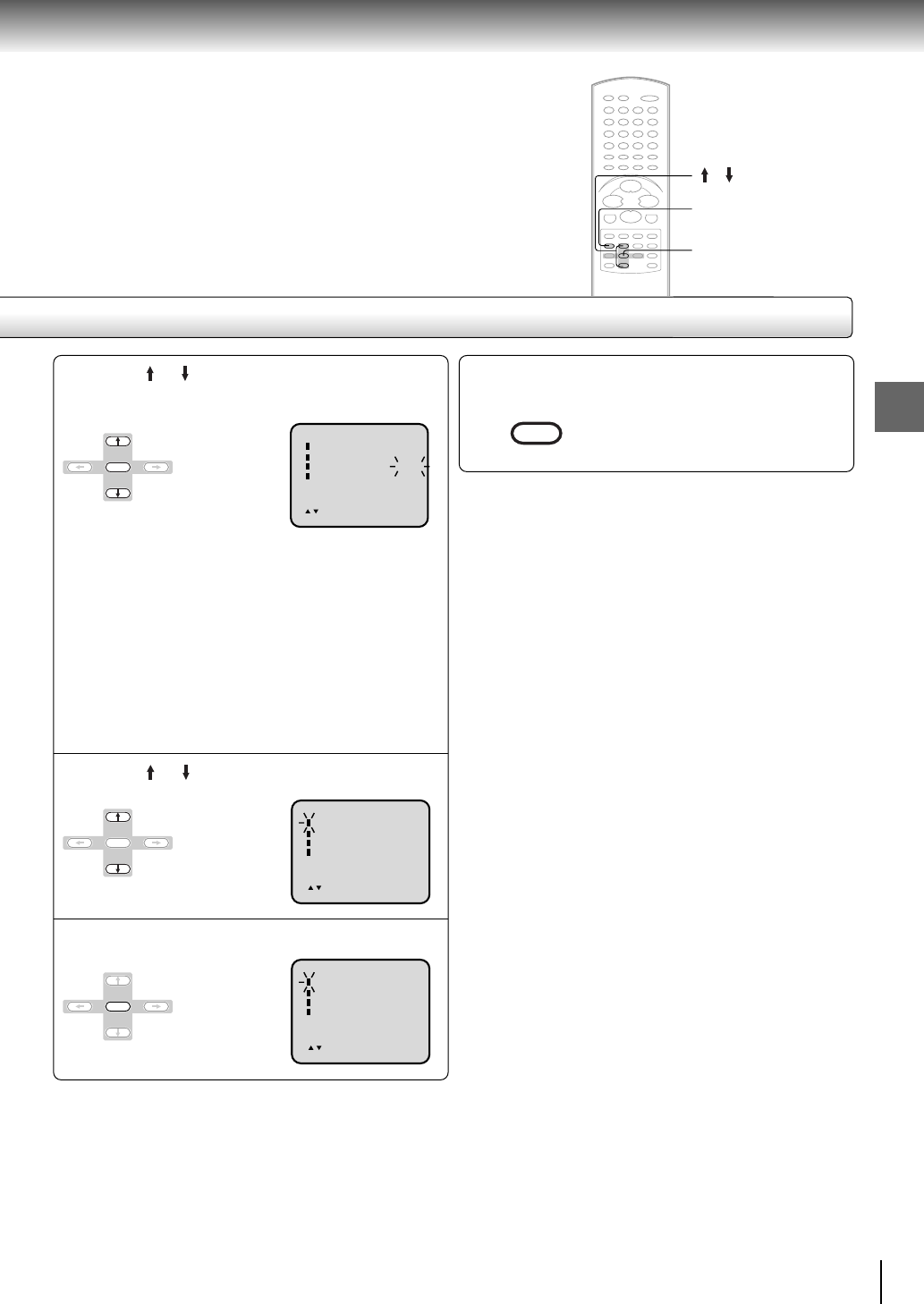
29
TV operation
Press or to select desired rating, then
press ENTER.
4
ENTER
OFF : MOVIE RATING is not set
G:All ages
PG : Parental guidance
PG-13 : Parental guidance
less than 13 years old
R:Under 17 years old
Parental guidance suggested
NC-17 : 17 years old and above
X:Adult only
V-CHIP SET
V-CHIP : OFF
TV RATING : TV
-
PG
MOVIE RATING : PG
-
13
CHANGE PASSWORD
〈
/ /ENTER/MENU
〉
V-CHIP SET
V-CHIP : OFF
TV RATING : TV
-
PG
MOVIE RATING : PG
-
13
CHANGE PASSWORD
〈
/ /ENTER/MENU
〉
Press or to select “V-CHIP”.
5
V-CHIP SET
V-CHIP : ON
TV RATING : TV
-
PG
MOVIE RATING : PG
-
13
CHANGE PASSWORD
〈
/ /ENTER/MENU
〉
Press ENTER to display “ON”.
6
ENTER
ENTER
Press MENU repeatedly until the MENU screen
is cleared.
7
SETUP
MENU
To use the TV after the TV is protected.
When the program applied to the V-Chip setting is received,
enter the password, then press the ENTER button.
When the password is entered correctly the protection will be
temporarily overridden.
The V-Chip function is activated only on programs and tapes
that have the rating signal.
Note:
MENU
ENTER
/
5F10201C (E)p23-30 5/6/03, 16:5129


















