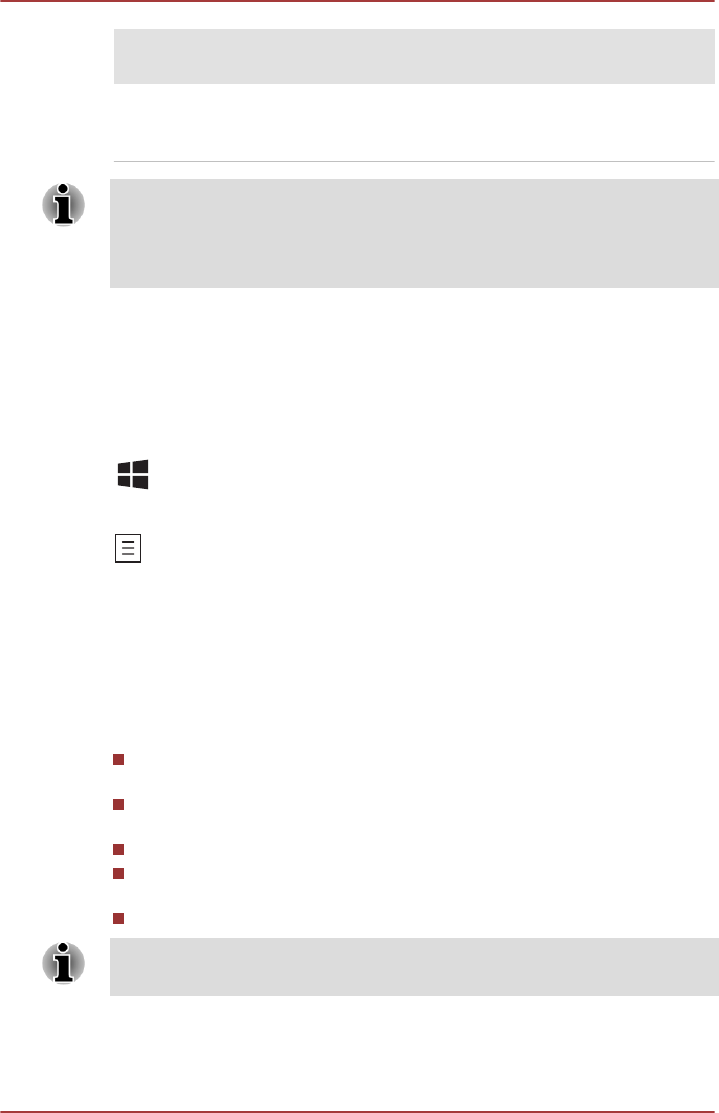
Special
function mode
Standard F1-
F12 mode
Function
FN + Z FN + Z Turns the keyboard backlight on or
off. This function is supported with
some models
Some features will show the toast notification at the edge of the screen.
Those toast notifications are disabled at factory default. You can enable
them in the TOSHIBA Function Key application.To access it, click Desktop
-> Desktop Assist -> Tools & Utilities -> Function Key.
Windows special keys
The keyboard provides two keys that have special functions in Windows,
the Windows Start Button key activates the Start screen while the
application key has the same function as the secondary (right) mouse
button.
This key activates the Start screen.
This key has the same function as the secondary (right) mouse button.
Using the Fingerprint Sensor
This product has a fingerprint utility installed for the purpose of enrolling
and recognizing fingerprints. By enrolling the ID and password onto the
fingerprint authentication feature, it is no longer necessary to input the
password from the keyboard. Fingerprint feature enables you to:
Logon to Windows and access a security enabled homepage through
Internet Explorer.
Files and folders can be encrypted/decrypted and third party access to
them prevented.
Unlock the password-protected screen-saver.
Authentication of the User Password (and, if applicable, the HDD/SSD
Password) when booting up the computer (boot authentication).
Single Sign-On feature
Fingerprint cannot be used in models that do not have a fingerprint module
installed.
User's Manual 4-4


















