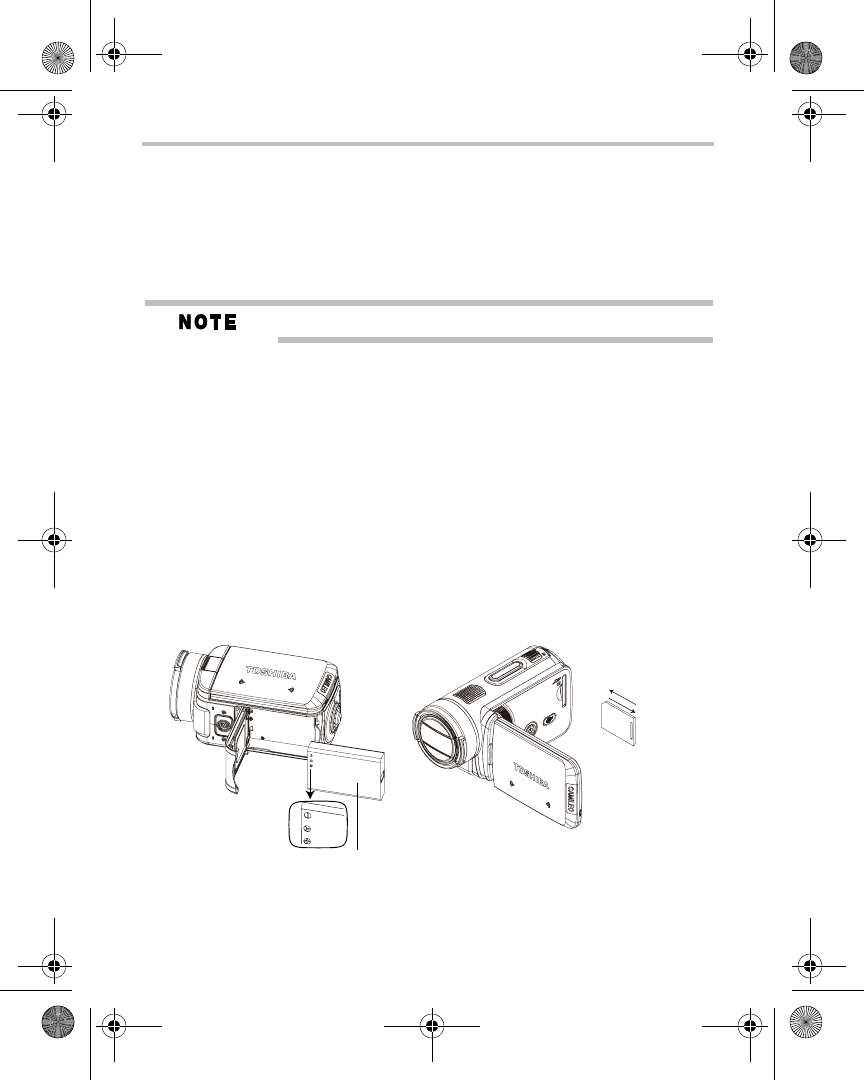
Getting Started
4
Getting Started
The battery comes pre-installed in the camcorder, however you must
remove the protective film on the battery before use.
1 Slide the safety latch to the unlocked position and open the battery
cover.
2 Insert the battery according to the correct polarity marks (+ or -).
Remove the protective film on the battery connection before use.
3 Close the battery cover firmly and slide the safety latch to the locked
position.
Inserting and removing an SD™ Card (optional)
Your camcorder comes with internal memory that allows you to store
pictures and movies. You can expand the memory capacity by using an
optional SD™/SDHC memory card.
1 Insert the memory card into the slot until it locks in place as shown
below.
2 To remove an installed SD™ card, gently press the card inward to
release it.
The card pops out slightly.
3 Grasp the card and pull it straight out.
To remove the SD™ Card, press
the card inward to release it.
When the card pops out, grasp
Li-ion battery
it and pull it straight out.
GMAA00221011.book Page 4 Friday, March 26, 2010 12:20 PM


















