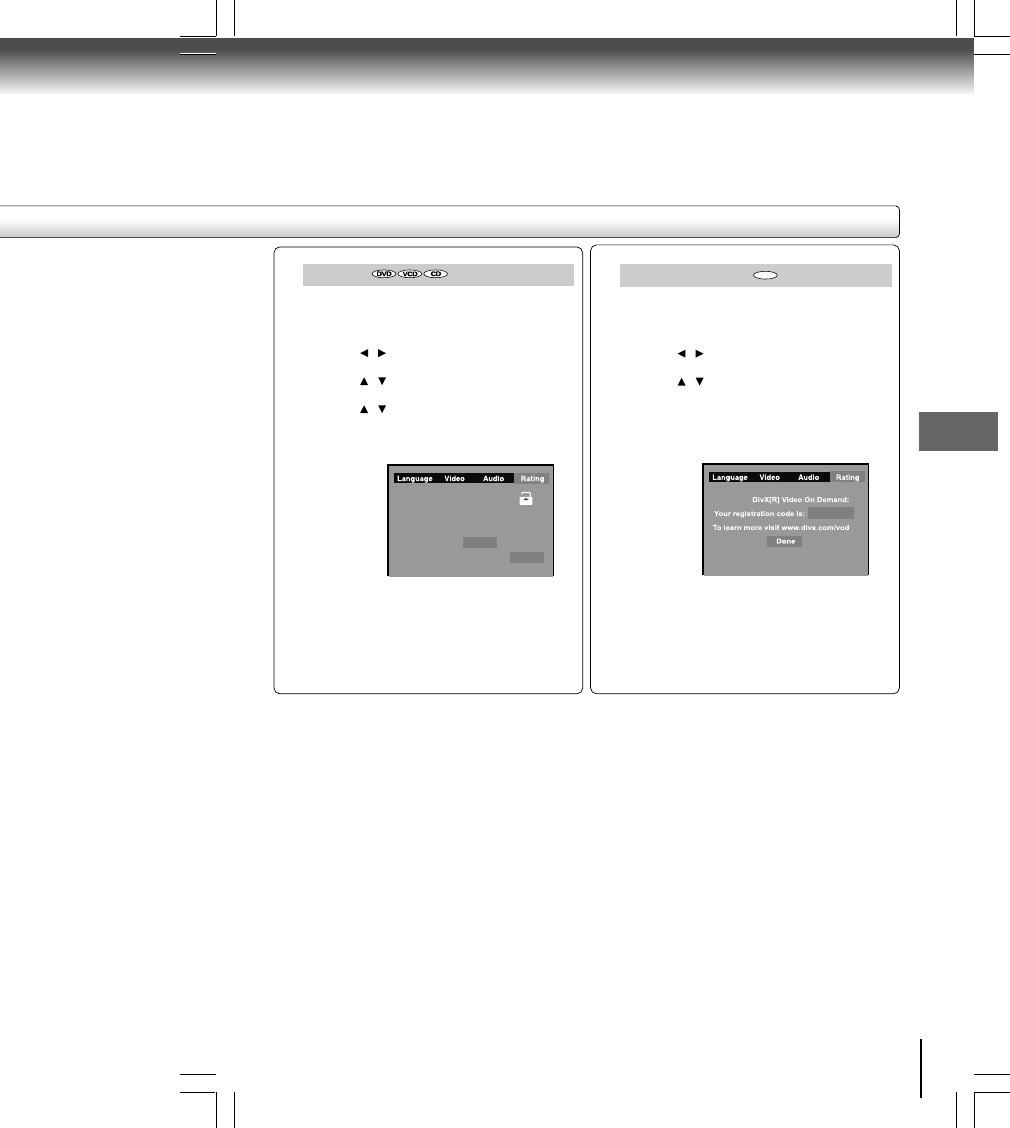
61
Function setup
Default
If you want to return the inital language setting such
as Language, Video, Audio and etc. to the factory
default, do the following:
1) Press / to select Rating.
2) Press ENTER.
3) Press
/ to select the Default.
4) Press ENTER.
5) Press
/ to select Yes, then press ENTER
button.
Note
When you reset the DVD video player to the factory
default, the DVD video player will take 3-5 seconds to
reset.
DivX registration
Some DivX Video-On-Demand files required
registration code, please get the code of your DVD
video player as follow:
1) Press / to select Rating.
2) Press ENTER.
3) Press
/ to select the DivX registration.
4) Press ENTER.
5) Your registration code will be shown.
6) Press RETURN.
Note
This registration code is for DivX Video-On-Demand
only, do not apply this code for other applications or
websites.
DVD
Password
Rating
FL. Dimmer
Default
DivX registration
----
8. Adult
Normal
No
Display
No
Yes
p54-63-4980SU.pmd 6/10/2005, 10:32 AM61


















