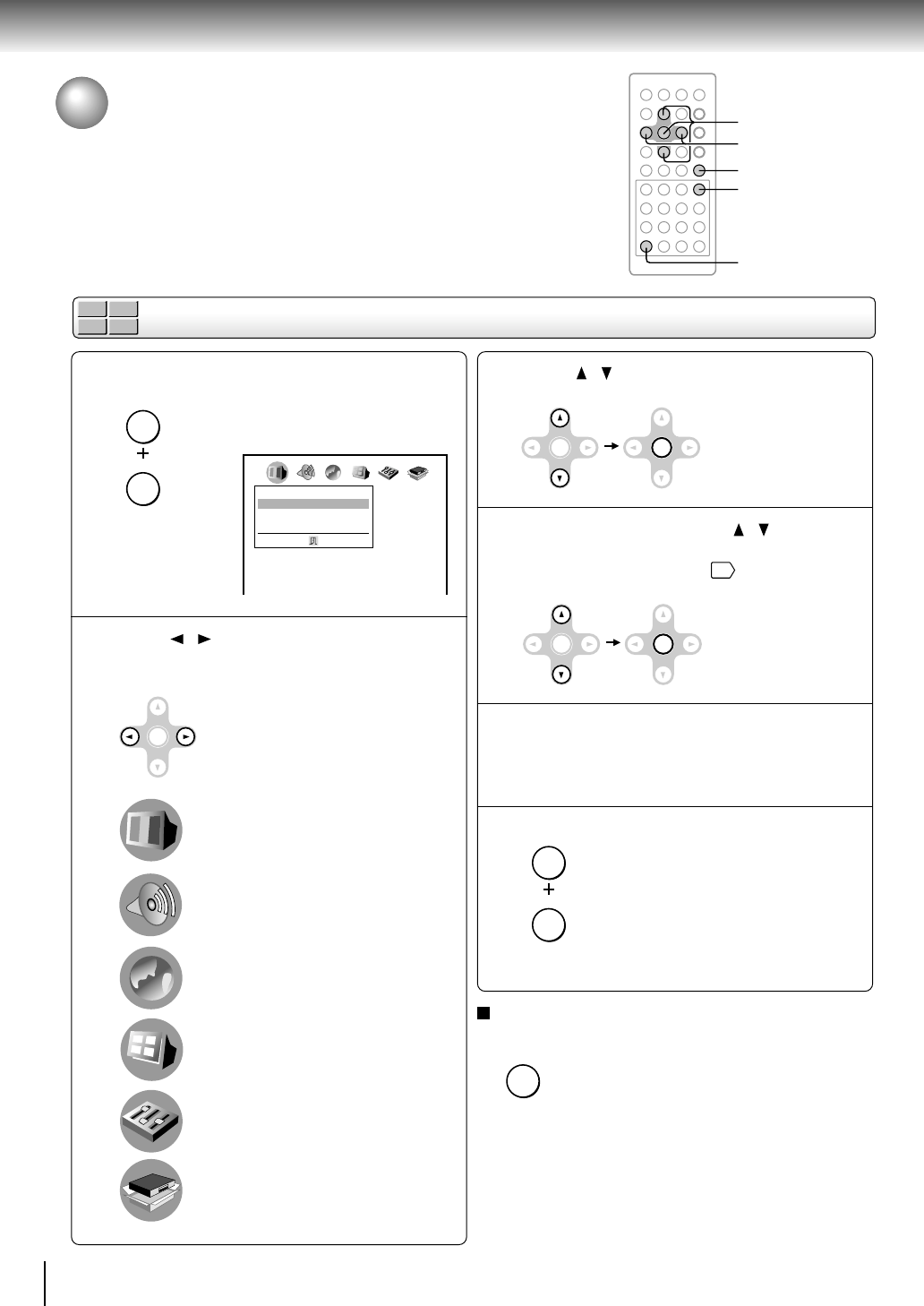
56
Function setup
DVD-V
VCD
DVD-A
CD
Customizing the Function Settings
You can change the default settings to customize performance to your preference.
Setting procedure
Press SETUP while pressing SHIFT
during stop.
The following on-screen display
appears.
Press / to select a symbol for the
setting you want to change.
(See the next page.)
Picture performance settings
Output sound settings
Language settings
Display settings
Operational settings
Initial settings
2
31
Press / to select the setting you
want to change, then press ENTER.
Change the selection by / or other
buttons, by referring to the
corresponding pages
57
, then press
ENTER.
Repeat steps 3 and 4 to change other
settings.
To select another operation, go back to step 2.
Press SETUP while pressing SHIFT.
The on-screen display disappears.
4
5
6
To return to the previous display
Press RETURN.
Function setup
Notes
• The on-screen display disappears when you press the
SETUP button while pressing the SHIFT button. (From the
player, press SETUP.)
• The SETUP button can function even during normal
playback, however some operations may be inaccessible,
and a message will appear. In this case, try again after
playback is stopped.
3, 4
2
1, 6
1, 6
RETURN
SHIFT
SETUP
NAVI
ENTER
ENTER ENTER
ENTER ENTER
SHIFT
SETUP
NAVI
CLEAR
RETURN
A
B
C
A
B
C
Picture
Progressive 4:3 Output
Progressive Conversion
TV Shape
16:9 LCD
Full
Auto


















