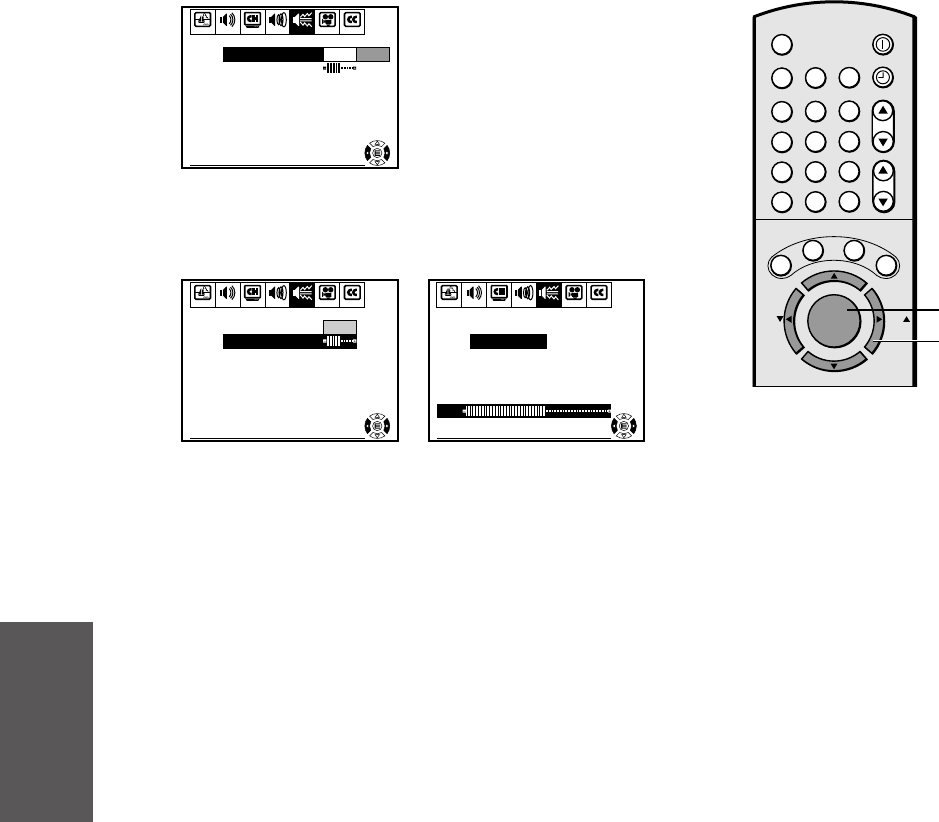
38
Reference
Introduction
Connecting
your TV
Using the
Remote Control
Setting up
your TV
Using the TV’s
Features
Appendix
Index
Using the Sub-Bass System (SBS)
The Sub-Bass System allows you to improve bass performance (even
when the sound volume is low).
To turn on the Sub-Bass System:
1. Press MENU, then press x or • until the SBS menu appears.
2. Press y or z to highlight SBS.
3. Press x or • to highlight On.
SBS LEVEL
SET UP C.CAPTIONAUDIO PREMIUM SBS
To end push EXIT
PICTURE
SBS
PREFERENCE
On Off
To adjust the SBS level:
4. Press y or z to highlight SBS LEVEL.
5. Press x or • to adjust the SBS level.
SBS LEVEL
SET UP C.CAPTIONAUDIO PREMIUM SBS
To end push EXIT
PICTURE
SBS
PREFERENCE
On
SBS LEVEL
SET UP C.CAPTIONAUDIO PREMIUM SBS
To end push EXIT
PICTURE PREFERENCE
60
To turn off the Sub-Bass System:
Choose Off in step 3 above.
Turning off the built-in speakers
Use this feature to turn the TV speaker off when you connect an
audio system. (See “Connecting an audio system” on page 9.)
1. Press MENU, then press x or • until AUDIO menu appears.
2. Press y or z to highlight SPEAKERS.
3. Press x or • to highlight Off.
To turn on the built-in speakers:
Choose On in step 3.
Viewing the demonstration mode
When you press DEMO on the TV, the TV will automatically display
a variety of its on-screen menus and special features. This function is
provided for demonstration purposes only.
To stop the demonstration mode:
Press DEMO again or press EXIT or RECALL on the remote.
Understanding the last mode memory feature
If the power is cut off while you are viewing the TV and the power is
resupplied, the last mode memory feature will turn the TV on
automatically.
If the power is going to be off for a long time or you are going to be
away from home for a long time, remove the power plug from the
wall outlet to prevent the TV from turning on in your absence.
CH RTN
ADV
ADV
MUTE RECALL
TV/VIDEO SURROUND
+
FAV
C
.
C
A
P
T
R
E
S
E
T
X
D
S
E
X
I
T
-
FAV
VOL
CH
ENTER
1
4
7
2
5
8
3
6
9
0
100
TV
VCR
MENU/
TIMER
POWER
ENT
CABLE
MTS
Note:
The Sub-Bass System signal does not pass
through the “Variable Audio OUT” jacks. (See
page 9.)
However, the SBS menu will appear when the
buttons are pressed.
Note:
Make sure the volume control of your audio
amplifier is set to a moderate listening level.
MENU
y z x •


















