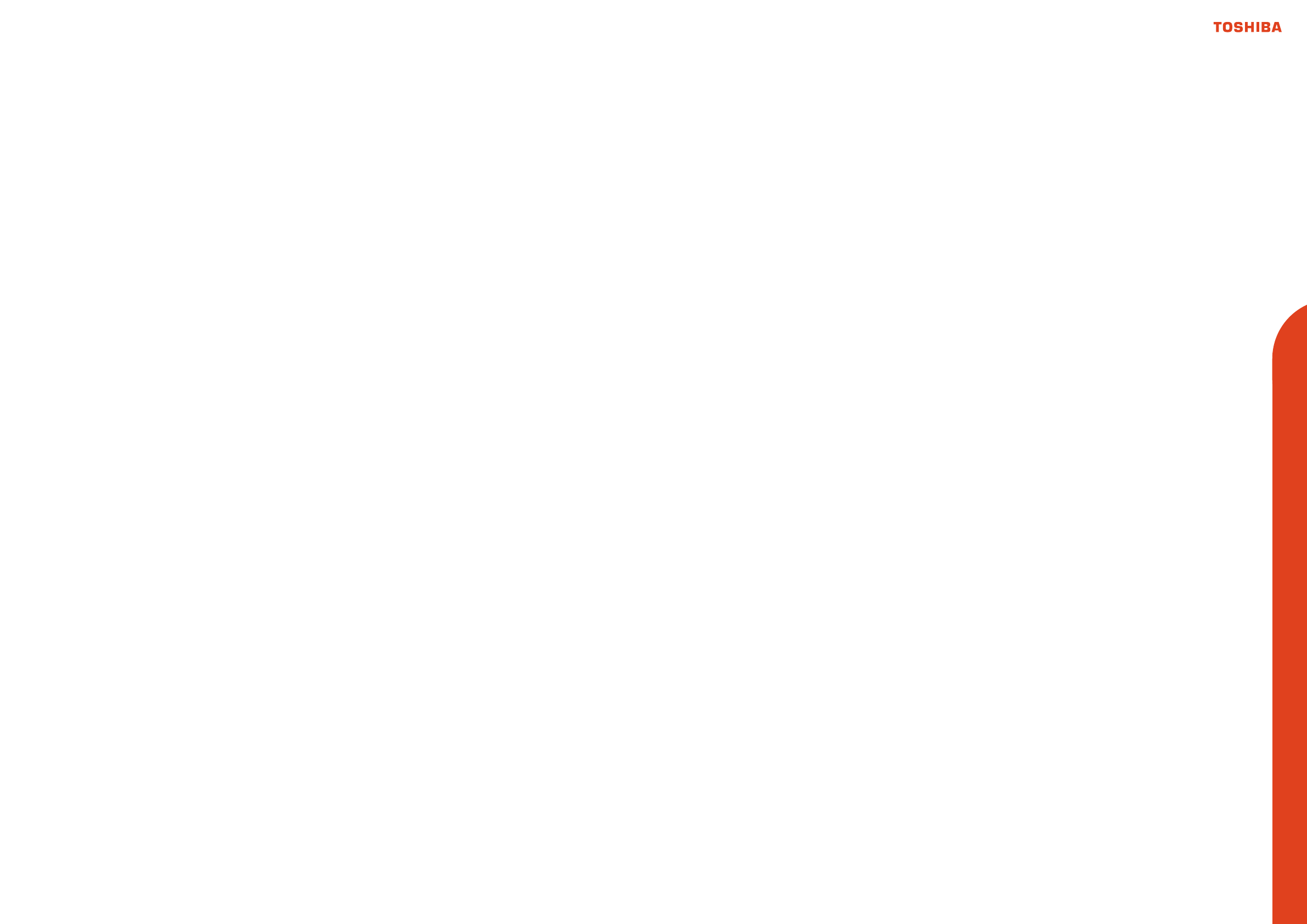
100Hz DFS (Digital Frame Scan)
Picture processing system offering two picture modes:
Natural Mode and 100Hz
Active Mode
Picture processing system offering exceptionally smooth
movement by maximising the use of the 360∞ motion
estimation. Any jitter on line detail and text is eliminated by
altering the sequence of line scanning down the screen
Active Sub Woofer
Low frequency effects (bass) speaker driven by its own
internal amplification source
Active Vision
High performance and flexible picture processing system
offering different picture modes: Active, Natural, Progressive
Scan, 100Hz (see p.5)
Advanced Editing Features
DV editing suite for recordings or home movies, including
high-speed dubbing, multiple recording deletions or
transfers and DVD-R creation
ANSI Lumens
Standard for measuring light output, used for comparing
projectors
Aspect Ratio
Width to height ratio defining the screen or image,
conventional widescreen being 16:9 (16 units wide by 9
units high)
Auto Set-up
Automatically tunes in all channels in the correct order on
TVs and VCRs
Bass Boost
Enhances low-frequency sound without a separate sub
woofer
Brightness Level
A high luminance rating ensures a brilliant, clear image even
in bright light conditions
CD Text
Displays on the TV screen any formatted CD text data
available on the disc, eg song titles
Chase TV
Watch the start of a programme before the DVD recorder has
finished recording the end
Co-axial Audio Terminal.
Enables digital audio connection between a DVD player and
decoder or digital playback equipment.
Component Video
Connection found on selected Toshiba TVs, DVD players
and projectors, for optimum picture quality. Allows the
brightness and contrast of the picture to be adjusted to suit
room conditions
Composite Video
Standard video signal used to send pictures eg from a VCR
to a TV
Contrast Ratio
Ratio between white and black. The greater the contrast ratio,
the greater the ability to show subtle colour details
Dark Tint
Treatment of the front panel of the CRT to absorb ambient light,
enhance black reproduction and provide increased contrast
Digital Comb Filter
Reduces the moiré effect sometimes caused by fine lines or
checked patterns and maximises the resolution from high
quality image sources such as DVD
Digital Picture Processing
Processes which improve TV picture quality, brightness and
colour
DivX
®
Video compression software which enables high quality
video to be compressed into very small files then
downloaded onto CD-R or CD-RW and played back with
very little loss of quality
DivX
®
Playback
Allows DivX
®
encoded video tracks to be played back via
CD-R or CD-RW
DNR
Ensures superior picture quality by ‘cleaning’ images and
reducing picture ‘noise’. Particularly useful for older movies
where the source master has picture noise
Dolby
®
Digital 5.1 Surround
Six totally independent channels of digital sound: stereo
front left and right, centre dialogue and stereo rear, plus
dedicated sub woofer
Dolby
®
Pro Logic
®
II
Enhanced surround sound system offering a virtual stereo
rear channel
Dolby
®
Pro Logic
®
Surround
Four-channel surround sound: S tereo front left and right,
centre dialogue and mono rear
DTS
®
(Digital Theatre System)
Alternative system of encoding six channel digital surround
sound, used in some cinemas and on some DVD discs
DVD-R
A write-once disc which cannot be deleted
DVD-RAM
Re-recordable disc, sometimes encased in a protective
caddy. It can be single or double-sided, and can be reused
up to 100,000 times
DVD Text
Displays on the TV screen any formatted DVD text data
available on the disc
DVI (Digital Video Interface)
Industry standard digital interface for transferring high
quality computer graphics or video content (eg from a digital
camcorder) to a display screen with no loss of quality
Easy Navi
Button on remote control of some Toshiba DVD Recorders
offering simplified menu access to recordings and key
features
Enhanced Audio Mode (EAM)
Allows different audio channels on DVD to be enhanced
separately, i.e. dialogue or surround sound
Enhanced Picture Mode (EPM)
Allows selection of three different colour and contrast
settings to suit movies, animation, etc
Enhanced Video Amplifier
Ensures superior picture quality by making whites even
whiter
Face Flat
Horizontally and vertically flat TV tube technology which
offers a wider viewing angle and reduced reflection
Fastext
Enables quick access to key TV text pages using the red,
green, yellow and blue buttons on the remote control
HDD (Hard Disk Drive)
High-capacity digital storage device
HDMI™ (High-definition Multimedia Interface)
New industry standard digital interface for connecting high
definition components in a home cinema system, and
transferring uncompressed digital video and multi-channel
audio content via a single cable
HD DVD
High capacity DVD video format offering very high picture
resolution
HD TV (High Definition Television)
A digital system that produces picture quality vastly superior
to current broadcast systems
Icon On-screen Display (OSD)
On-screen menus illustrated by icons, to enable simple
operation of equipment and guide you through various
setting and programming functions
Index Search
Makes it easy to find the beginning of any item recorded on
a video tape
Invar Mask
Displays purer whites on the TV screen
Jitter Reduction
Technology to minimise fluctuations in the digital signal to
enhance video and audio quality and ensure the picture has
no ‘wobble’
JPEG Viewer
Enables viewing of digital camera images through a DVD
player via CD-R/DVD-R or CD-RW (model dependent)
Liquid Crystal Display (LCD)
Screen technology using liquid crystal movement to
produce a high resolution with superb contrast, brightness
and colour depth
Luminous Remote
Luminous buttons on the remote control for easy operation
in a darkened room
MP3 Playback
Technology which allows MP3 encoded music tracks to be
played back via CD-R
Multiple Camera Angles
Scenes shot from up to nine different camera angles at the
director’s discretion may be stored and viewed no DVD
(software dependent)
Multiple Language Tracks
Up to eight different language soundtracks may be recorded
on a single disc and up to 32 different language subtitles
(software dependent). Nearly all DVDs carry English subtitles
Multi-standard Tuner/Video Playback
Able to display images from all world broadcast standards
(NTSC, PAL, SECAM)
NICAM
Sound broadcasting system capable of delivering CD-
quality digital stereo sound or mono sound, and of carrying
a Dolby
®
Pro Logic
®
or Dolby
®
Digital soundtrack.
NTSC
TV broadcast system used primarily in the USA and Japan
NTSC Video Playback
TV technology which enables NTSC tapes to be viewed
when played back on an NTSC video recorder
Off Timer
Switches the TV to standby mode at a pre-determined time
One-touch Front panel Operation
Buttons on the DVD players giving instant access to audio
and picture setting menus
Optical Audio Terminal
Enables digital audio signals to be sent from digital sources
such as DVD and laser disc players to digital playback
equipment via a fibre-optic connection
PAL I
TV broadcast system used in UK and some other countries.
PAL Progressive
If a TV or projector is capable of reproducing a progressive
image, a progressive output is required from the video
source (eg DVD). Previously only available for NTSC format
material, PAL Progressive offers higher quality picture
reproduction due to the greater number of horizontal lines
that make up the image (540 versus 480 lines in NTSC)
Panel Lock
Locks the controls on the TV to prevent changes to settings
Parental Lock
Allows discretionary ‘locking’ of DVD software using a code
so that undesirable or inappropriate sections are
automatically skipped (software dependent)
Passive Sub Woofer
Low frequency effects (bass) speaker driven by an external
amplification source
Technology Explained
Pause TV
Pause a live TV programme then continue from where you
left off while recording to the end
Picture in Picture
View a second channel in a window on the main screen
Picture Size Adjustment
Adjusts the format of the picture to suit the TV screen
Pixels
Individual dots of information that a display uses to create
an image. The number of pixels is defined by a screen’s
resolution
Plasma
Screen technology using thousands of tiny fluorescent lights
(phosphors), ensuring even brightness and detail across a
large screen
Programme Delivery Control (PDC)
Responds to a broadcast signal which ensures that
recording begins only when the programme actually starts
and stops when the programme ends. Check with your
regional broadcaster for details of PDC availability in your
area. Not available on satellite or digital broadcasts
Progressive Scan
Scans individual picture lines in sequence rather than
alternately, maximising the clarity of digital images from
DVD and enhancing NTSC software playback
RCA Audio
Analogue audio connection, usually for transfer of audio
data to a hi-fi system or PC
Real Digital Picture Processing
Picture processing technology that reduces the number of
signal separations that normally occur in an LCD TV so
maintaining image detail
Resolution
Refers to the number of individual dots that a display uses to
create an image
RGB
Input that accepts computer signals broken down into Red,
Green, Blue, minimising interference
RMS
Standardised unit of power measurement used for audio
performance
Satellite Box Control
Allows DVD recorder to switch channels on the satellite
receiver automatically for each programmed recording
SCART
21-pin cable connector which enables high-quality picture
and stereo sound (including Dolby
®
Pro Logic
®
soundtracks) to be sent between AV equipment
SECAM
TV broadcast system used in France and some other
countries
Selectable Picture
Three pre-set and one user-adjustable settings for picture
colour, brightness and contrast, selected at the press of a
button
SRS
®
WOW
Enhanced 3-dimensional sound from stereo speakers
Super Scene Control
Process which improves TV picture contrast
S-video
Connection method for high quality video transfer used with
S-VHS video recorders, camcorders, DVD players, etc
Text Sub-page Memory
Allows you to move through text sub-pages at your own
speed using the remote control
Timeslip
Feature which allows you to Chase TV or Pause TV
Twin Tuner
Allows one channel to be viewed while another is being
recorded (on a Combi TV/VCR)
Up Conversion
DVD technology that converts the 480p signal on standard
DVD videos to 720p or 1080i signals for optimum quality
display on High Definition screens
Variable Zoom
DVD technology offering magnification of the on-screen
image, allowing you to zoom in and move around the
picture.
VideoPlus
®
Simple way to record TV programmes, using numerical
codes (PlusCodes) shown in many TV listings pages to tell
the VCR when to start and stop recording. Up to six
programmes can be recorded from six different channels.
Virtual Dolby
®
Enhances Nicam stereo soundtracks to give a virtual
surround sound using just the stereo speakers.
Visible Screen Size
Measured in centimetres diagonally across the screen.
Widescreen
Cinema-style picture format, also used to describe ‘wide’
images (16 units wide by 9 units high).
WMA
Windows Media
®
Audio, Microsoft’s own audio
compression method similar to MP3
Zoom Lens
Lens with variable focal length providing the ability to vary
the image size on a screen by adjusting the zoom lens,
instead of having to move the projector closer or further away.
34
TECHNOLOGY EXPLAINED
35
The Copyright, Design and Patent Act 1988: While recording
broadcasts is now permitted, users of sound and video
recording equipment should note that in other circumstances it
may be unlawful to record television programmes, cinematic
films or video recordings without the permission of the relevant
copyright holder.
While every effort has been made to ensure that all details are
correct at the time of going to press, Toshiba Information
Systems (U.K.) Ltd cannot accept any responsibility for any
errors or omissions to the product descriptions or
specifications. Product design and specification subject to
change or modification without notice. Toshiba does not give
any additional warranties in relation to the product beyond those
which are given with the individual product as part of the terms
and conditions of sale, and as otherwise provided by law.
©Toshiba Information Systems (U.K.) Ltd. Dolby and Pro Logic
are registered trademarks of Dolby Laboratories. VideoPlus is a
registered trademark of Gemstar Development Corporation. DTS
is a registered trademark of Digital Theater Systems, Inc. BBE is
a registered trademark of BBE Sound, Inc. SRS is a registered
trademark and WOW is a trademark of SRS Labs, Inc.
TrueVision is a registered trademark of TrueVision Inc. Freeview
is a registered trademark of DTV Services Ltd 2002. Faroudja
and DCDi are registered trademarks of Genesis Microchip, Inc.
Digital Light Processing and DLP are trademarks of Texas
Instruments Incorporated. High Definition Multimedia Interface
and HDMI are trademarks of HDMI Licensing, LLC. DivX is a
registered trademark of DivXNetworks, Inc. Windows Media is a
registered trademark of Microsoft Corporation. Gigabeat is a
registered trademark of Toshiba Corporation. Gigabeat room,
RipRec and Plus Touch are trademarks of Toshiba Corporation.
Napster and Napster To Go are trademarks of Napster LLC.
Other trademarks and trade names may be used in this
document to refer to the entities claiming the marks and names
of the product. Toshiba disclaims proprietary interest in the
marks and names of others.


















